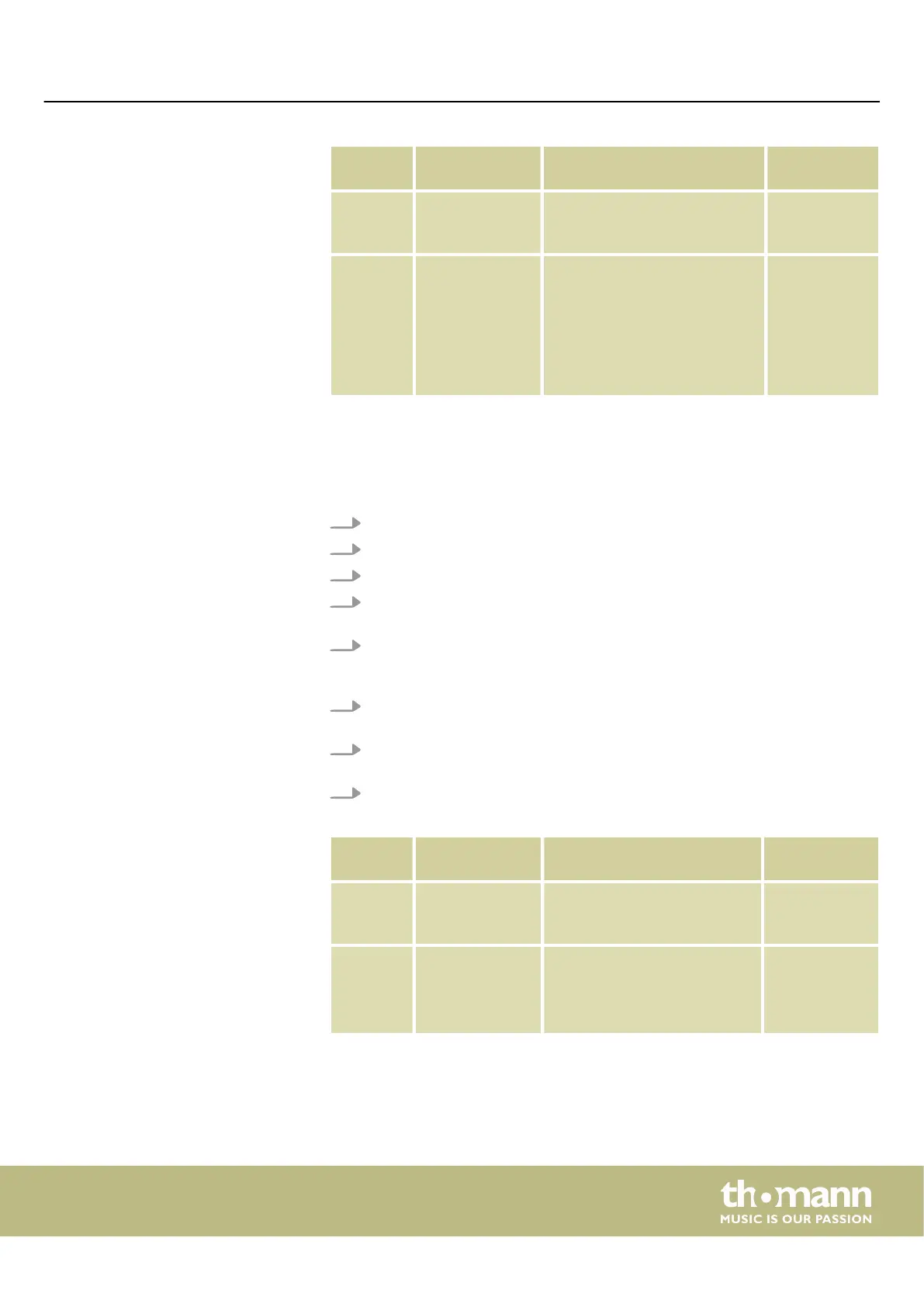Param‐
eter
Display Description Value range
QUT QUT XXX Use the arrow buttons ([<] / [>])
or the jog wheel to select a suit‐
able silent mode.
1 … 5
CNT CNT XXX Use the arrow buttons ([<] / [>])
or the jog wheel to select a suit‐
able counting mode.
1-1: 1 bar counted, 1 bar silent
2-2: 2 bars counted, 2 bars silent
1-3: 1 bar counted, 3 bars silent
1-1, 2-2, 1-3
The exercise type ‘Change Up’ trains the timing accuracy. A rhythm change will
occurs every two bars. Starting from semitones, the note values gradually become
shorter and then return to semitones. A ashing note symbol on the display indicates
the upcoming rhythm change.
1. Press [COACH] to start Coach mode.
2. Press [PAGE] repeatedly until the desired sub menu ‘Change Up’ is displayed.
3. Press [SAVE/ENTER] to s tart the exercise type.
4. Use the arrow buttons ([<] / [>]) or the jog wheel to select the desired rhythm
type.
5. Press [PAGE] and use the arrow buttons ([<] / [>]) or the jog wheel to toggle the
display of the practice success ( ‘ON’ ) or ( ‘OFF’ ). The default setting for showing
the practice success is ‘OFF’ .
6. Press [ST/SP] to start the exercise. The exercise start after one bar. An automatic
rhythm change will occurs every two bars.
7. If the practice success display is on, the exercise stops automatically after a few
passes and your score is displayed.
8. Press [ST/SP] to stop the exercise.
Param‐
eter
Display Description Value range
CHG CHG XXX Use the arrow buttons ([<] / [>])
or the jog wheel to select an
appropriate rhythm type.
1 … 3
SCO SCO XXX ON: Practise success (score) is
displayed.
OFF: Practise success (score) is
not displayed.
ON, OFF
Coach mode CHANGE UP
Operating
MPS-450
21