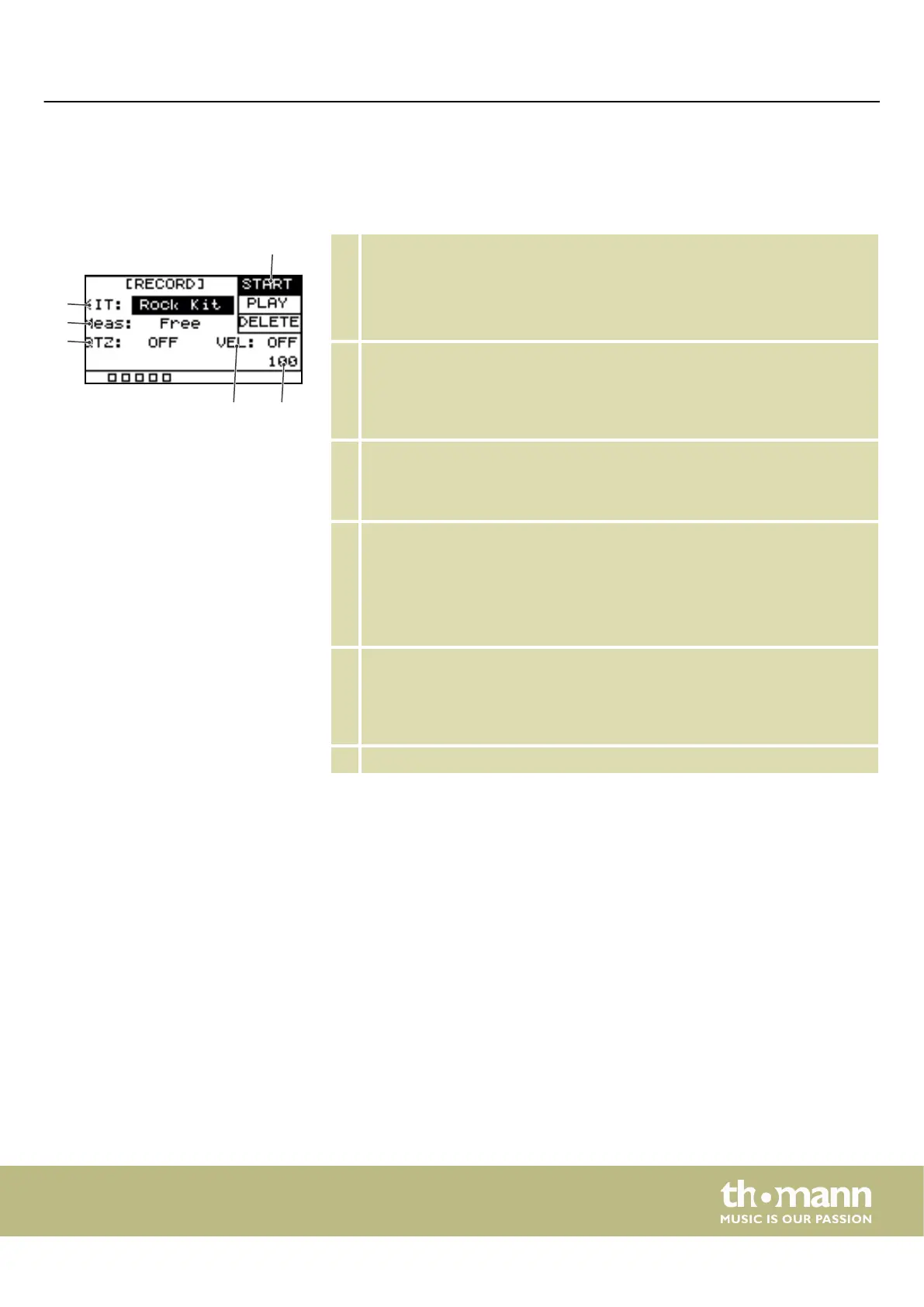5.5.2 Recording loops
5.5.2.1 Record display structure
1 Shows the current recording status.
‘START’ : The device is record-enabled.
‘STOP’ : The recording has ended.
Conrm the selection with [OK].
2 Shows the name of the currently selected drum kit to which the currently
edited pad is linked.
Use the rotary control or press [–/+] to change the drum kit.
Conrm the selection with [OK].
3 Shows the selected time signature ( ‘Free’ , ‘*1’ , ‘*2’ , ‘*4’ , ‘*8’ , ‘*16’ )
Use the rotary control or press [–/+] to change the time signature.
Conrm the selection with [OK].
4 Shows the quantizing setting.
Automatically corrects the timing of the strikes ( ‘OFF’ , ‘1/4’ , ‘1/8’ , ‘3/8’ , ‘1/16’ ,
‘3/16’ , ‘1/32’ , ‘1/64’ )
Use the rotary control or press [–/+] to change the quantizing setting.
Conrm the selection with [OK].
5 Shows the correction of the touch velocity.
Use the rotary control or press [–/+] to change the correction of the touch
velocity.
Conrm the selection with [OK].
6 Shows the metronome tempo.
Operating
NonaPad
15