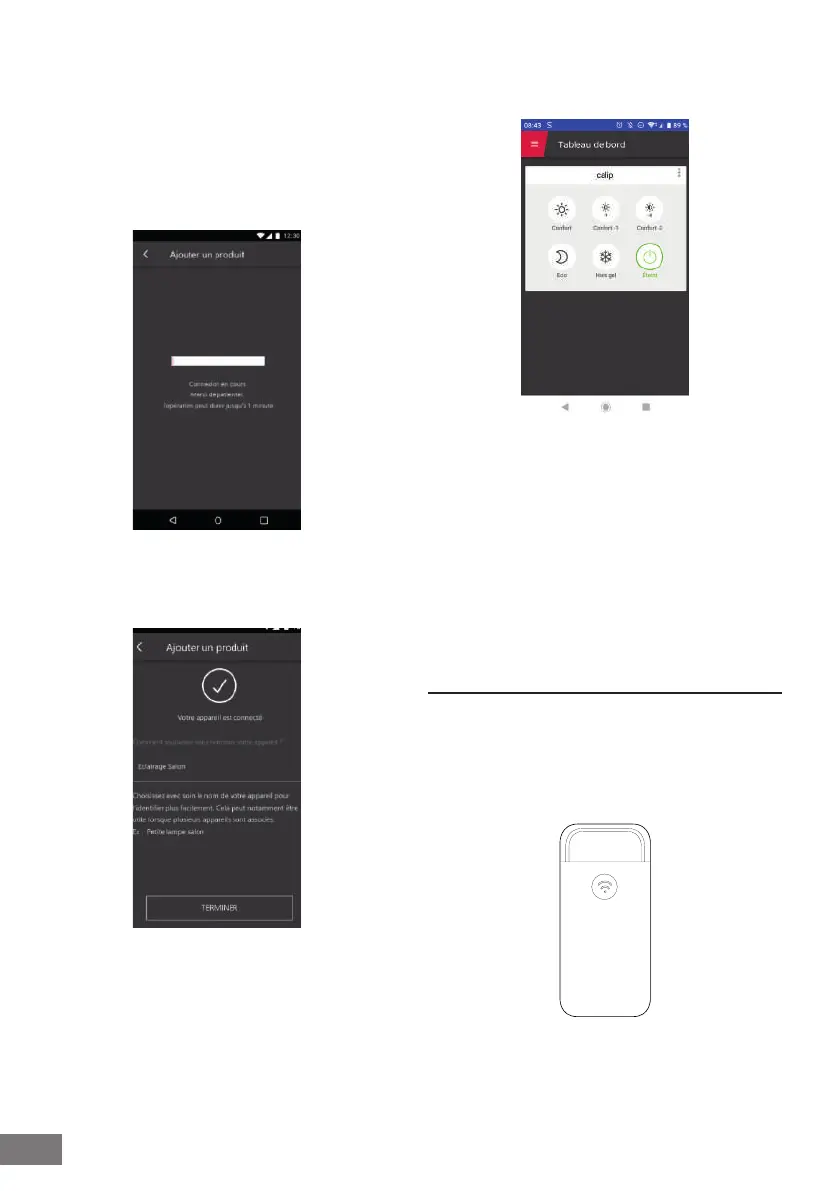EN
10
WI-FI CONTROL MODULE FOR HEATER PILOT WIRE
C - INSTALLATION
In case of failure, check the module’s Wi-Fi range. To
do so, connect it close to your Wi-Fi network. Check
your network password and check that you are on
2.4GHz WiFi. Then perform a reset and restart the
procedure.
Your Thomson heating module has been paired
successfully. You can specify a name and press
FINISH.
Your heating module is now operational and
appears in your dashboard. Wait until the icons
change from grey to black (indicating conrmation
of connection to your WiFi network).
You can now control your Thomson smart heating
module from your smartphone.
The icon changes to green a few seconds after the
module is activated. If this does not happen and
the icon remains grey, you must have a connection
problem. Check the range and your WiFi connection.
Check also that the heating module still has power.
From this step, you can add this device to the
Google Home and Alexa voice assistants.
The following instructions may help you if you have
any problems during the pairing procedure:
4 - RESETTING THE MODULE
- A long press (more than 15s) on the button located
on the front of the module enables you to reset
the module. The 3 indicators will ash rapidly to
conrm that the reset was successful. The reset
process can take 2 to 3 minutes.
ã