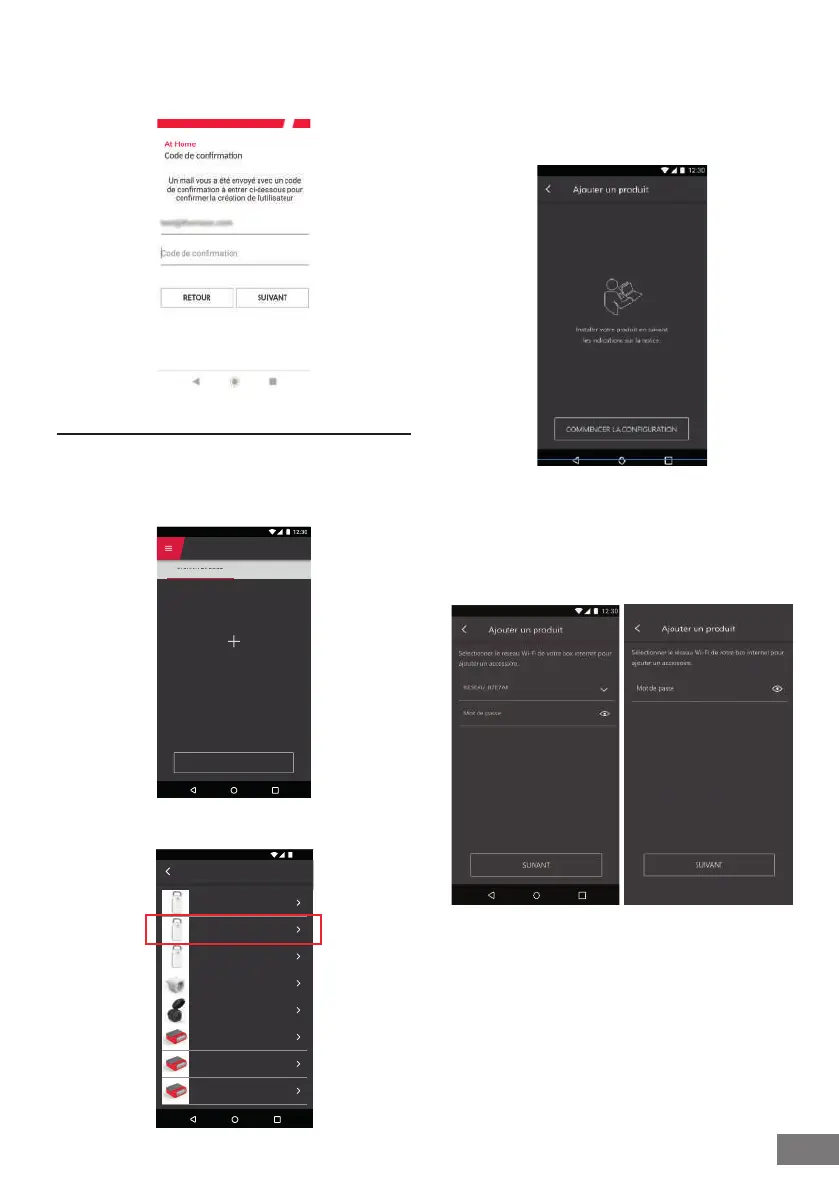9
EN
WI-FI CONTROL MODULE FOR HEATER PILOT WIRE
C - INSTALLATION
3 - PAIRING THE MODULE
The heating module is in pairing mode by default.
Make sure your phone is connected to your ADSL
box’s 2.4 GHz network.
To start pairing, press ADD A PRODUCT.
AJOUTER UN PRODUIT
TABLEAU DE BORD
At Home
Aucun appareil connecté.
Select the product you wish to pair and select the
CALI-P module.
Ajouter un produit
Module de chauffage CALI‐O
Pour radiateur on/off
Module de chauffage CALI‐P
Pour radiateur fil pilote
Module de chauffage CALI‐B
Pour chaudière
Prise connectée PLUG‐I
Pour intérieur
Prise connectée PLUG‐O
Pour extérieur
Module connecté DIANE‐2
Pour éclairage deux voies
Module connecté GUARDIAN
Pour portes degarage et portails
Module connecté ACCESS
Pour volets roulants et stores
Check the connection and press START
CONFIGURATION.
Select your 2.4 GHz Wi-Fi network (N.B., your
smartphone must be connected to the Wi-Fi network
to which the module will be connected), enter your
network password and press
NEXT
.
Android Version IOS Version
Please wait while the pairing procedure takes
place. This stage can last several minutes.
IMPORTANT: The network compatibility of this
device is 2.4 GHz WiFi - WPA/WPA2. Not compatible
with 5 GHz WiFi or with WEP encryption.
Please check the WiFi settings of your router
or contact your Internet service provider if you
experience connection dif culties.