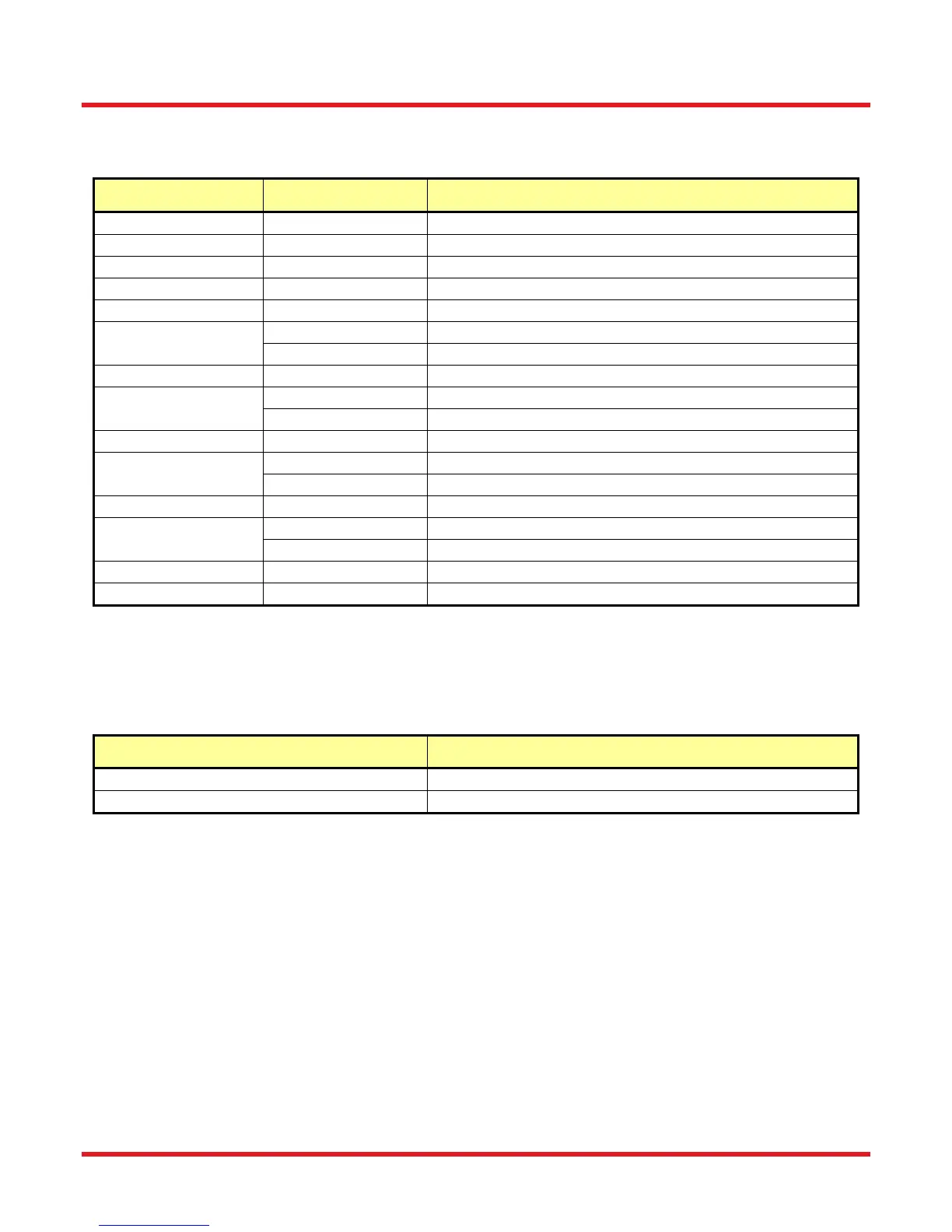Motorized Filter Wheel Chapter 5: Software Control
Rev H, October 2, 2014 Page 11
5.2.3. Keywords (Commands and Queries)
The following table describes all of the available commands and queries:
Command Syntax Description
Get ID
*idn? Returns the model number and firmware version
Set Position
pos=n Moves the wheel to filter position n
Get Position
pos? Position Query
Set Position Count
pcount=n Sets the wheel type where n is 6 or 12
Get Position Count
pcount? Returns the wheel type
Set Trigger Mode
trig=0 Sets the external trigger to the input mode
trig=1 Sets the external trigger to the output mode
Get Trigger Mode
Trig? Returns the trigger mode
Set Speed Mode
speed=0 Sets the move profile to slow speed
speed=1 Sets the move profile to high speed
Get Speed Mode
speed? Returns the move profile mode
Set Sensor Mode
sensors=0 Sensors turn off when wheel is idle to eliminate stray light
sensors=1 Sensors remain active
Get Sensor Mode
sensors? Returns the sensor mode
Set Baud Rate
baud=0 Sets the baud rate to 9600
baud=1 Sets the baud rate to 115200
Get Baud Rate
baud? Returns the baud rate where 0 = 9600 and 1 = 115200
Save Settings
save This will save all the settings as default on power up
a
All commands and queries are in lower case letters.
If the keyword, format, or argument are incorrect or out of range, the unit will return an error string.
In addition to the commands given above, there is also special functionality added to the arrow keys of the
computer’s keyboard:
Key Description
Up Arrow
Increments the filter position by 1
Down Arrow
Decrements the filter position by 1
