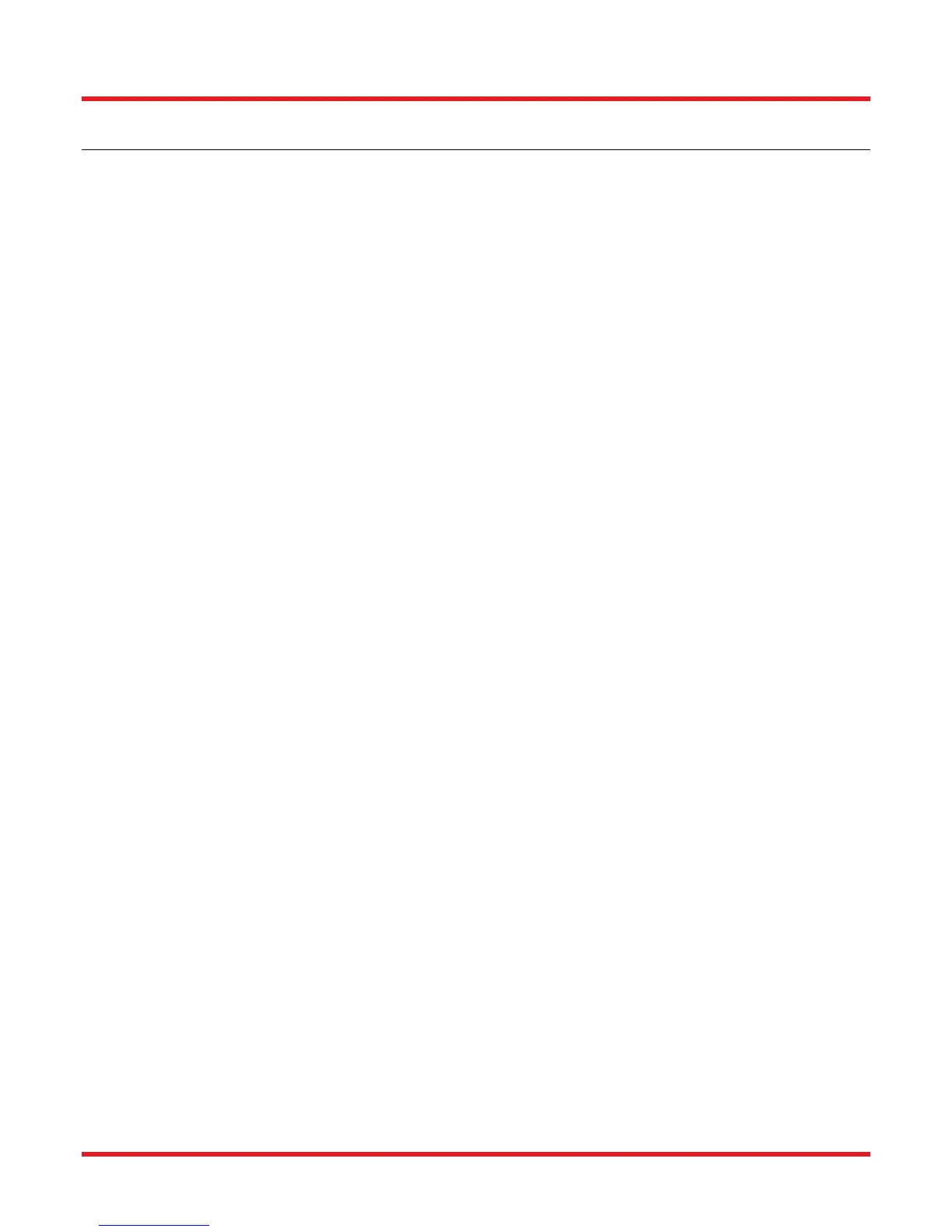Table of Contents
Chapter 1 Warning Symbol Definitions .............................................................................................. 3
Chapter 2 Safety .................................................................................................................................... 4
Chapter 3 Description ........................................................................................................................... 5
Features ........................................................................................................................... 5
3.1.
New Design ...................................................................................................................... 5
3.2.
Shipping Inventory .......................................................................................................... 6
3.3.
Chapter 4 Basic Operation ................................................................................................................... 7
Changing and Removing the Filters .............................................................................. 7
4.1.
Mounting .......................................................................................................................... 8
4.2.
Power ................................................................................................................................ 8
4.3.
Aperture ........................................................................................................................... 9
4.4.
Manual Control ................................................................................................................ 9
4.5.
External Trigger ............................................................................................................... 9
4.6.
Chapter 5 Software Control.................................................................................................................10
Application Software Operation ................................................................................... 10
5.1.
Command Line Interface .............................................................................................. 10
5.2.
5.2.1.
Command Structure ............................................................................................................ 10
5.2.2.
Query Structure ................................................................................................................... 10
5.2.3.
Keywords (Commands and Queries) .................................................................................. 11
ActiveX Control ............................................................................................................. 12
5.3.
Chapter 6 Troubleshooting and Maintenance ..................................................................................13
Removing the Filter Holder .......................................................................................... 13
6.1.
Changing Filter Wheel Types ....................................................................................... 14
6.2.
Error Codes & Troubleshooting ................................................................................... 14
6.3.
Chapter 7 Specifications .....................................................................................................................15
Performance .................................................................................................................. 15
7.1.
Electrical ........................................................................................................................ 15
7.2.
Physical characteristics and Interface ........................................................................ 16
7.3.
Pin Diagram ................................................................................................................... 16
7.4.
Chapter 8 Mechanical Drawings .........................................................................................................17
FW102C, FW102CNEB .................................................................................................. 17
8.1.
FW212C, FW212CNEB .................................................................................................. 18
8.2.
Chapter 9 Regulatory ...........................................................................................................................19
Chapter 10 Thorlabs Worldwide Contacts ..........................................................................................20