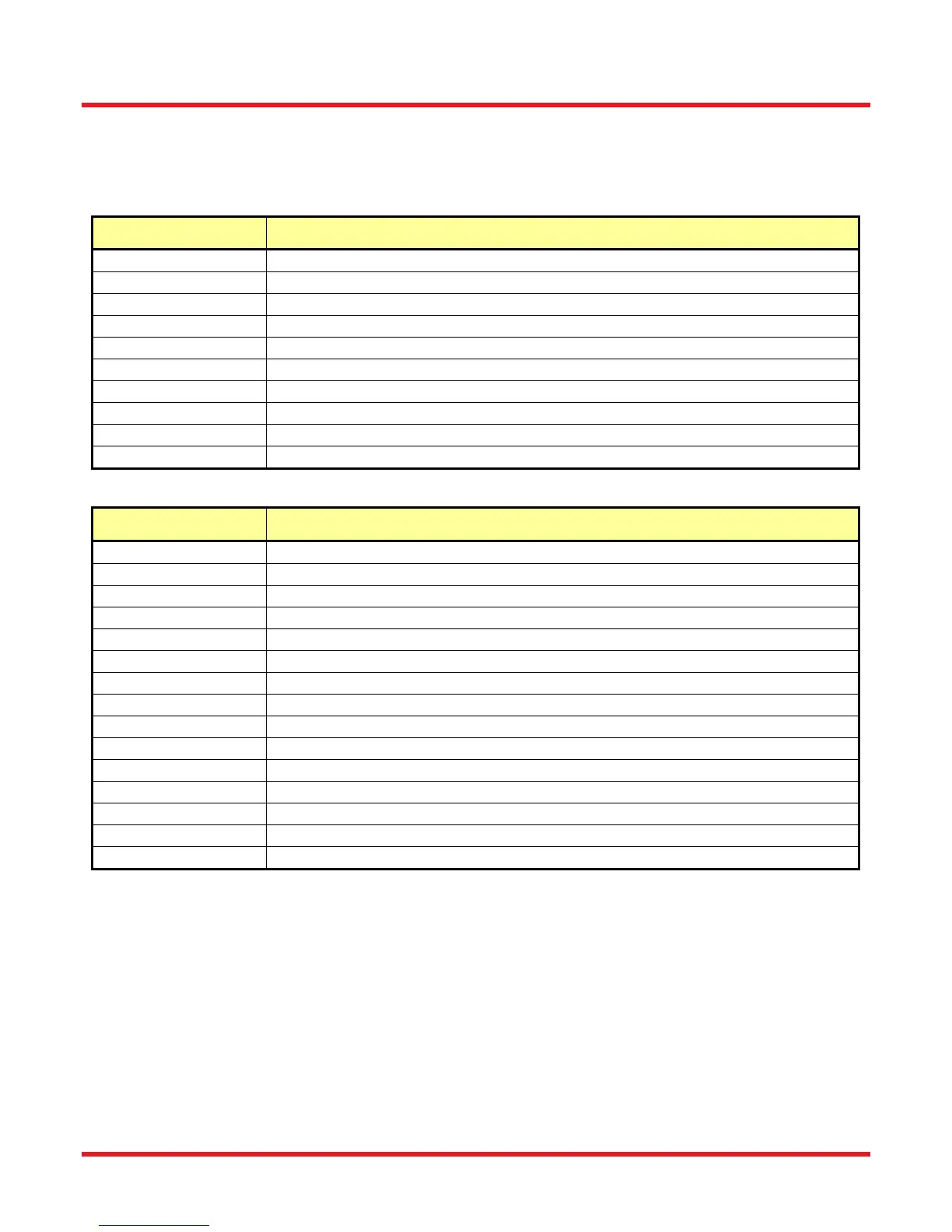Motorized Filter Wheel Chapter 5: Software Control
Rev H, October 2, 2014 Page 12
ActiveX Control
5.3.
An ActiveX control, FW102.ocx, is installed with the software. This feature can also be used to control the wheel
from an environment that supports ActiveX. The methods and properties supported by the ActiveX control are
described below:
Methods Description
AboutBox
Displays a dialog box with information about Thorlabs
SelectComPort
Displays a dialog box to select the com port that the filter wheel is connected to
SelectBaudRate
Displays a dialog box to select the desired baud rate for communications
ShowDialog
Displays a dialog box to control the filter wheel
OpenPort
Opens the com port
ClosePort
Closes the com port
IncrementPosition
Advances the wheel one position clockwise
DecrementPosition
Advances the wheel one position counterclockwise
SaveCalibrationData
Saves the current motor parameters
GetCommands
Lists the available commands
Properties Description
ID
Gets the product name and firmware version of the filter wheel
ComPort
Sets/Gets the com port for communications with the filter wheel
BaudRate
Sets/Gets the baud rate for communications with the filter wheel
PortOpen
Gets the status of the com port
Position
Gets/Sets the current filter position
MaxVelocity
Gets/Sets the maximum velocity
Acceleration
Gets/Sets the acceleration rate
PositionCount
Gets/Sets the number of filter position in the wheel
SensorsAlwaysOn
Gets/Sets a flag to indicate if optical sensors should remain on after move
TriggerType
Gets/Sets trigger mode to input or output
MinVelocity
Gets/Sets the minimum velocity
CalibrationPassword
Sets the calibration password for saving motor parameters
ElapsedTime
Gets the time last move took in milliseconds
StatusWord
Gets the result of the last move
SpeedProfile
Gets/Sets the current speed profile
