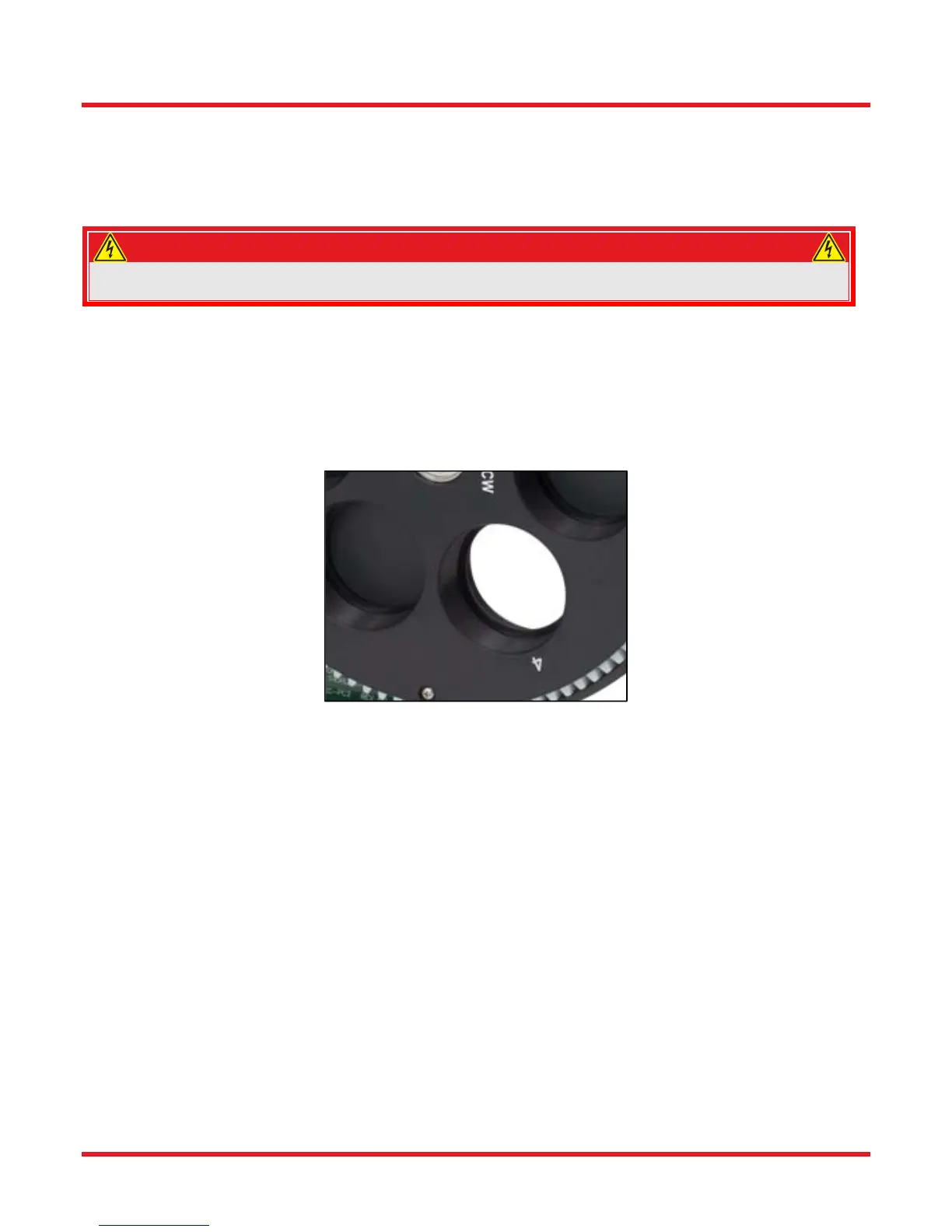Motorized Filter Wheel Chapter 4: Basic Operation
Rev H, October 2, 2014 Page 7
Chapter 4 Basic Operation
The following sections describe the basic operation of the motorized filter wheels and application software.
Changing and Removing the Filters
4.1.
WARNING
Prior to changing filters, ensure that the power is off and the unit is
disconnected from the DC source.
The filters can be changed by first removing the filter wheel cover, which is held in place with a single
thumbscrew. Filters can then be inserted into the desired locations for either a six- or twelve-position wheel. The
filters for the six-position wheels are secured via SM1RR retaining rings, while the filters for the twelve-position
wheel are secured using SM05RR retaining rings, all which are included with the specified unit. For easy access,
the entire filter wheel can be lifted out of the filter wheel housing. Please note that the rear edge of the threaded
filter holes contain a retaining lip that secures the edge of the filter (see figure 2). Some smaller filters may need
to be mounted between two retaining rings to be properly secured.
Figure 2 Rear Retaining Lip
Thorlabs offers preloaded filter wheels if that is desired. The table below outlines which filters are included with
each system, their optical density, and the position they are mounted in.