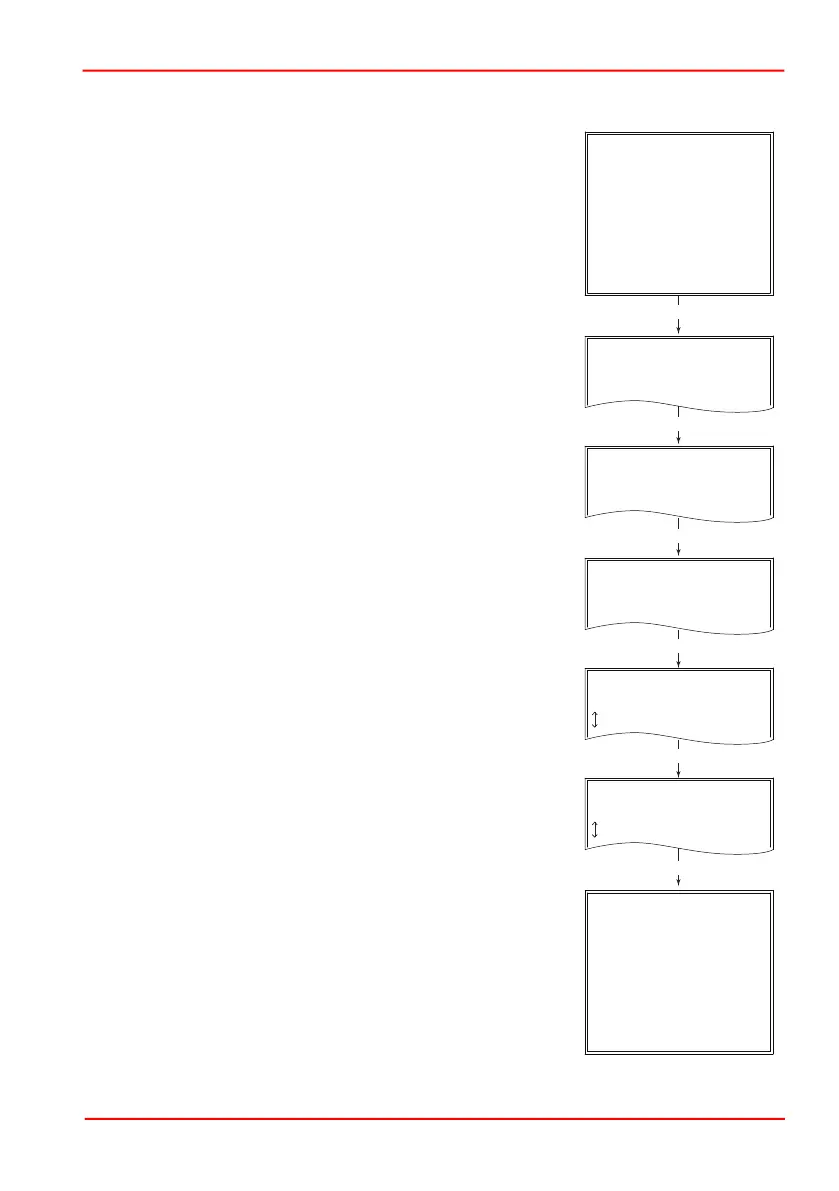Rev D Mar 2020
Page 28
Chapter 4 Standalone Operation
4.4.7 Menu Option - Teach Positions
This option is used to set the move positions, when the
Joystick mode is set to ‘Jog to Count’ mode (see Section
4.4.6.).
Positions are measured in cycles’ (or pulses)’ from the
zero position (see Section 6.3.1.).
Press the MENU button, then use the joystick to scroll
through the menu options.
Press the MENU button to enter the Teach Pos’n option.
Use the Joystick to select the appropriate channel, then
press the MENU button to save.
Use the Joystick to set Pos1 (in steps from the zero
position), then press the MENU button to save. The motor
will move to this position when the joystick is moved Left
(CH1 and CH3) or Up (CH2 and CH4).
Use the Joystick to set Pos2 (in steps from the zero
position), then press the MENU button to save. The motor
will move to this position when the joystick is moved Right
(CH1 and CH3) or Down (CH2 and CH4).
Press MENU to save the settings and return to the
operating screen.
Repeat the steps above as necessary to set positions
associated with the remaining channels.
MENU
MENU
KIM101
KIM101
Enabled Axis CH1
Ch1_X1 +0
Ch2_Y1 +0
Ch3_X2 +0
Ch4_Y2 +0
Enabled Axis CH1
Ch1_X1 +0
Ch2_Y1 +0
Ch3_X2 +0
Ch4_Y2 +0
Menu options
Use joystick
KIM101
Menu options
6 Teach Pos’n
MENU
KIM101
Teach Ch1
6 Teach Pos’n
KIM101
Ch1 1000
Teach Ch1 Pos1
KIM101
MENU
MENU
KIM101
Ch1 -1000
Teach Ch1 Pos2
MENU
