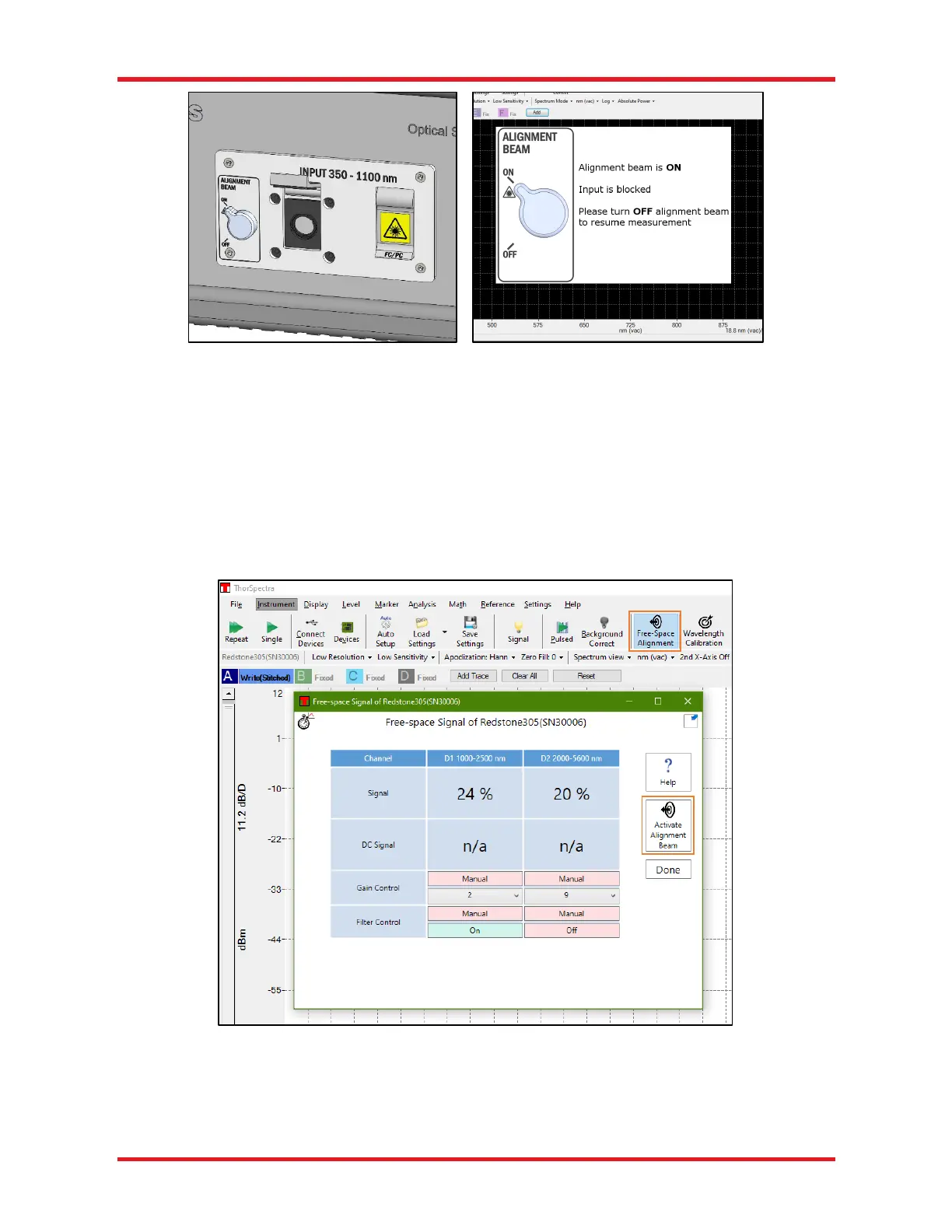Optical Spectrum Analyzers Chapter 5: Using the Free-Space Input
Rev D, June 16, 2022 Page 16
Figure 11. Alignment Beam Activation and Notification for OSA20xC Models
The Redstone OSA305 also includes a red alignment laser, which will exit the free-space port when activated
with a button in the “Free-space Alignment” window (see Figure 12). When the alignment beam is activated,
one optical arm of the interferometer is blocked and no interferometric measurements can be performed, and a
warning message will appear in the ThorSpectra software. However, the second optical arm is not blocked and
light from this arm is incident on the detectors. This “DC signal” of the detectors is available when the alignment
beam is activated and can be of assistance in the alignment process.
Note that when the “Free-space Alignment” window is open, the detector offset is disabled and the saturation
level is decreased. When clicking the “Done” button to close the window, the autogain algorithm will try to find
gain and offset settings that optimize the interferogram signal.
Figure 12. Alignment Beam Activation for the Redstone OSA305
The unknown input should be adjusted to be collinear to the alignment beam for optimal measurement accuracy.
