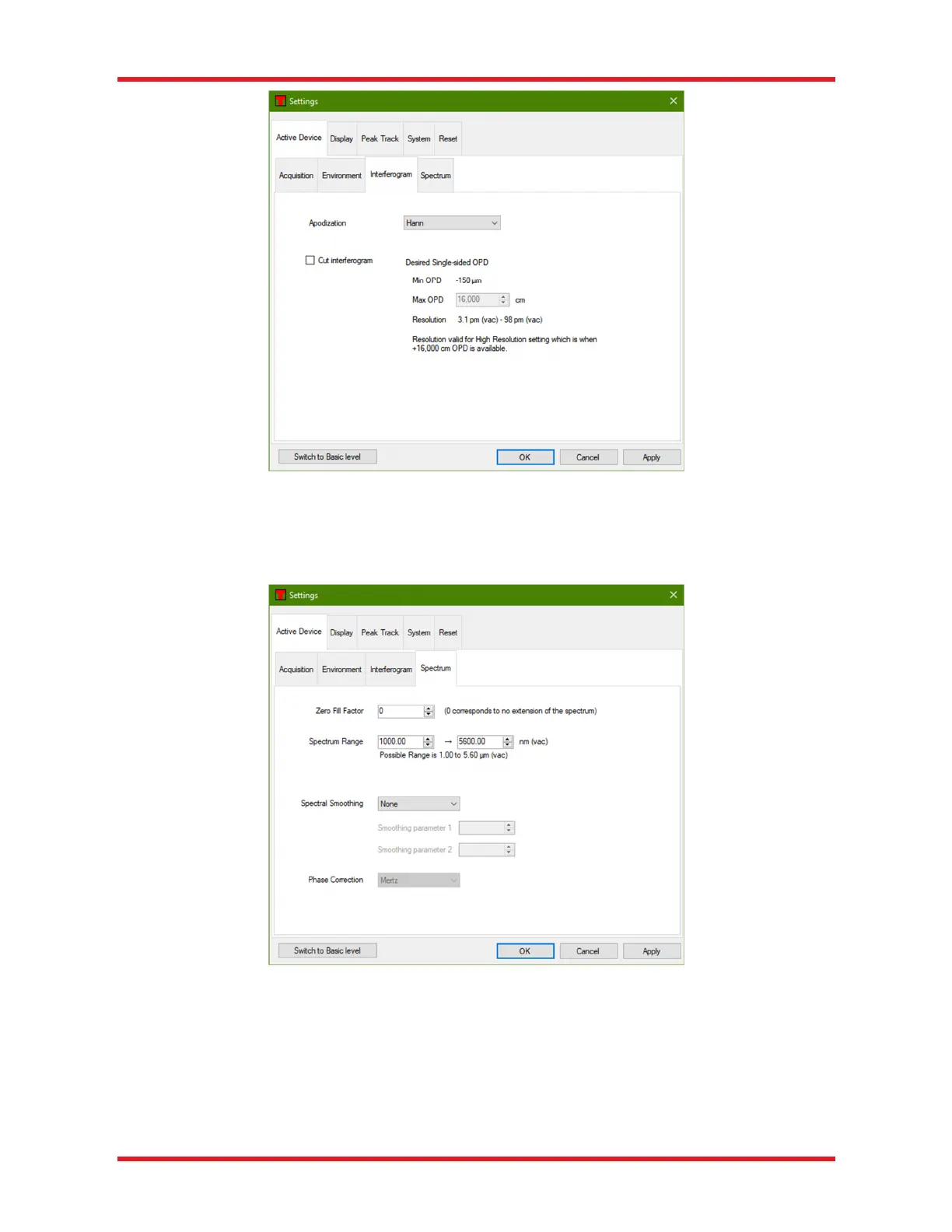Optical Spectrum Analyzers Chapter 8: Settings
Page 31 STN053070-D02
Figure 28. Interferogram Processing Settings
8.2.4. Spectrum Settings
In the Spectrum settings tab, it is possible to specify a large number of settings for the processing of the spectra.
Figure 29. Spectrum Processing Settings
Zero Fill Factor: If not zero, the interferograms will be extended with zeros before the Fourier transform
is applied. A value of one means that the interferogram will be doubled in length and a value of two
means that the interferogram will be quadrupled. This increases the number of data points in the
spectrum and increases the apparent resolution of the spectra.
