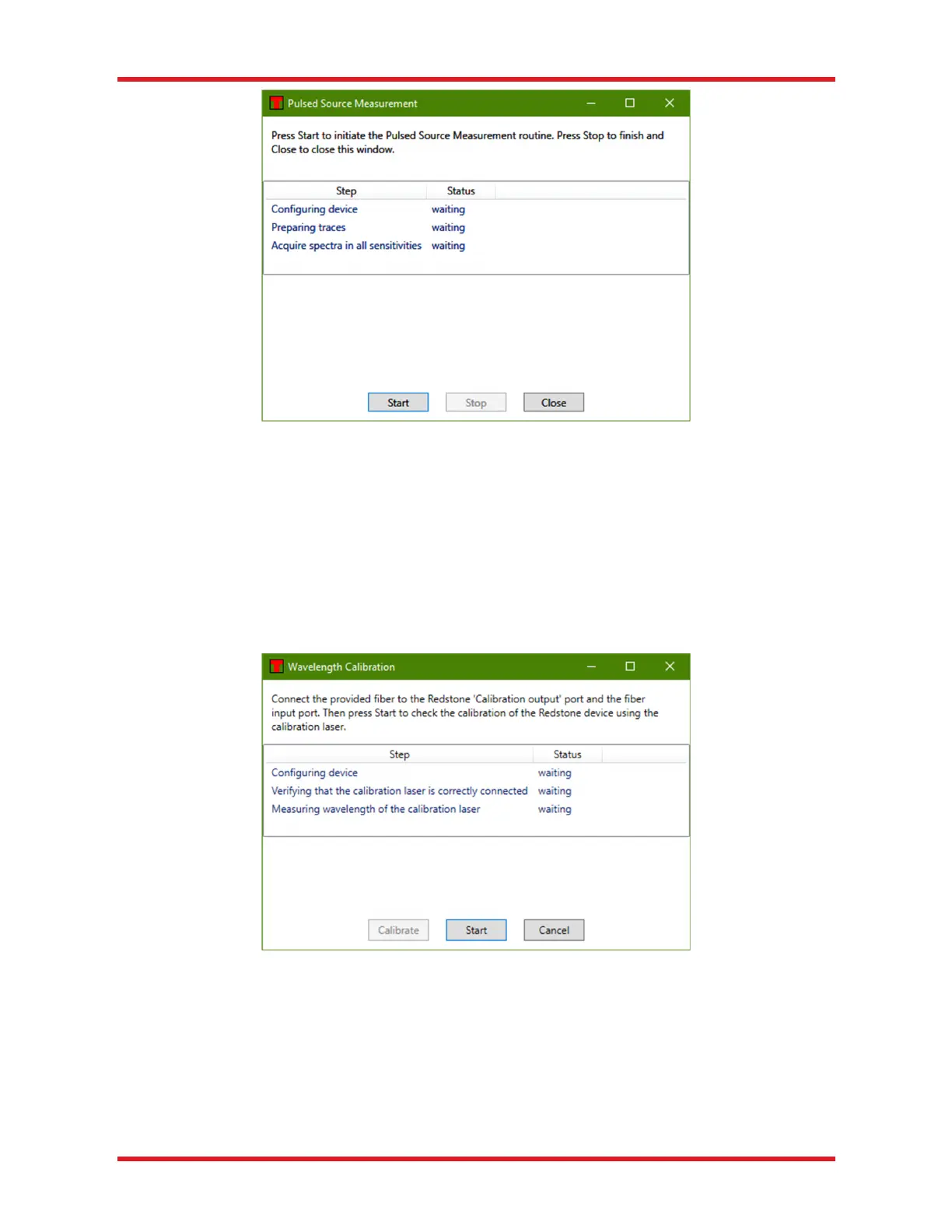Optical Spectrum Analyzers Chapter 7: Software
Rev D, June 16, 2022 Page 24
Figure 20. Pulsed Source Measurement Dialog
7.2.7. Wavelength Calibration (Redstone OSA305 only)
The Redstone OSA305 instrument includes an internal reference laser that is used to track the movement of
the moving retroreflector. This laser is frequency-locked and can thus serve as a calibration laser with a well-
defined wavelength down to 0.1 pm. To use the reference laser to wavelength calibrate the Redstone, click the
“Wavelength Calibration” button in the Instrument menu and follow the instructions. A fiber for infrared
wavelengths with a FC/APC connector on one side and a FC/PC connector on the other side is required, such
as the Thorlabs Item # P5-SMF28E-FC-2; one such fiber is included with the instrument at delivery. The
reference laser can be accessed through the FC/APC connector on the front panel under the “Calibration
Output” label.
Figure 21. Wavelength Calibration dialog
7.3. Working with Data in Traces
For interferogram-acquiring devices such as OSA20xC and Redstone OSA305, the ThorSpectra software
handles not only up to 26 traces labeled from A to Z for spectra but also traces labeled from 1 to 26 for
interferograms.
7.3.1. Trace Update Options
The following update options are available for OSA20x and Redstone OSA305:
