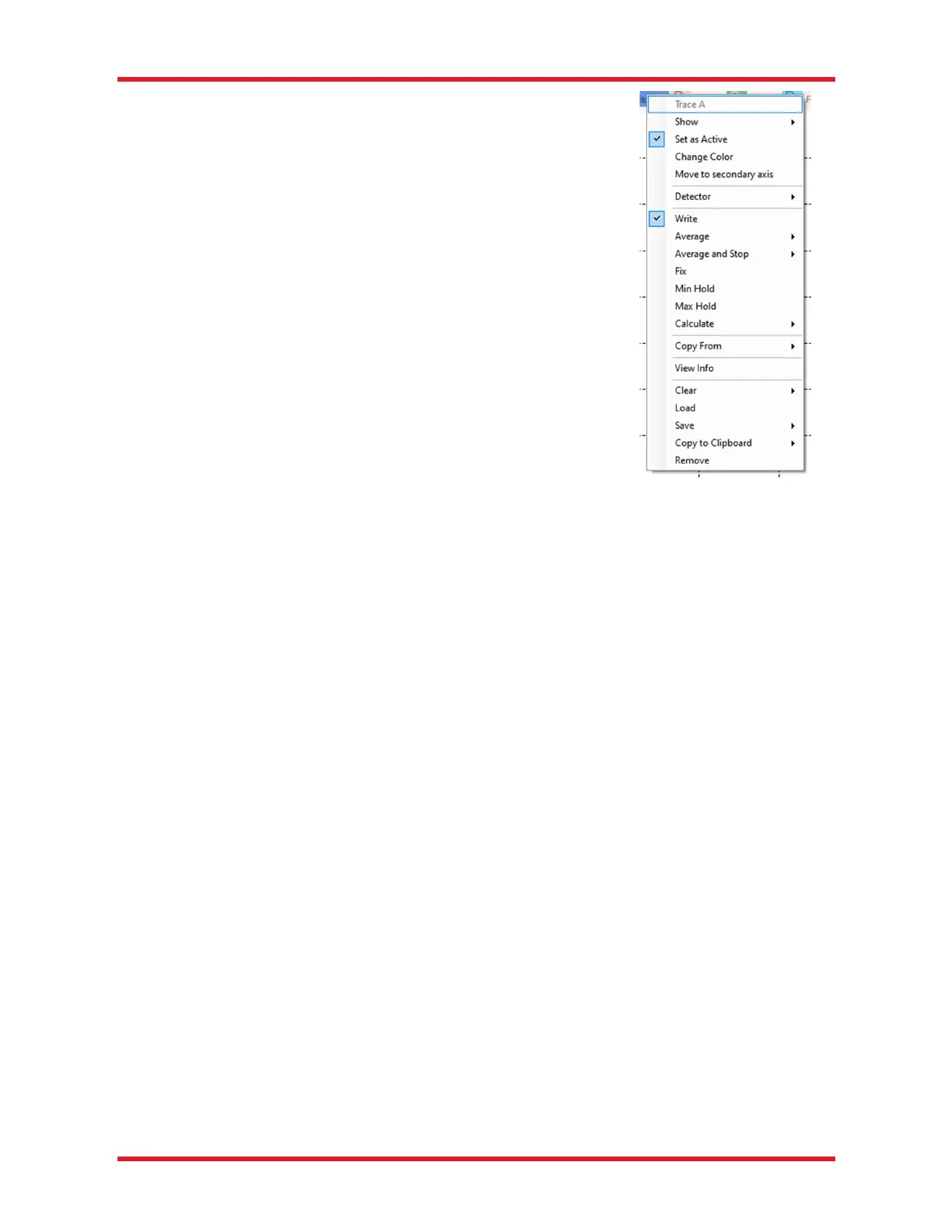Optical Spectrum Analyzers Chapter 7: Software
Page 25 STN053070-D02
Write: Traces with this option will be overwritten at the next acquisition.
Interferogram traces (1 through 26) will be overwritten with the acquired
interferogram, and spectrum traces (A through Z) will be overwritten
with the calculated spectrum. Note that interferogram traces with
“Write” status will be overwritten even if the software is in Spectrum
view, and vice versa. If multiple devices are present, the option exists
to specify the device with which to update the data. For devices with
multiple detectors, it is also possible to select to view data from one of
the detectors or a stitched combination thereof.
Fix: Traces with this option will not be updated at the next acquisition.
Average: Traces with this option will be updated at the next acquisition
as a rolling average of the data already existing in the trace and the
newly acquired data. It is possible to let the running average stop
updating once the desired number of spectra has been collected by
selecting the option “Average and Stop.” The Trace Label will show
how many spectra have been collected thus far, e.g., “Avg(1 of 5).”
Min Hold: Traces with this option will be updated as the minimum of
the currently existing data in the trace and the newly acquired
spectrum/interferogram from the selected detector.
Max Hold: Traces with this option will be updated as the maximum of
the currently existing data in the trace and the newly acquired
spectrum/interferogram from the selected detector.
Difference: Traces with this option will be updated as the difference between two other traces to the
left in the Trace controls bar. The Trace Label will signify how the trace will be calculated, e.g., “B-A” or
“A-C.” This trace will be updated when any of the traces involved in its calculation are updated. This
option is available under the Calculate sub-menu for traces with at least two traces to the left, e.g., this
option is available for traces C and higher.
Quotient: Traces with this option will be updated as the quotient between two other traces to the left in
the Trace controls bar. The Trace Label will signify how the trace will be calculated, e.g., “B/A” or “A/C.”
This trace will be updated when any of the traces involved in its calculation are updated. This option is
available under the Calculate sub-menu for traces with at least two traces to the left, e.g., this option is
available for traces C and higher.
Transmission: Only available in Spectrum view. Traces with this option will be updated as a quotient
between two other traces to the left in the Trace controls bar, expressed in percent. The Trace Lab
el
will signify how the trace will be calculated, e.g., “Transmission(B, A)” or “Transmission(A, C).” This
trace will be updated when any of the traces involved in its calculation are updated. This option is
available under the Calculate sub-menu for traces with at least two traces to the left, e.g., this option is
available for traces C and higher.
Absorbance: Only available in Spectrum view. Traces with this option will be updated as –log
10
(X/Y)
where X and Y represent two separate traces to the left in the Trace controls bar. The Trace Label will
signify how the trace will be calculated, e.g., “Absorbance(B, A)” or “Absorbance(A, C).” This trace will
be updated when any of the traces involved in its calculation are updated. This option is available under
the Calculate sub-menu for traces with at least two traces to the left, e.g., this option is available for
traces C and higher.
Derivative: Traces with this option will be updated as the derivative of another trace to the left in the
Trace controls bar. The Trace Label will signify in an abbreviated form how the trace will be calculated,
(e.g., “Derivative(A, 1)” or “Derivative_FD(C, 3),” where the letters A and C are of which trace the
derivative is calculated, the numbers one and three stand for the derivative order, and “Derivative” or
“Derivative_FD” signifies the derivative method to use; Savitsky-Golay or Finite difference, respectively.
This trace will be updated when the input trace is updated. This option is available under the Calculate
sub-menu, for all traces except the left-most, i.e., this option is not available for traces A or 1.
Figure 22. Trace Options
Menu
