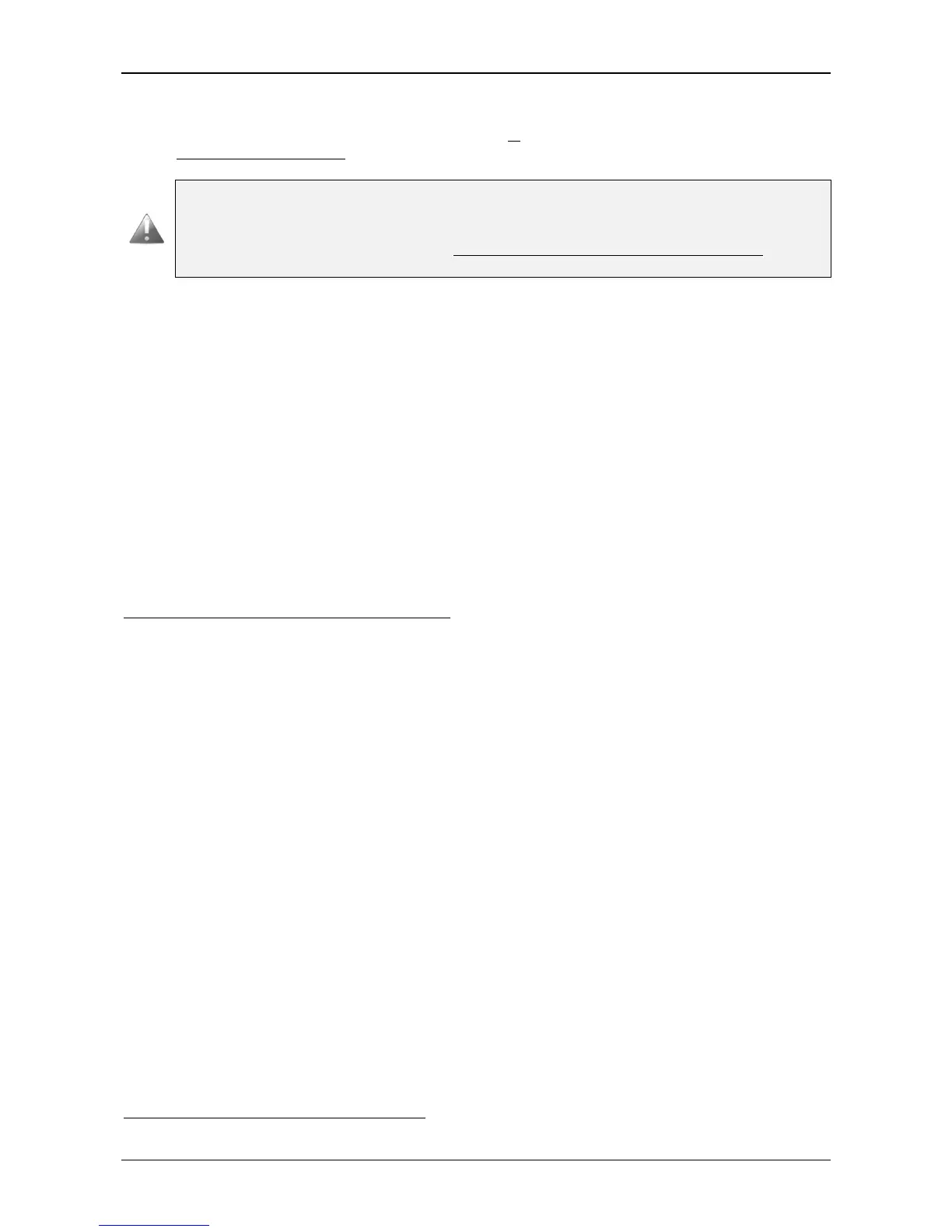01/09/2014 Orion Optional Installation Manual
12
Press 0 to go to hands free or wait 30 seconds.
Press 1. After approximately 2 seconds, press 9 to
definitively cancel the call.
ATTENTION! If the alarm procedure cannot be interrupted (e.g. the programmed
telephone number is wrong), you will need to raise the local telephone.
and within 20 seconds, key in 0 #. The key code set by the manufacturers is 0.
4.2. "Autodialer" telephone combiner - Programming
4.2.1. Accessing and exiting programming
To programme the device, you will need to enter the
programming system. To establish whether or not you
are in programming status, simply raise the micro
telephone in the telephone area:
if you have a SIGNAL INVITING YOU TO MAKE A
SELECTION (1 long tone followed by a short tone),
you are already in programming status and can
enter the desired programming codes;
if you have automatic connection to HANDS FREE,
you are not in programming status.
Accessing programming from the local phone.
Raise the local telephone. Establish connection with
HANDS FREE directly.
Key in <installer or operator key word> # . For
example, if the key word set by the manufacturer (0)
has not been changed, key in 0 # .
You will hear the signal inviting you to make a
selection (1 long tone followed by a short tone).
At this point, without needing to hand the micro
telephone up again, you can enter the various
programming codes one by one (for codes, please refer
to the sections 'Basic programming' and 'Advanced
programming”'). You do not need to replace the micro
telephone between one code and another, no re-enter
the key word.
If you replace the micro telephone, by raising it once
again, you will again hear the signal inviting you to
make a selection, and will not need to re-enter the key
word in order to continue programming.
If the code programmed is correct, you obtain the
confirmation signal (3 short tones); if not, you will hear
the error signal (long, repeated tones).In this case, you
will need to replace and re-raise the micro telephone to
continue.
Exiting programming from the local phone.
