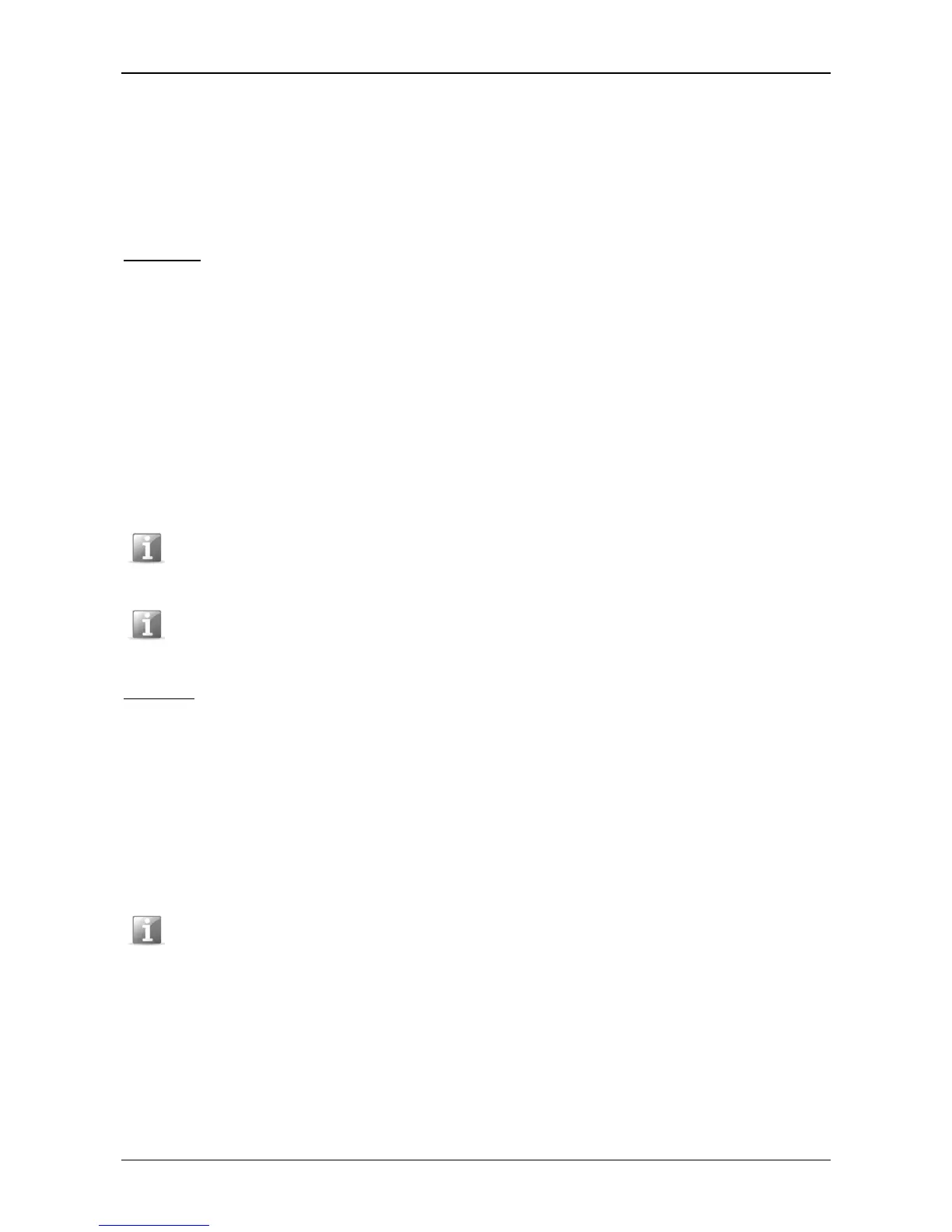01/09/2014 Orion Optional Installation Manual
16
Enter:
0 to disable the flat battery alarm.
1 to enable the flat battery alarm.
Example: to enable the flat battery alarm, key in 5 2 1.
Hang up and key in 0 # from the local telephone
to exit from programming.
Hands free
The hands free volume and microphone sensitivity of
the hands free system can be adjusted.
Raise the micro telephone;
Key in
0 # from the local telephone to enter into
programming.
Key in 8 0 1.
Enter a figure relative to the speaker volume (from 1
to 4);
Enter a figure relative to the microphone sensitivity
(from 8 to 9);
Press hash #
Hang up and key in
0 # from the local telephone
to exit from programming.
Note: when programming the hands free, it is turned on to allow
you to listen to the
volume and adjust accordingly.
Note: within the same programming, you can later enter more than one volume or
sensitivity value, until reaching the desired level.
Example: to set speaker volume and microphone sensitivity of the hands free system to
maximum, key in 8 0 1 4 9#
Messages
You can adjust the volume of messages:
Raise the micro telephone;
Key in
0 # from the local telephone to enter into
programming.
Press 8 0 4.
Enter a figure relative to the volume level (from 1 to
4);
Press hash #
Hang up and key in
0 # from the local telephone
to exit from programming.
Note: to listen to a message with the volume level set, simply press 7 during
programming, after entering a figure relative to the volume level.
4.2.3. Advanced programming
The following list is of certain programming functions
that are not necessary to the use of the basic device
functions, or which may only be necessary to customise
certain features>
Recording the courtesy message.
