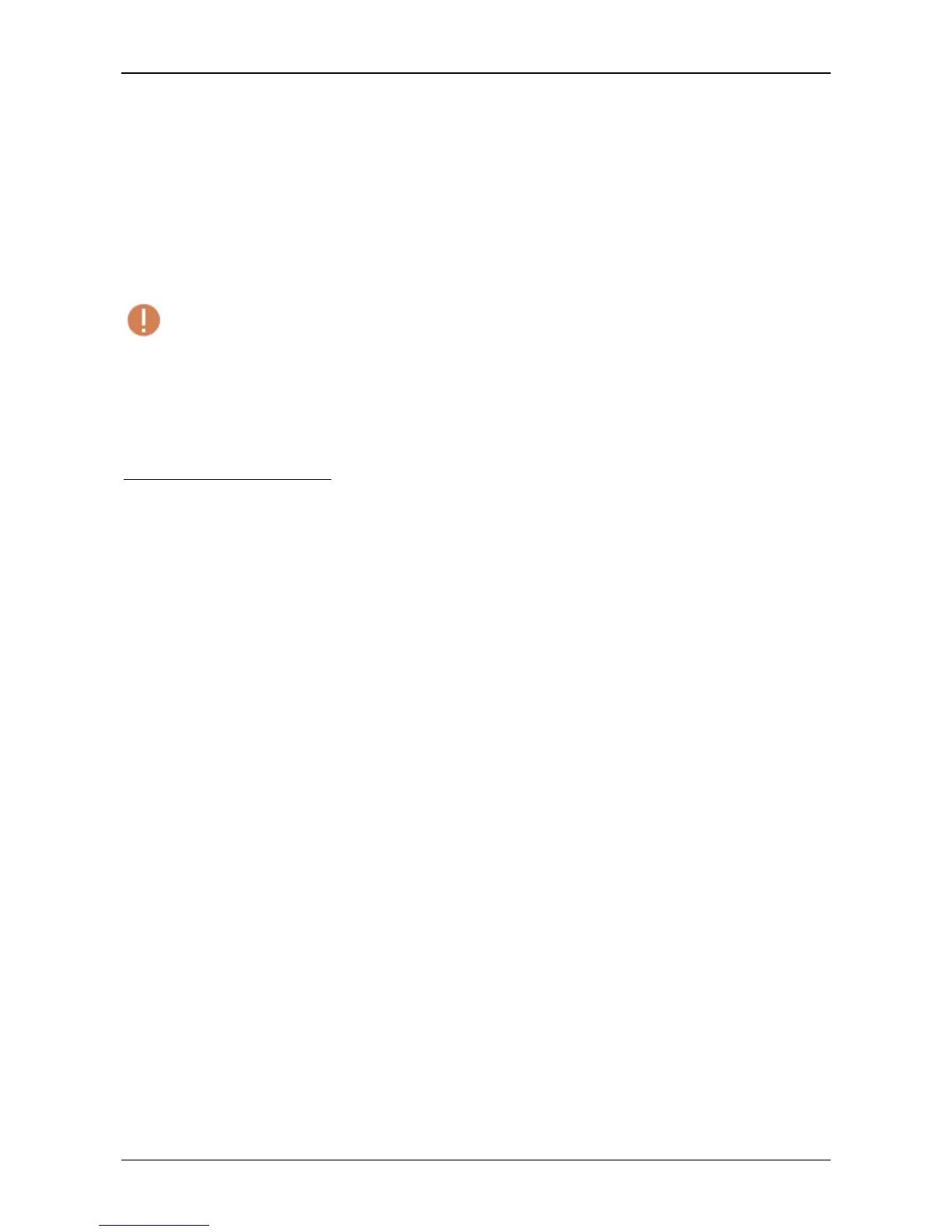01/09/2014 Orion Optional Installation Manual
5
1.6. Operating anomalies
In the event of anomalies, test the door-opener installed on the door behaving in an anomalous fashion separately, as
follows:
1. Bridge pins 1 and 2 on the actuator board and check door closure.
2. Bridge pins 1 and 3 on the actuator board and check door opening.
If these tests fail, there may be an anomaly involving the actuator board. Alternatively, the anomaly is due to the EVO
panel (installed near the main electrical panel).
Warning! During system maintenance work, ALWAYS disconnect the actuator of each door,
by setting the switch to OFF. In this way, you can open the door manually without risking
damage to the actuator.
1.7. Connection
Refer to the machine wiring diagram.
The following is purely an example:
System with 2 automatic door openers, one at floor 0 and one at floor 1.
Connect the following electrical panel terminals:
Electrical panel terminal 1 -> terminal “+” on both door openers
Electrical panel terminal 2 -> terminal “-” on both door openers
Electrical panel terminal SOV -> terminal “3” on floor O door opener
Electrical panel terminal S1V -> terminal “3” on floor 1 door opener
Electrical panel terminal CL -> terminal “2” on both door openers
