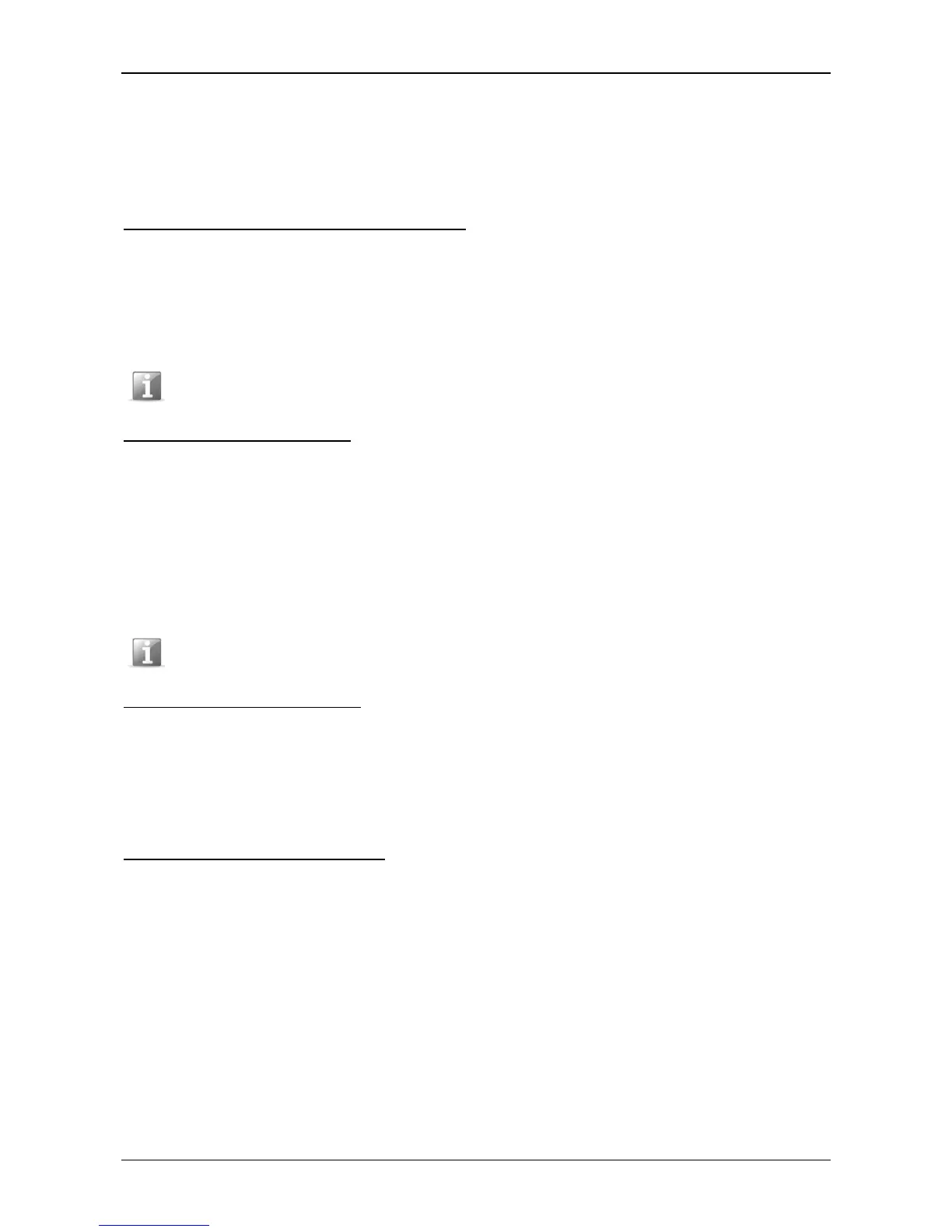01/09/2014 Orion Optional Installation Manual
17
Connection in the event of switchboard telephone
rather than directly to the landline.
Enabling the 'Diagnostics' technological alarm.
Recording / re-listening to the courtesy message
The courtesy message is that re-produced by the hands
free system when the corresponding button to request
assistance is pressed, in order to reassure the person
who has remained blocked in the elevator. The device
has a pre-recorded courtesy message (Italian + English)
that, if required, can be changed.
Note: should you wish to change the courtesy message, the pre-recorded manufacturer's
message cannot be recovered.
To record the courtesy message
Raise the micro telephone;
Key in
0 # from the local telephone to enter into
programming.
Press 7 1 0 2.
Record the message after the beep (max. 22
seconds);
At the end of the message, hang up.
Key in
0 # from the local telephone to exit from
programming.
Note: you do not need to use all the time available. A beep will indicate that the recording
time available has expired.
To listen to the courtesy message
Raise the micro telephone;
Key in 0 # from the local telephone to enter into
programming.
Press 7 2 0 2.
Hang up and key in 0 # from the local telephone
to exit from programming.
Connection to telephone switchboard
This allows you to indicate if the device is connected to
a telephone switchboard or directly to the landline (as
per manufacturer settings). This is necessary for the
device to properly decode the tones from the LTI
landline
Raise the micro telephone.
Key in 0 # from the local telephone to enter into
programming.
Press 6 7.
Enter:
- 0 if the system is connected to an internal
number of a telephone switchboard
- 1 if the system is connected directly to the
landline
Raise the micro telephone.
