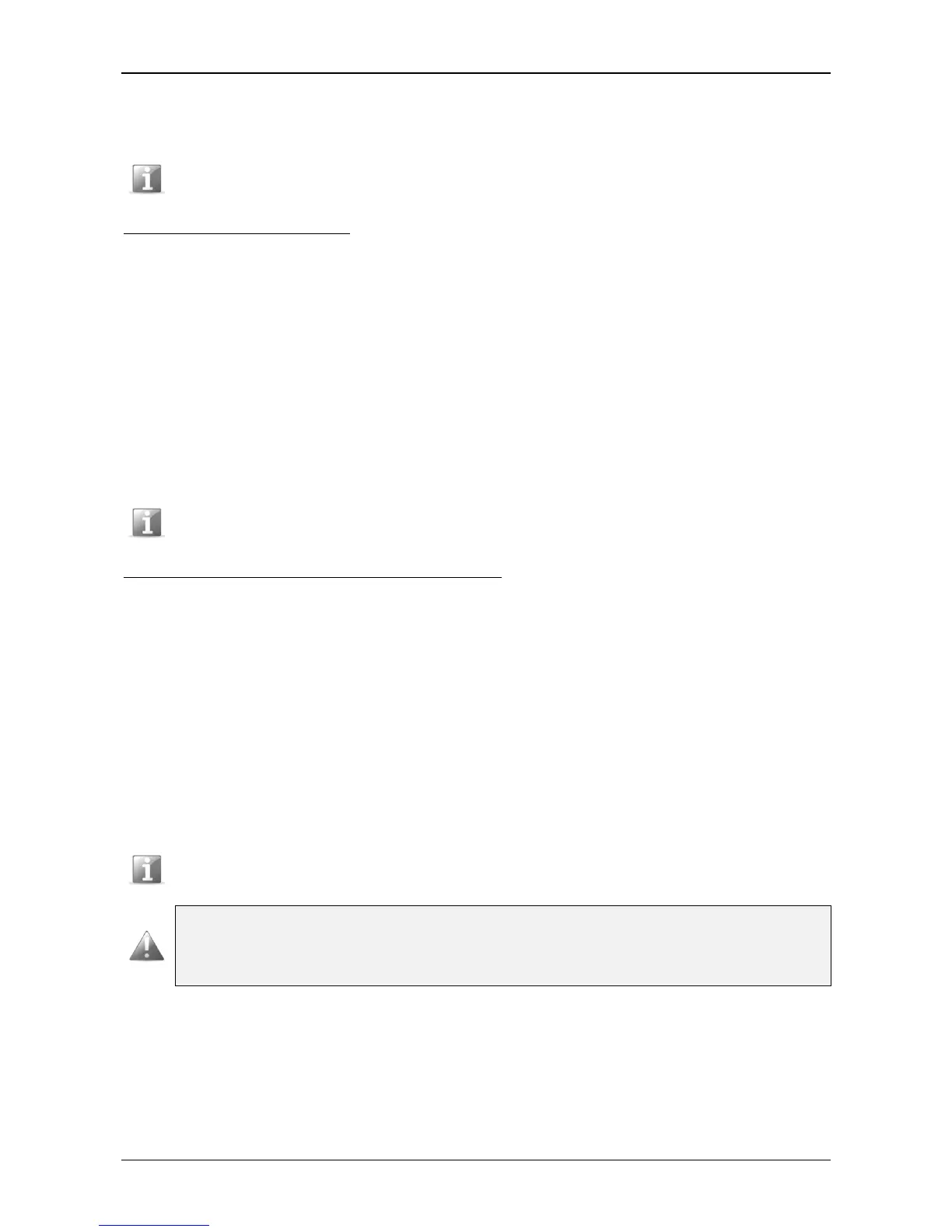01/09/2014 Orion Optional Installation Manual
18
Hang up and key in 0 # from the local telephone to
exit from programming
Note: when connected to a telephone switchboard, you will need to enter the prefix for the
switchboard landline, prior to the programmed numbers.
Technological diagnostics alarm
This allows you to enable the diagnostics procedure
and relative alarm in the event that the procedure
malfunctions.
Raise the micro telephone;
Key in 0 # from the local telephone to enter into
programming.
Press 5 4.
Enter:
- 0 to disable the diagnostics procedure
- 1 to enable the diagnostics procedure
Hang up and key in 0 # from the local telephone
to exit from programming.
Note: when the diagnostics alarm is enabled, upon switching the device on, it will always
carry out the diagnostics procedure.
To programme the time for the diagnostics procedure
Once enabled, the diagnostics procedure is carried out
every day at the time defined by this programming.
Raise the micro telephone
Key in 0 # from the local telephone to enter into
programming.
Press 3 2.
Enter the time, in the format hours minutes, at which
the diagnostics procedure is to be carried out.
Example: to programme the diagnostics procedure for
the time of 15:20, enter: 3 2 1 5 2 0.
Hang up and key in 0 # from the local telephone
to exit from programming.
Note: you must have programmed the internal clock for this to function correctly.
ATTENTION! Once programming is complete, you can exit the procedure by entering 0
# .
