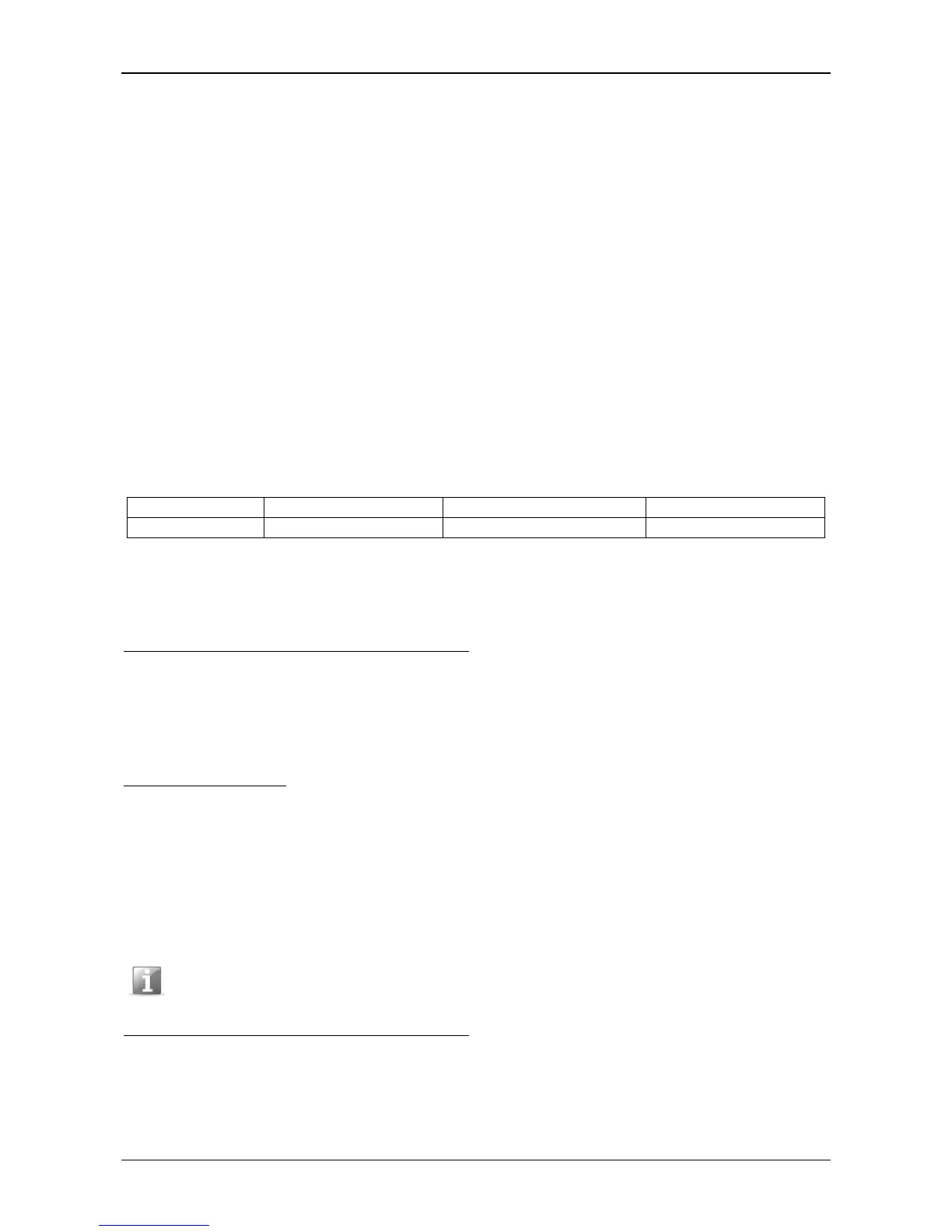01/09/2014 Orion Optional Installation Manual
14
- “1” Call Centre with Ademco Contact ID
protocol;
- “2” Normal telephone utility;
- “3” Call Centre with Esse-ti protocol;
- “4” Call Centre with CLI mode.
Enter the telephone number to be called (maximum
20 digits).
Press # .
Hang up and key in
0 # from the local telephone
to exit from programming.
To enter more telephone numbers, repeat the
procedure changing the position in the table. The
numbers will be called according to the position of
entry.
To delete a telephone no., key in # directly after having
keyed in the type of receiver at the point above.
E.g.:
Position Source Receiver
Key in:
2 1 0 1 1 2 0 7 1 8 7 5 4 2 1 3 #
Recording / re-listening to identification message
The identification message must contain information
with regards to the location of the system, in order to
identify it unequivocally, during an alarm (this is the
message that the person answering the request for
assistance will hear).
To record the message
Raise the micro telephone;
Key in 0 # from the local telephone to enter into
programming.
Press 7 1 0 1.
Record the message after the beep (max. 22 seconds);
At the end of the message, hang up.
Key in 0 # from the local telephone to exit from
programming.
Note: you do not need to use all the time available. A beep will indicate that the time
available has expired.
Recording / re-listening to identification message
The identification message must contain information
with regards to the location of the system, in order to
identify it unequivocally, during an alarm (this is the
message that the person answering the request for
assistance will hear).
