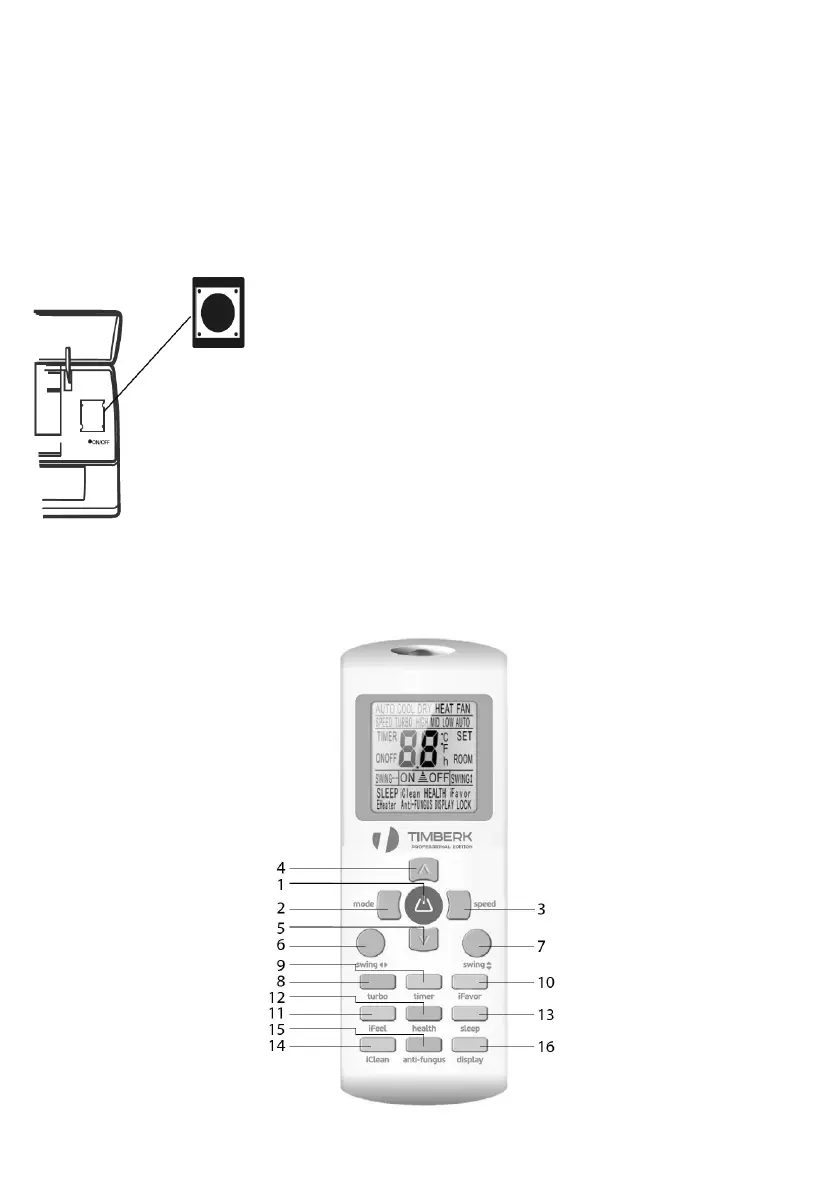IM2019
17
9. DEVICE CONTROL
The conditioner may be controlled from a remote control or from an indoor unit control panel.
Description of indoor unit control panel
In case the remote control is lost or cannot be used at the moment, you may use a control button
«on/off» located behind the front panel. For that, open the front panel carefully by pulling it from
the left and right.
Fig. 17
Description of remote control
Fig. 18*
