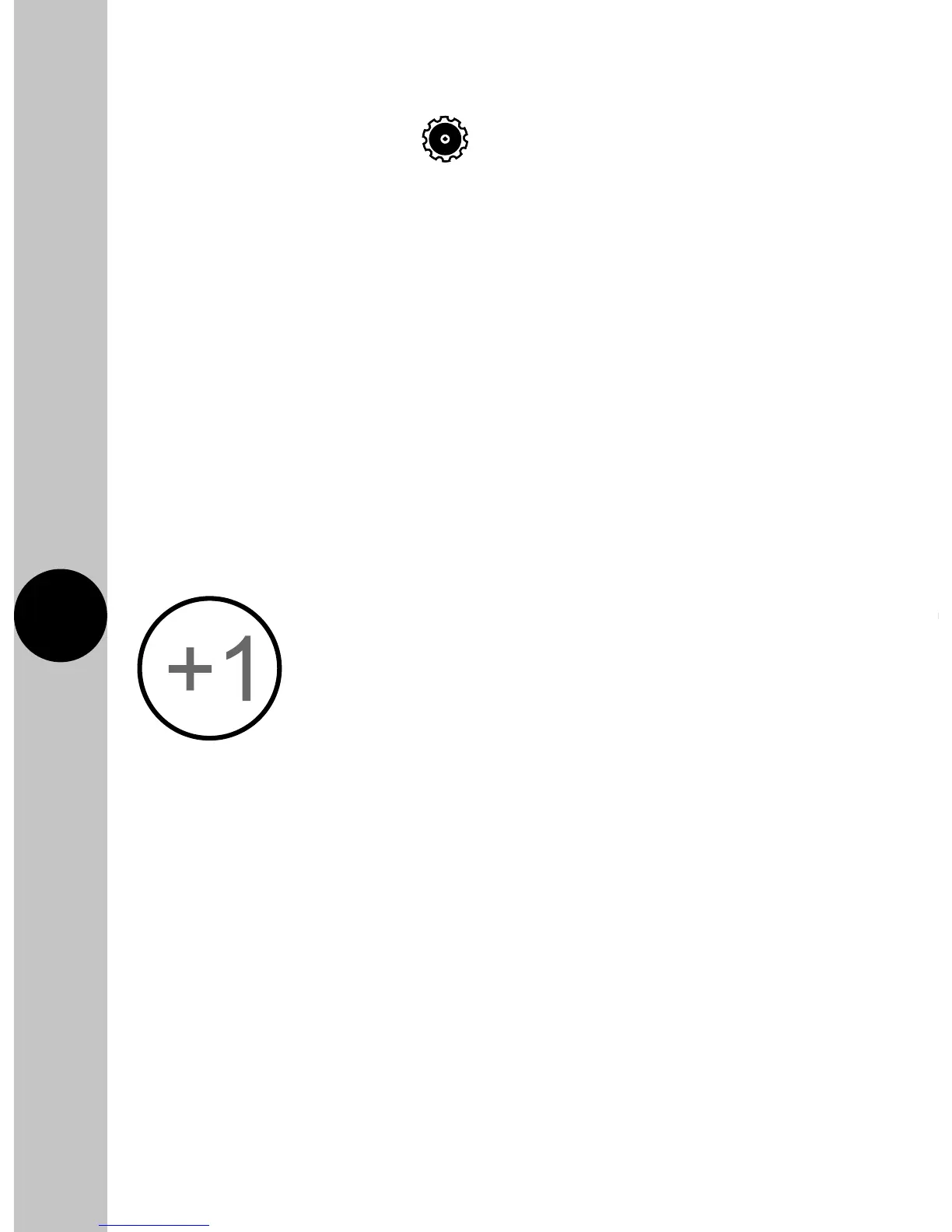Operating Modes
• The following options are available in mode settings through
the device home screen
:
Auto: Output is controlled by the timer programme, and can
be temporarily overridden by boost or advance.
Permanent OFF: Output will remain off until auto is re-enabled
by the user. In this mode, boost and advance are disabled.
Permanent ON: Output will remain on until auto is re-enabled
by the user. In this mode, boost and advance are disabled.
Holiday: Output is off until the date entered by the user, at which
time the program schedule will default back to running as normal.
• Only one mode can be selected at any time. Permanent OFF, ON,
and holiday can be cancelled by returning the App to Auto mode.
Boost
• From OFF, a one or two hour boost can be set using
the boost button. A third press of boost will cancel.
• The duration of the boost is shown on the device home screen,
and this will count down the time to the end of the boost period.
• From ON, a one or two hour boost can be added to the programmed
end time. This is shown on the device home screen.
Note: Boost will not cross midnight.