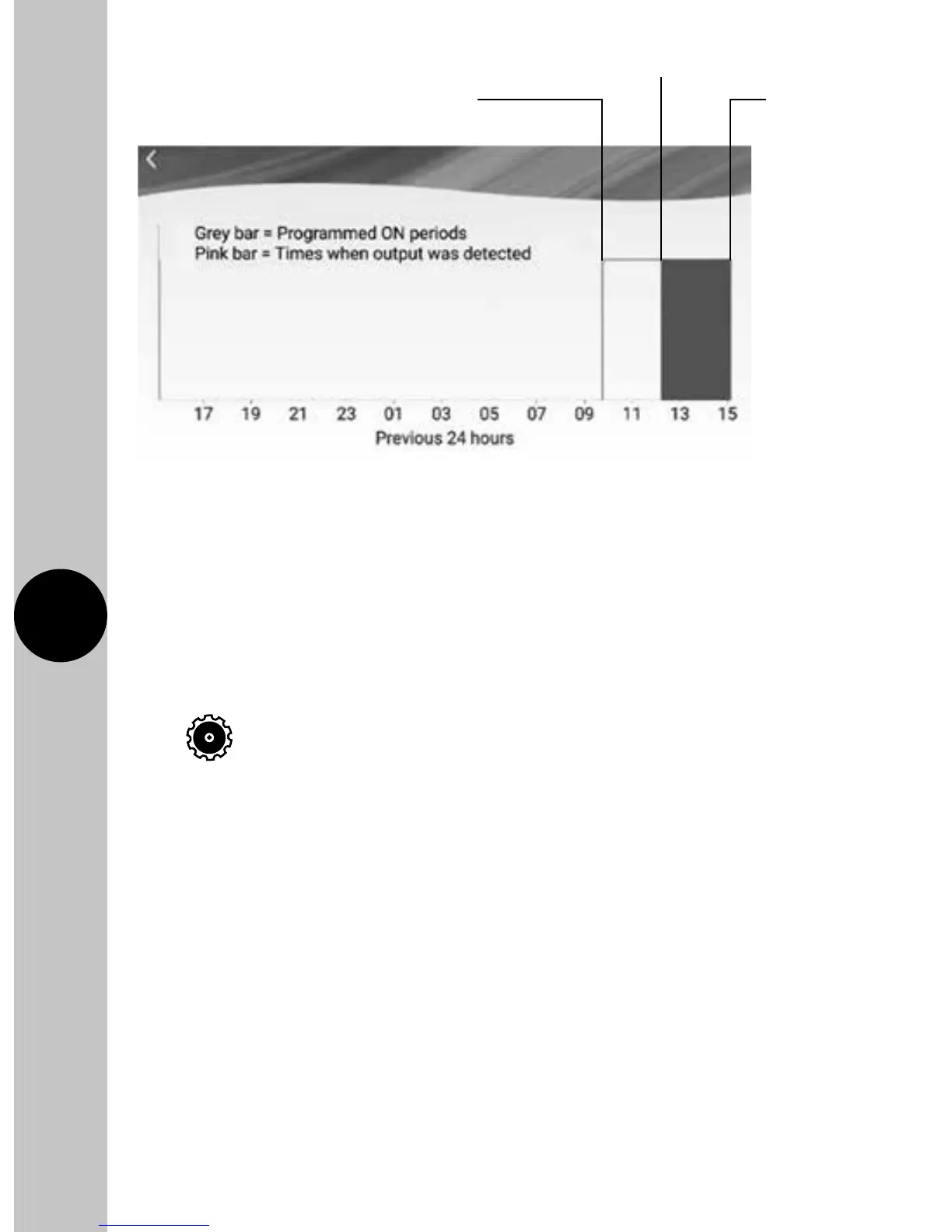Advanced Settings
The advanced settings menu can be found on the devices page via the
icon
and can do the following:
• Add User: Allows the main account holder to add additional users
known as sub account users. Subaccount users can manipulate the
control aspects of the FSTWiFi/FSTWiFiTGV but will not be able to
delete the device from the main holder’s account. Subaccount users
must register via the users’ option in the advanced settings menu
while the main account holder is logged in, this way the App will
register any subaccount user to the main account holder’s device.
IMPORTANT Subaccount users must not register via the
registration screen when they download the App, this will
result in creating a main account.
Time Zones
• This unit is designed to be used in the UK so will come pre-set
to UK time. This cannot be altered.
Program
Start Time
Load Detected
Program
End Time