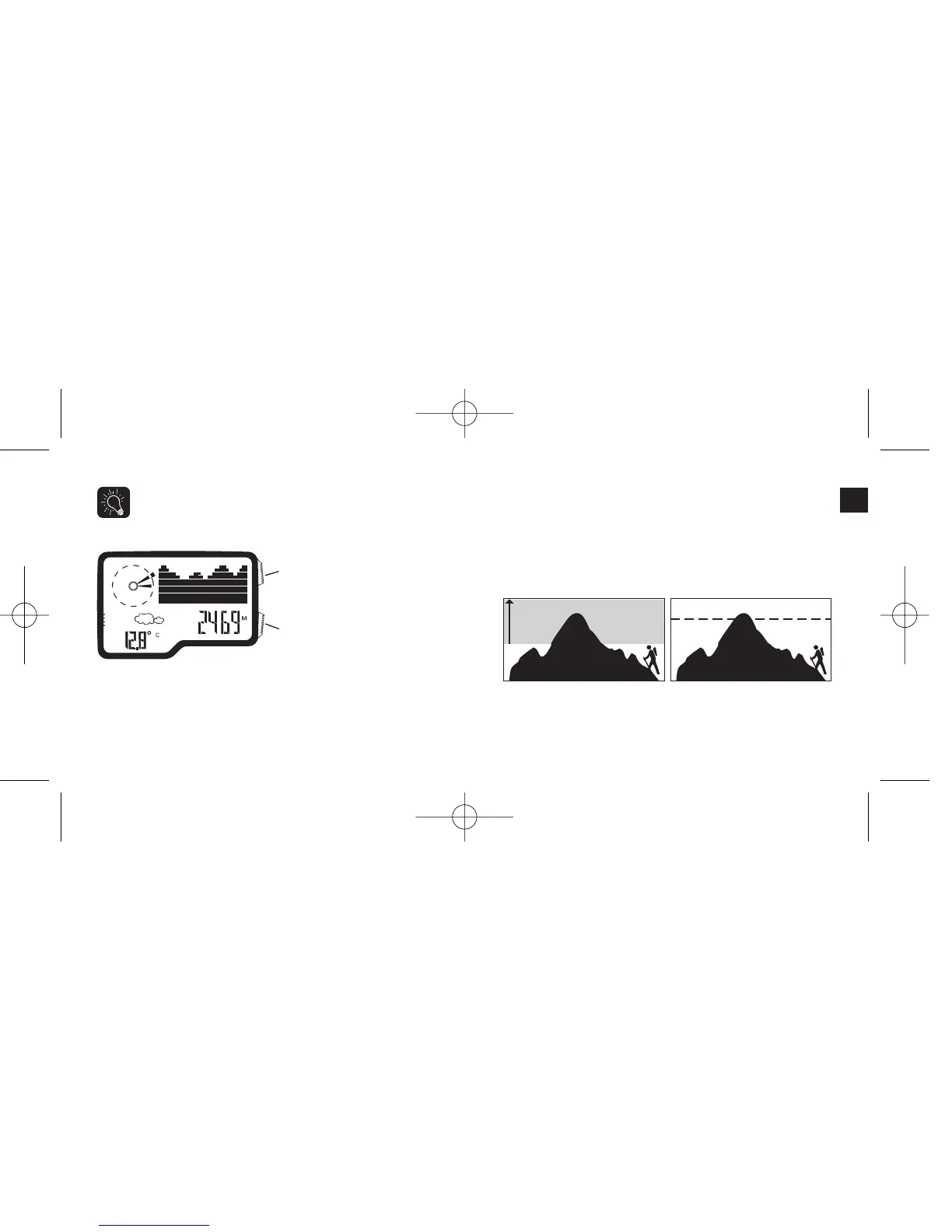Setting the Target Altitude or Altitude Alarm
Altimeter settings include:
•
Target Altitude:
If the chrono is running, the watch will track the time
spent at or above this altitude in Review Mode.
•
Altitude Alarm:
Alerts you via an onscreen pop-up and an audible alarm
that you have reached a pre-selected altitude.
“When the alarm beeps you know you’ve reached your set
altitude. This quick reminder will allow you to assess your
Note: If during a hike you climb 400 meters and descend 100
meters, then your accumulated altitude is 300 meters.
When the watch reaches the current altitude display you can also:
Press START/SPLIT: view
numeric current altitude or
graphic display of altitude over
the last 36 hours.
Press STOP/RESET: Reset
accumulated altimeter statistics
to zero to clear the memory.
17
16
E
Target Altitude
Altitude Alarm