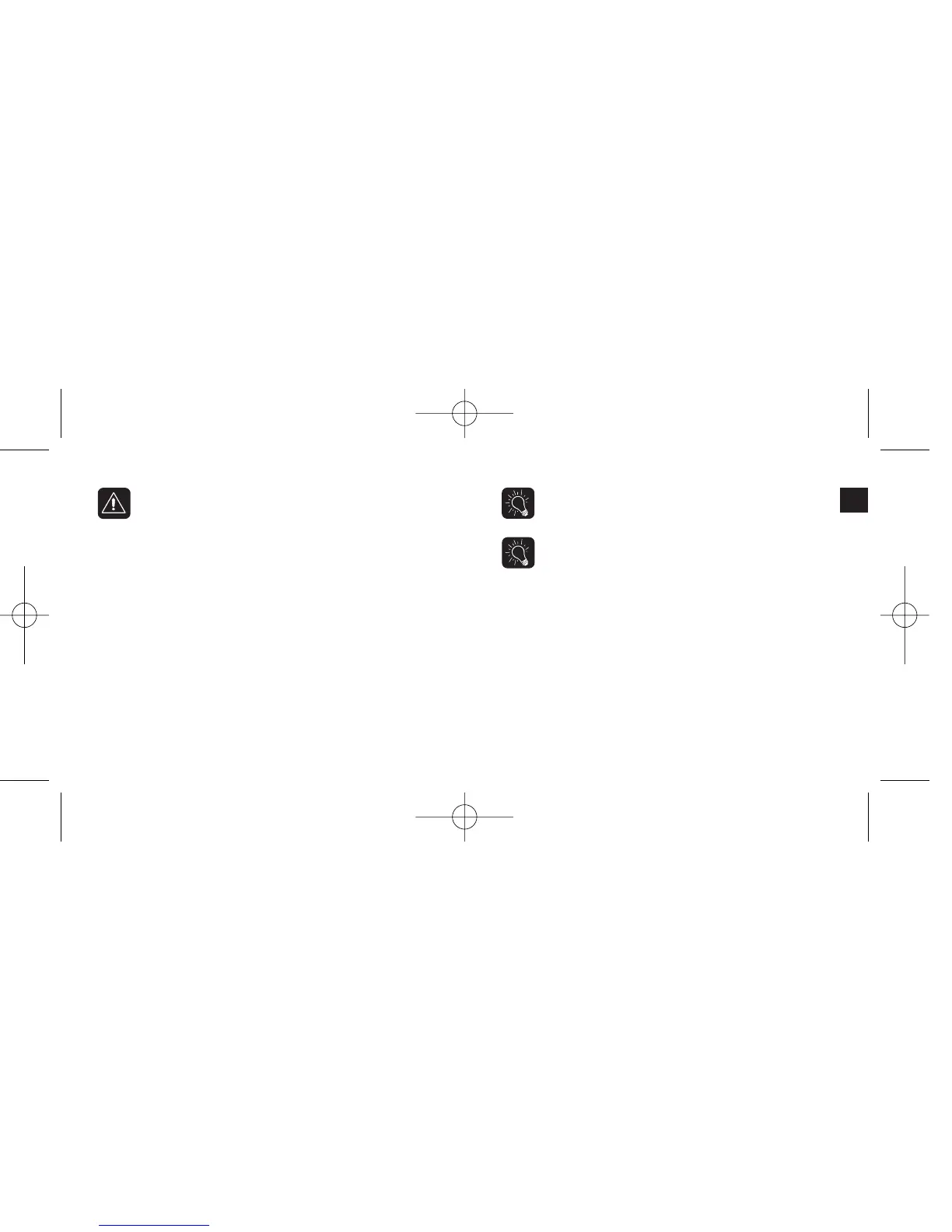41
E
Note: Use Manual-Altitude (MAN-ALT) for one-time, manual re-
calibrations. Use Home Altitude and Base Altitude 1,2,3 to store
altitude reference points that will be used multiple times.
Note: If you have already entered a reference point, you can
quickly select that reference point and hold STOP/RESET to
quickly calibrate.
INDIGLO
®
NIGHT-LIGHT
In any mode, when you press the INDIGLO
®
button, the watch face will light
up for easier viewing. You can also activate Night-Mode
®
if you press and
hold the INDIGLO
®
button until you hear a beep. The Night-Mode
®
feature
is a very useful feature in low light conditions because it allows you to press
any button to light the watch for 2 to 3 seconds. Once activated, the Night-
Mode
®
feature stays active for 7 to 8 hours. If you want to deactivate Night-
Mode
®
before 7 to 8 hours have elapsed, press and hold the INDIGLO
®
button until you hear a beep.
ATTENTION: Sudden changes in barometric pressure can
impact your altimeter reading. If possible, re-calibrate to a
known altitude when drastic pressure changes occur.
Setting and Calibrating Your Reference Points
1. Press MODE until CAL is shown.
2. Hold SET to begin the calibration.
3. Press START/SPLIT (+) to scroll among the reference points (HOME ALTI,
BASE 1 ALTI, BASE 2 ALTI, BASE 3 ALTI, MANUAL ALTI, BARO, and
WEATHER).
4. Press MODE (NEXT) to begin the setting process.
5. Press START/SPLIT (+) or STOP/RESET (-) to increase or decrease set-
ting values.
6. Press MODE (NEXT) to advance to the next setting option.
7. Press SET (DONE) to finish.
8. Once you are on location, press and hold STOP/RESET to select and cal-
ibrate to that reference point in CAL mode. When the watch beeps, the
calibration is complete.
40
