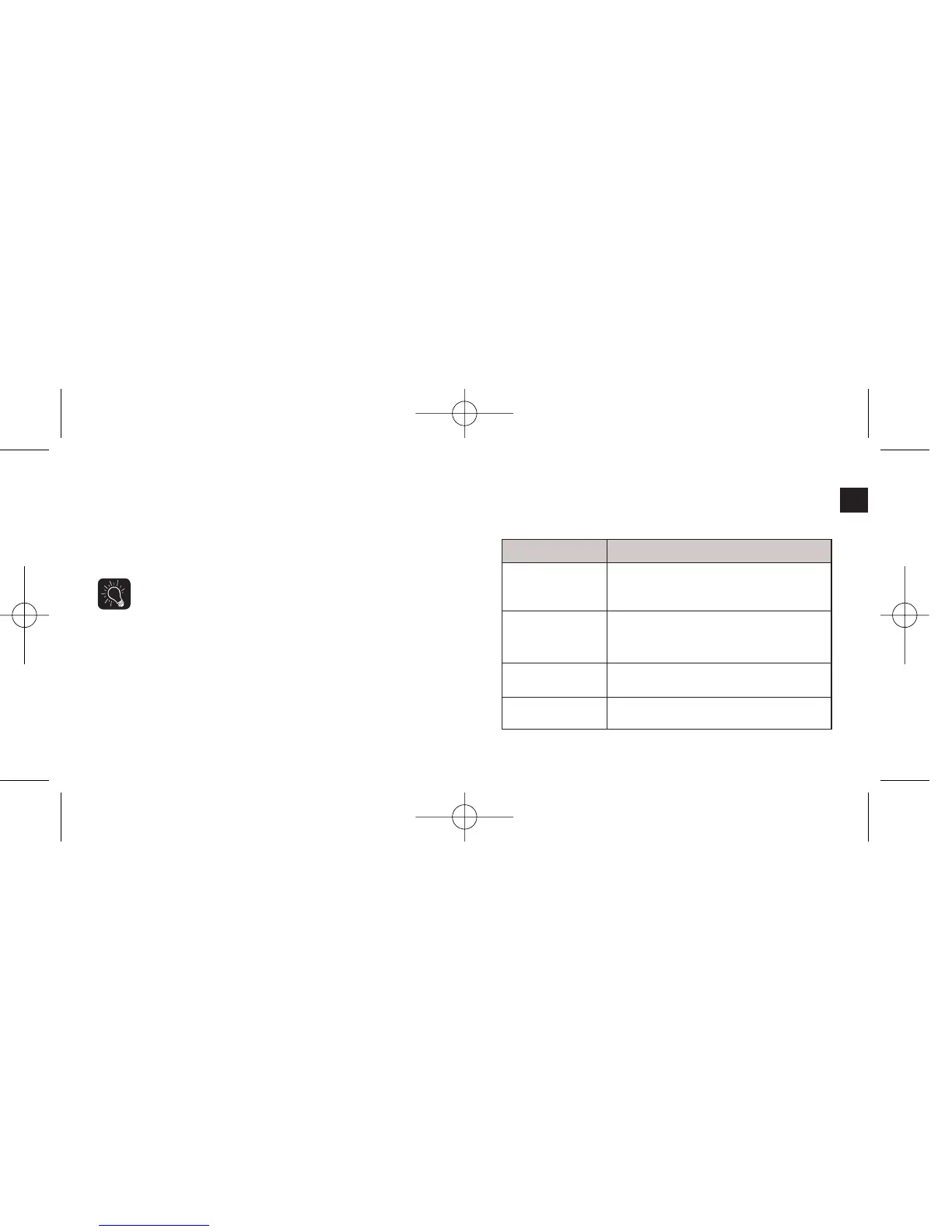29
E
Most watch buttons have multiple functions in Chrono Mode. Use the table
along with your watch to explore the options.
Using the Compass
After you have calibrated your compass, you will see the current compass
heading, cardinal points, and the digital compass needle when you enter
Compass Mode. After 30 seconds the compass reading times out and dis-
appears from the watch display to preserve battery life. Press START/SPLIT
to display the current heading for another 30 seconds.
TIP: Your watch would be a great tool for orienteering. You can
use your compass to navigate way points and if you participate
in an orienteering race, you can time yourself using the chrono-
graph (see next section).
CHRONO MODE
Your watch includes a chronograph, which is a stopwatch function. The
chrono can track up to 100 hours and 99 laps. The data you collect while
running the chronograph can then be used to check your progress in
Review Mode. (See page 31 for more information about Review Mode).
28
BUTTON FUNCTIONS
MODE
• Enter or exit the mode.
• Quickly display a lap or split after pressing
START/SPLIT when chrono is running.
STOP/RESET
• Stop the chrono.
• Switch between altimeter or barometer
display information (if chrono is at 00:00:00).
START/SPLIT
• Start the chrono.
• Take a lap or split.
SET
• Switch the lap and split display positions.