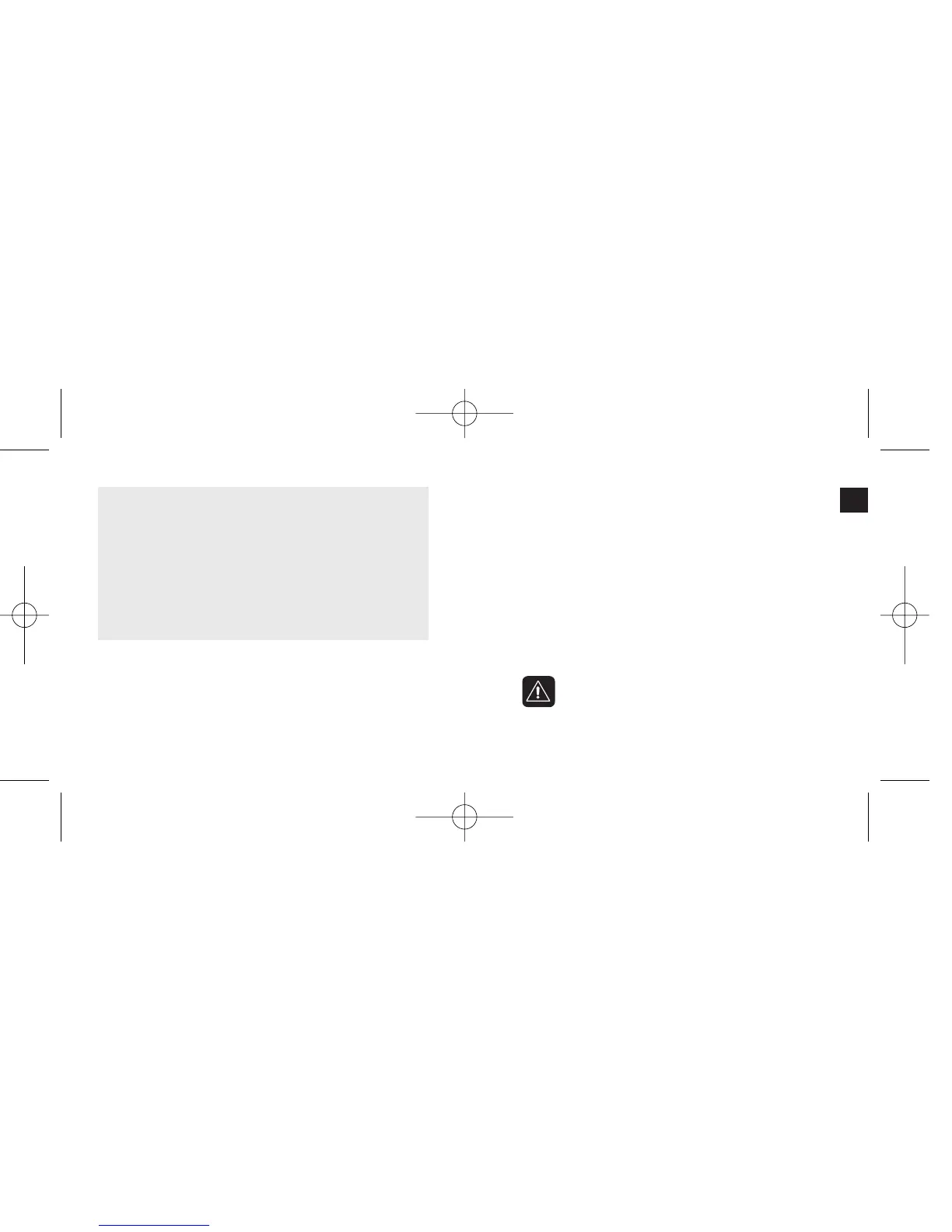Once you know your declination angle:
1. Press MODE until COMPASS is shown.
2. Hold SET to start.
3. Keeping the watch level and facing up, rotate it twice (taking at least
15 seconds per revolution) and then press MODE.
4. Press START/SPLIT or STOP/RESET to increase or decrease setting
values to match your chosen declination angle.
5. Press MODE to advance to the next setting option.
6. Press SET to finish.
If you see CAL OK at the end of the calibration process you have suc-
cessfully calibrated the compass. If you see CAL FAIL, repeat the cali-
bration process.
ATTENTION: Calibration may fail if you rotate the watch too
quickly or take longer than one minute to complete.
Calibration may also fail if you are near objects that are
magnetic.
CITY DEC. ANGLE CITY DEC. ANGLE
Mumbai 0° W Seattle 17° E
Munich 1° E Seoul 7° W
New York 12° W Sydney 12° E
Orlando 5° W Tokyo 6° W
Oslo 1° E Toronto 10° W
Paris 0° W Vancouver 17° E
Reykjavik 15° W Warsaw 4° E
Rio De Janeiro 22° W Washington DC 10° W
For cities that do not appear on the table above, you can find your decli-
nation angle using the declination angle calculator at the URL listed
below. Note that you will need to know the latitude and longitude of your
location before you can calculate the declination angle at this website.
Latitude and longitude information can be found on the internet.
http://www.ngdc.noaa.gov/geomagmodels/struts/calcDeclination
27
E
26