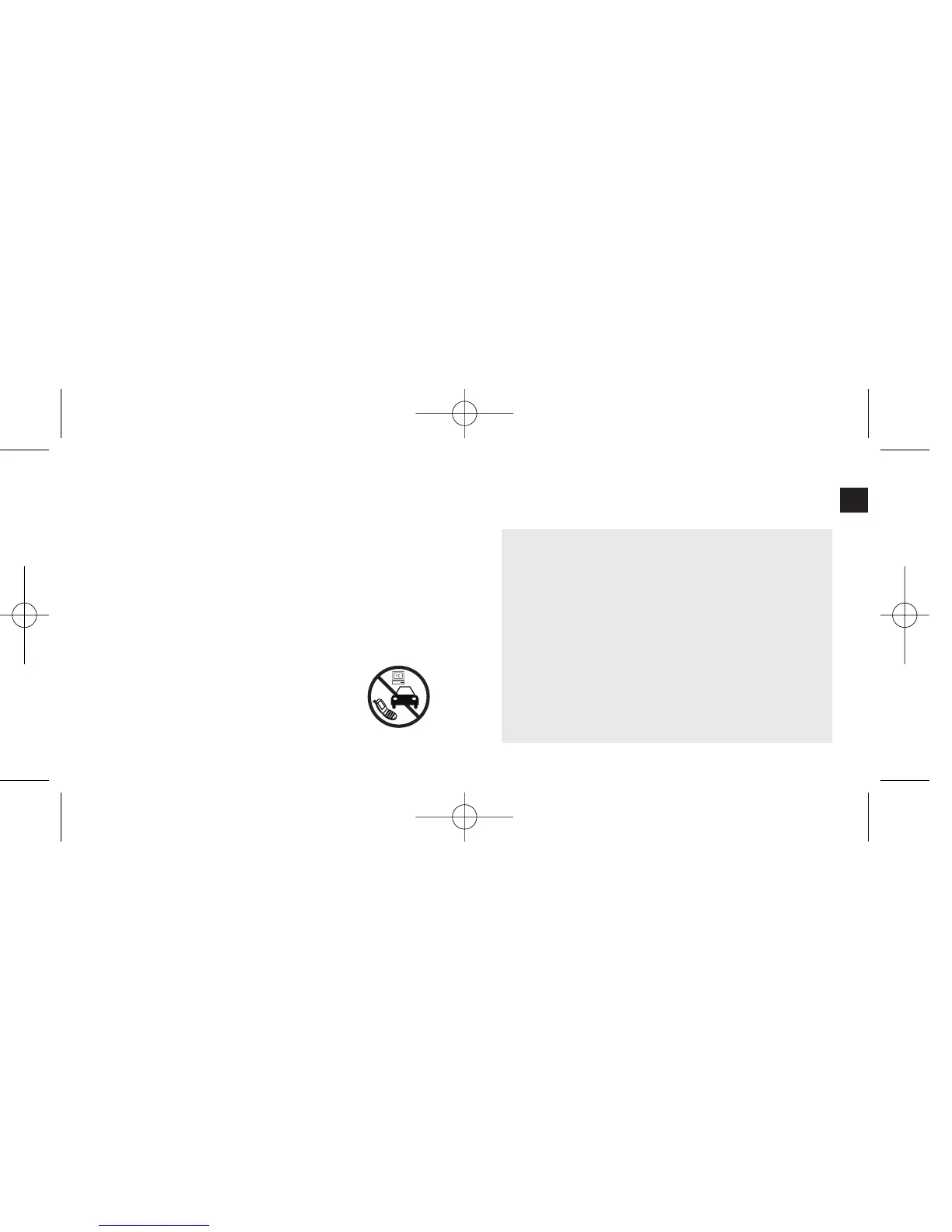Prior to calibrating the compass, remove the watch from your wrist, hold it
in your hand and choose a declination angle from the table below.
CITY DEC. ANGLE CITY DEC. ANGLE
Amsterdam 0° W Chicago 3° W
Anchorage 19° E Dallas 3° E
Auckland 18° E Denver 9° E
Beijing 3° W Dubai 1° E
Berne 0° E Hong Kong 2° W
Bogota 5° W Jerusalem 3° E
Bozeman 13° E London 1° W
Buenos Aires 8° W Los Angeles 12° E
Calgary 15° E Madrid 1° W
Capetown 23° W Mexico City 5° W
Moscow 10° W Riyadh 2° E
Mt. Everest 0° W Rome 1° E
25
E
COMPASS MODE
The WS4
™
watch includes an accurate digital compass that takes a read-
ing every second when engaged and shows the compass reading as a
number and a cardinal heading along with a virtual compass needle. You
must calibrate the compass prior to first use and it’s also a good idea to
calibrate it periodically to maintain more accurate readings. For more
information, see Calibration Mode on page 38.
Calibrating the Compass
When using the compass, it’s important to keep your wrist at a level, hori-
zontal position to help make compass readings more accurate.
For the most accurate readings, avoid calibrating the compass near large
metallic objects (such as electronics, cars, filing cabinets,
and anything else metal) since magnetic force in these
objects may interfere with the magnetic field and give you
inaccurate compass readings. Note that the Indiglo
®
night-
light feature does not work while calibrating the compass.
24
continued on next page