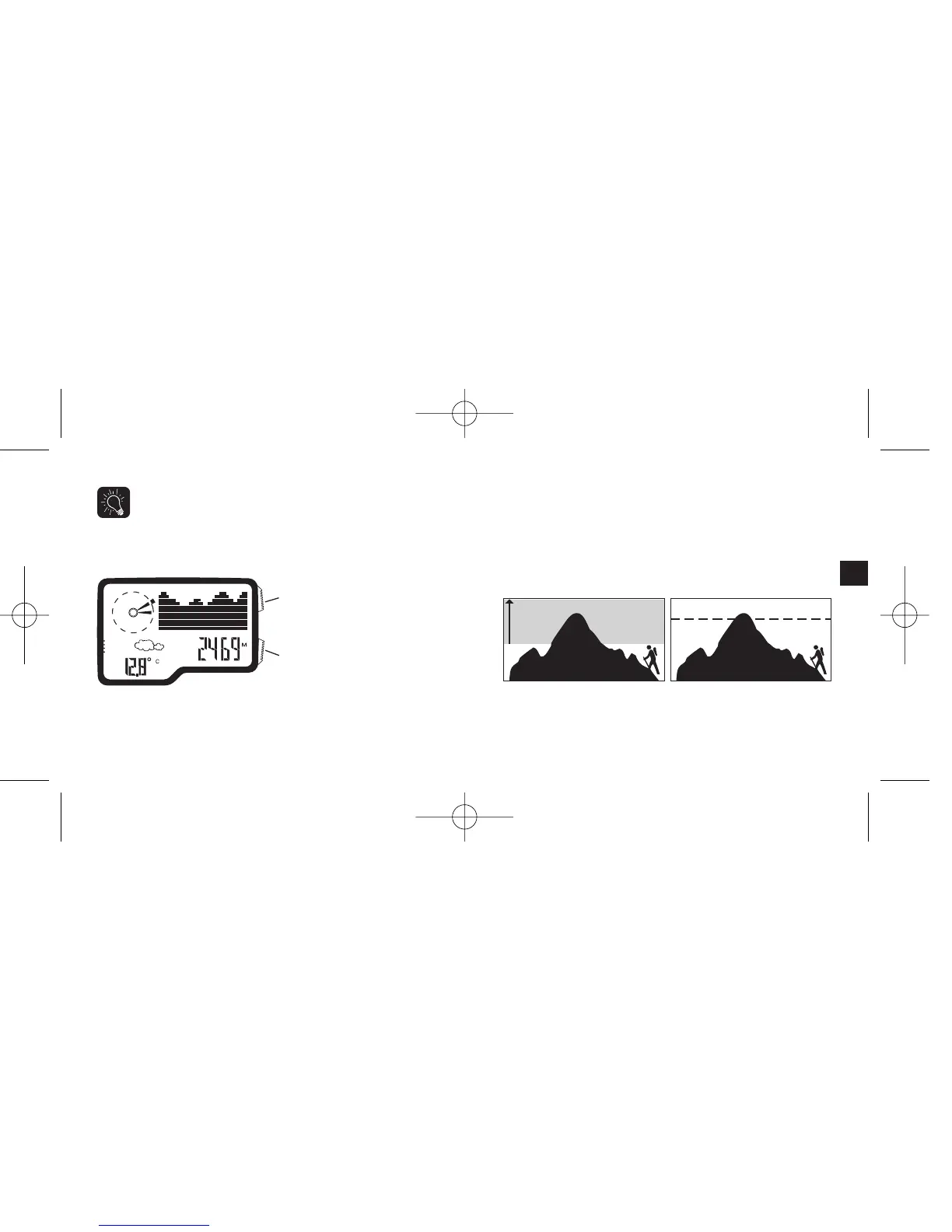Programación de la altitud prevista o la alerta de altitud
La programación del altímetro incluye:
•
Altitud prevista:
Si el cronógrafo está en marcha, el reloj registrará el
tiempo transcurrido a, o sobrepasando esta altitud en el modo Revisión.
•
Alerta de altitud:
Le avisa con una alerta visual en la pantalla y auditiva
cuando usted ha llegado a la altitud preseleccionada.
“Cuando la alerta suena usted se entera que ha llegado a la altitud
establecida. Este recordatorio rápido le permite evaluar su estado
Nota: Si durante una caminata usted sube 400 metros y
desciende 100 metros, su altitud acumulada será entonces de
300 metros.
Cuando el reloj llega a la altitud del momento en la pantalla,
usted tambien puede:
Pulsar START/SPLIT: vea la re-
presentación numérica de alti-
tud o gráfica en pantalla de la
altitud durante las 128 horas
previas.
Pulsar STOP/RESET:
vuelva a cero las estadísticas
acumuladas de altitud para
limpiar la memoria.
115
114
Altitud prevista
Alerta de altitud
S
