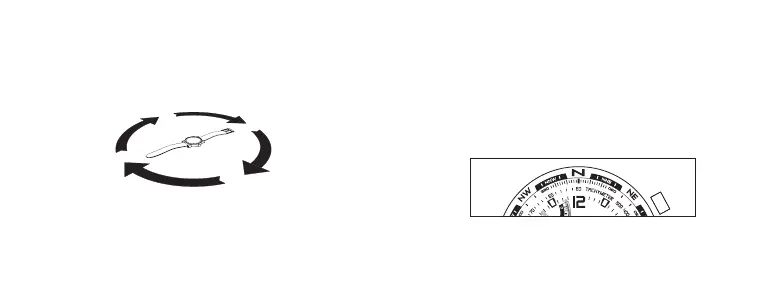252
253
5. 磁気偏角を設定したくない場合はリューズを押し戻します。
そうでない場合は腕時計が自動的に偏角を補正するよう
、
北が 12 時を指すまでコンパスリングを回します。
6. A または B を押して第 4 中央針をそれぞれ西 (–) または
東 (
+) に 動 かし、 偏角の目盛りを使って、 お客様の現在置
の偏角を指すようにします。 ボタンをおさえて針を速く動か
し ま す 。 例 と し て 下 記 の 図 を ご 覧 く だ さ い 。
7. 終 了したらリューズを押し戻します。
A
磁気偏角を -14° (14°W) に設定
3. C (COMPASS) を押して始動させます。 第 4 中央針が 2 回
転して腕時計を回転させるよう促します。 腕時計を水平にし
た 状 態 で ゆ っ くりと
2 回転させ、 1 回転ごとに少なくとも 15
秒 か け ま す 。
4. 終了したら、 腕時計を水平にしたまま C (コン パス ) を 押し ま
す。 第
4 中央針が前後に動いて校正の終わりを示し、 その
後で現在の磁気偏角の設定に動きます。
