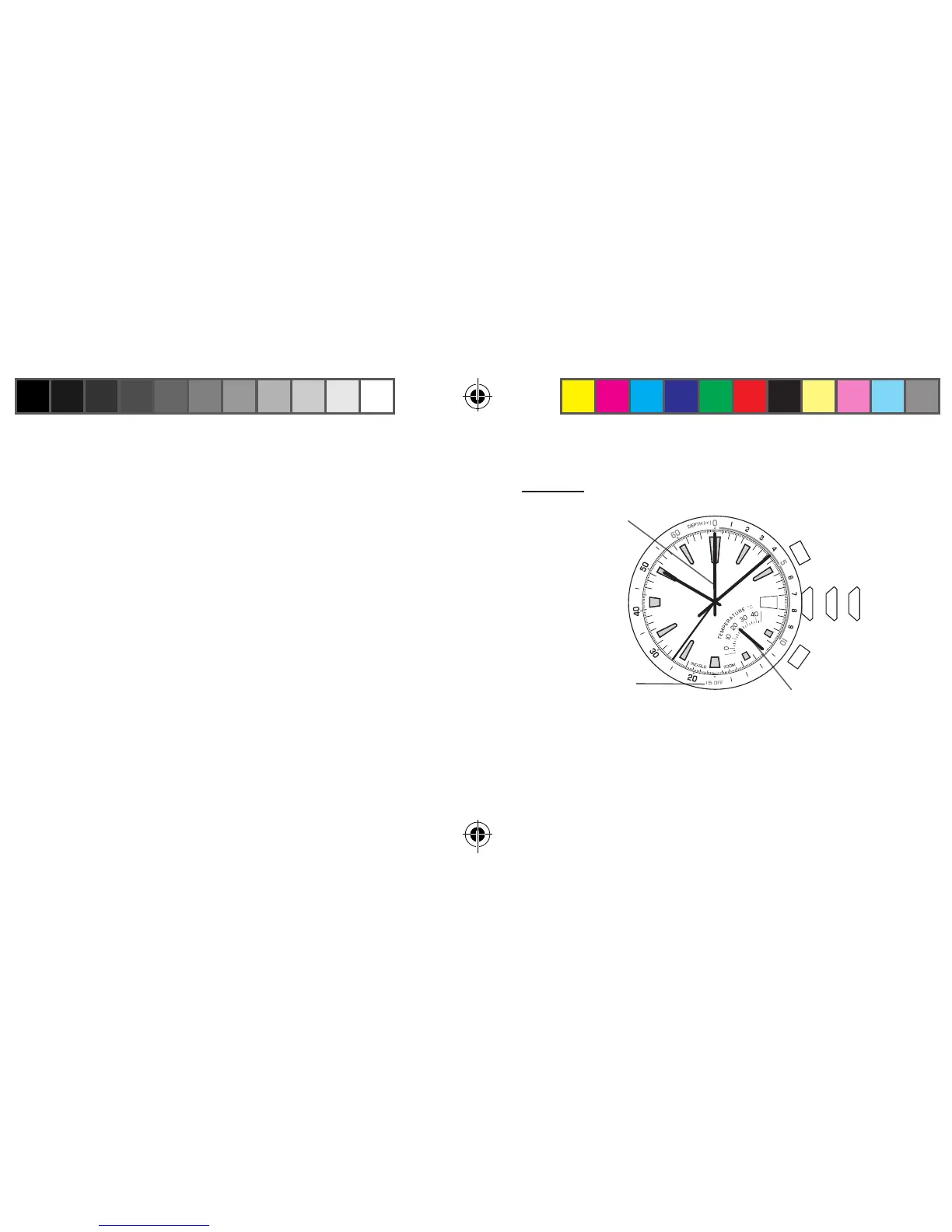292
293
De minimale geregistreerde hoogte wordt tien seconden
weergegeven. Om het display nog tien seconden weer
te geven drukt u op B voordat de vorige tien seconden
verstreken zijn. Druk op C om de eenheid van METERS in
FEET of van FEET in METERS te veranderen.
DIEPTE
OVERZICHT
Opmerking – De middelste en onderste wijzer worden
automatisch gekalibreerd wanneer u de kroon naar stand
3 brengt om de tijd in te stellen.
3
AA
B
1
2
3
2
3
2
3
MIDDELSTE WIJZER
UIT-INDICATOR
KNOP A
KNOP B
ONDERSTE WIJZER
KROON
