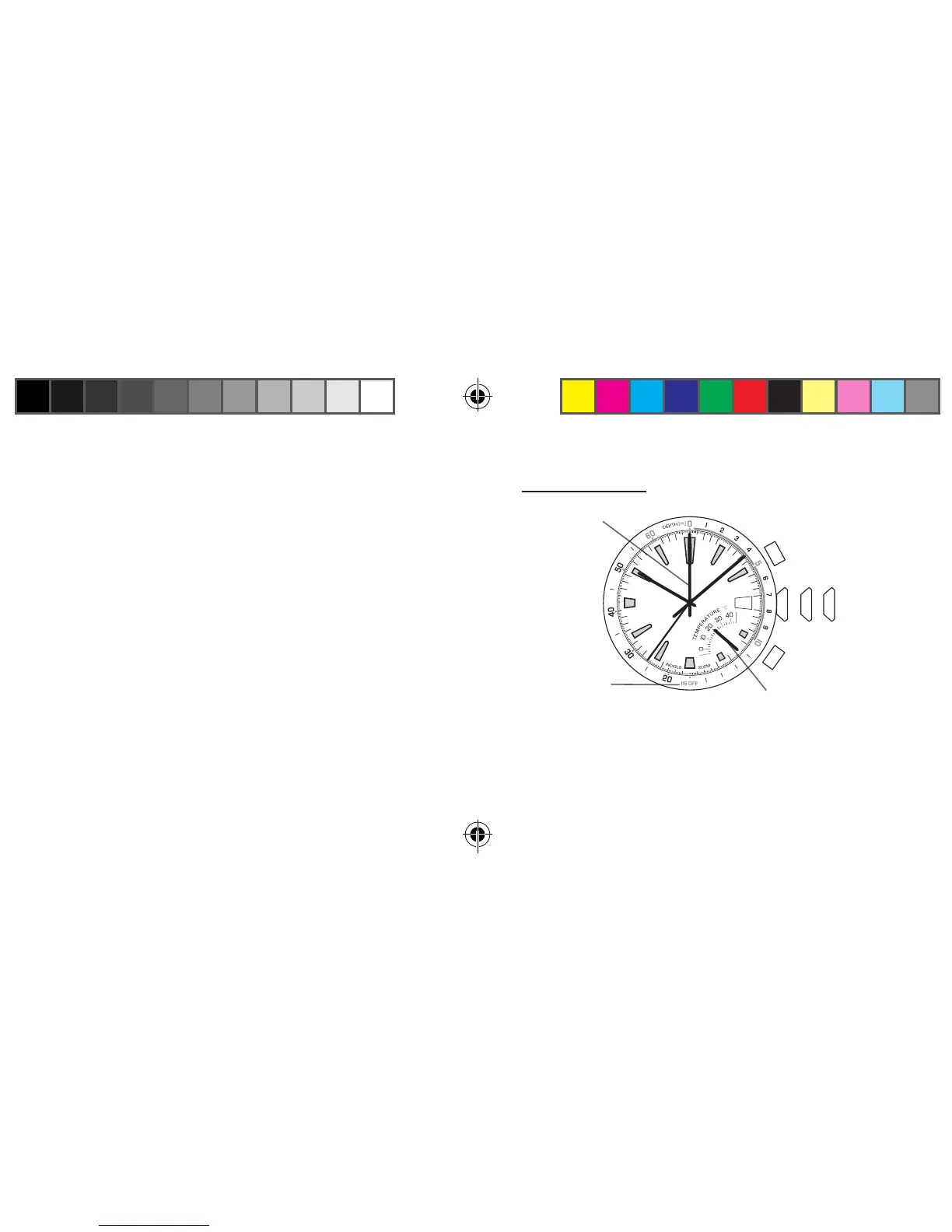176
177
L’altitude minimale enregistrée s’affi che pendant dix
secondes. Pour prolonger l’affi chage de dix secondes,
appuyez sur B avant l’expiration des dix premières
secondes. Pour changer les unités et passer des MÈTRES
aux PIEDS ou des PIEDS aux MÈTRES, appuyez sur C.
PROFONDEUR
VUE D’ENSEMBLE
Remarque : Les aiguilles centrale et inférieure
s’étalonnent automatiquement lorsque la couronne est
placée en position 3 pour le réglage de l’heure.
3
AA
B
1
2
3
2
3
2
3
AIGUILLE
CENTRALE
INDICATEUR OFF
BOUTON A
BOUTON B
AIGUILLE INFÉRIEURE
COURONNE
