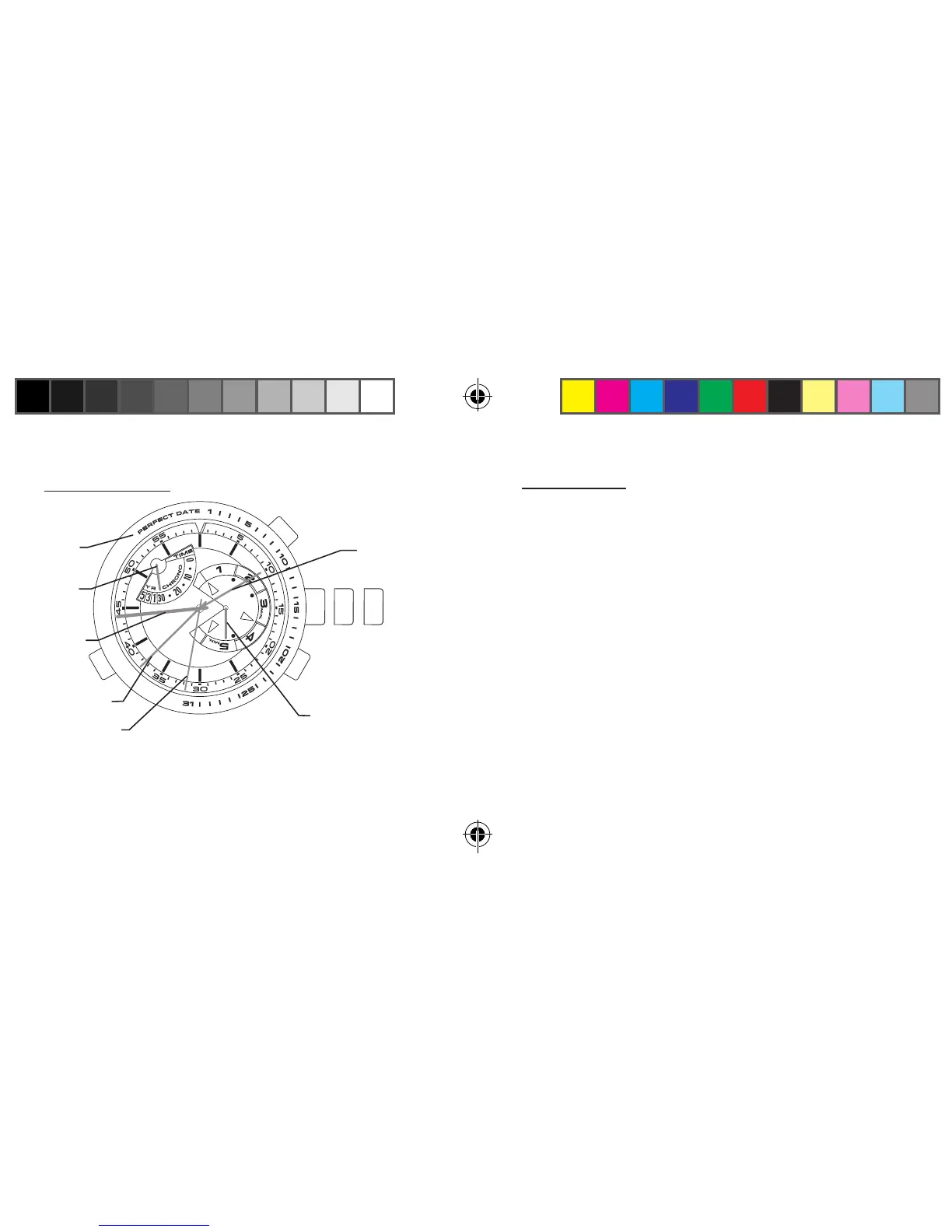74
75
PERFECT DATE
With your watch’s Perfect Date feature, the date does
not need adjustment until 2060. The watch automatically
accounts for short months and leap years, and will always
display the correct date upon demand. The date was pre-
set at the Timex factory. You only need to adjust the time.
The 4th center hand will display the date when the crown
is pushed. The hand will travel to the position of the cur-
rent date as shown on the top ring of the case. The hand
will pause for you to be able to read the date and then
return back to the 12 o’clock resting position. Please note
that the Perfect Date function will only operate in the
Time mode. When the battery is depleted and is replaced,
the Perfect Date function must be recalibrated. When the
battery requires replacement, it is highly recommended
the watch be sent to a Timex service center, where the
YACHT RACER
2 31
A
B
C
HOUR HAND
SECOND HAND
4TH
CENTER
HAND
CROWN
UPPER
HAND
PERFECT DATE
SCALE
LOWER HAND
MINUTE HAND
