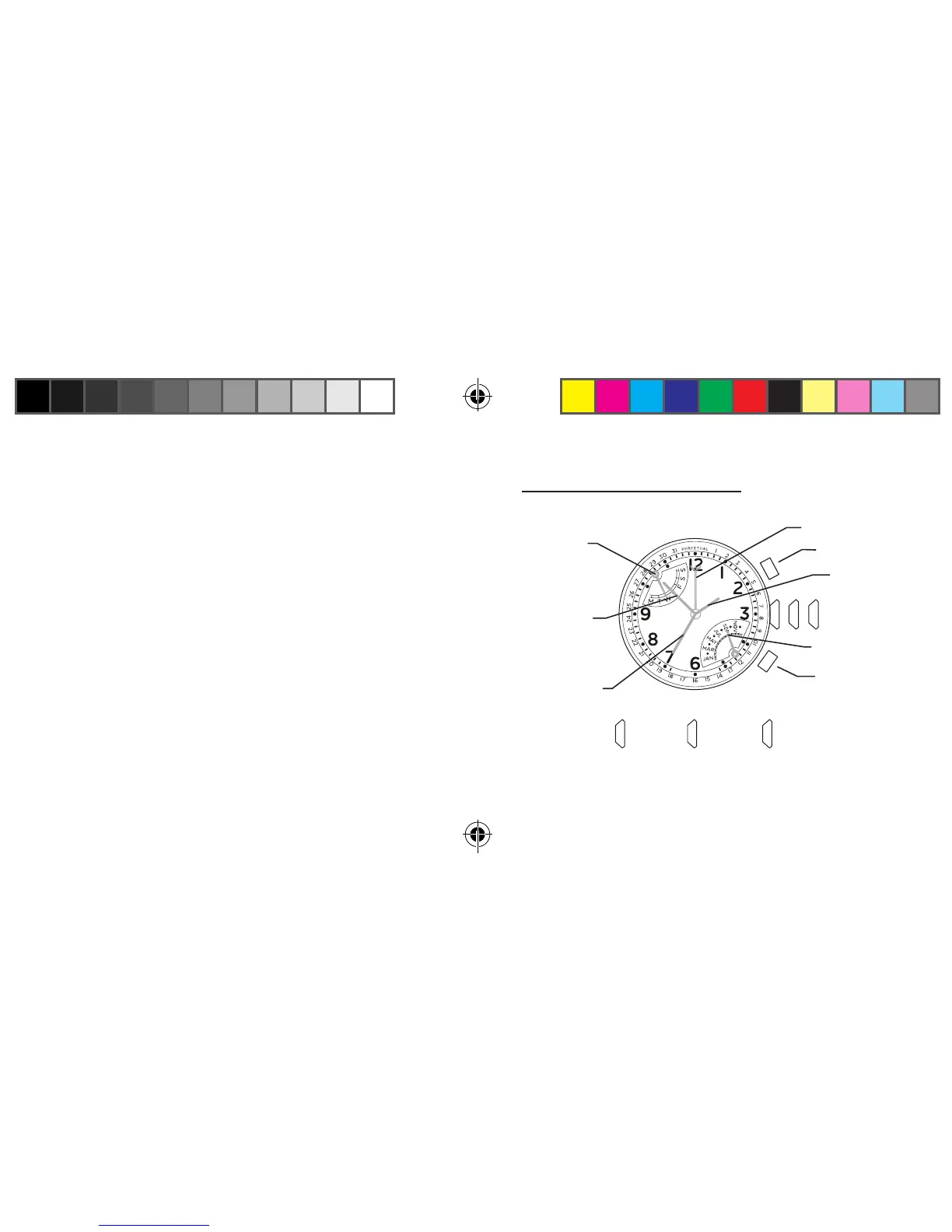114
115
Date (Ne concerne pas les modèles
à calendrier perpétuel)
Tirez la couronne en position intermédiaire puis tournez
jusqu’à apparition de la date courante dans le dateur.
Remarque : La date change entre 10 pm (22h00) et 2 am
(2h00). Ne changez pas la date pendant ce laps de temps.
Ceci aurait pour effet d’endommager le mouvement de
la montre.
Enfoncez la couronne après avoir réglé l’heure. L’aiguille
des secondes commencera à se déplacer.
REMARQUE : Pour les mois de moins de 31 jours, la date
devra être modifiée.
CALENDRIER PERPÉTUEL
VUE D’ENSEMBLE
A
B
1 2
3
1 2
3
AIGUILLE
DES HEURES
AIGUILLE
DES JOURS
AIGUILLE DE LA DATE
AIGUILLE
DES SECONDES
AIGUILLE
DES MINUTES
COURONNE
AIGUILLE DES MOIS
BOUTON A
(ENCASTRÉ)
BOUTON B
(ENCASTRÉ)
POSITION
ENFONCÉE
POSITION
INTER-
MÉDIAIRE
POSITION
EXTRÊME
