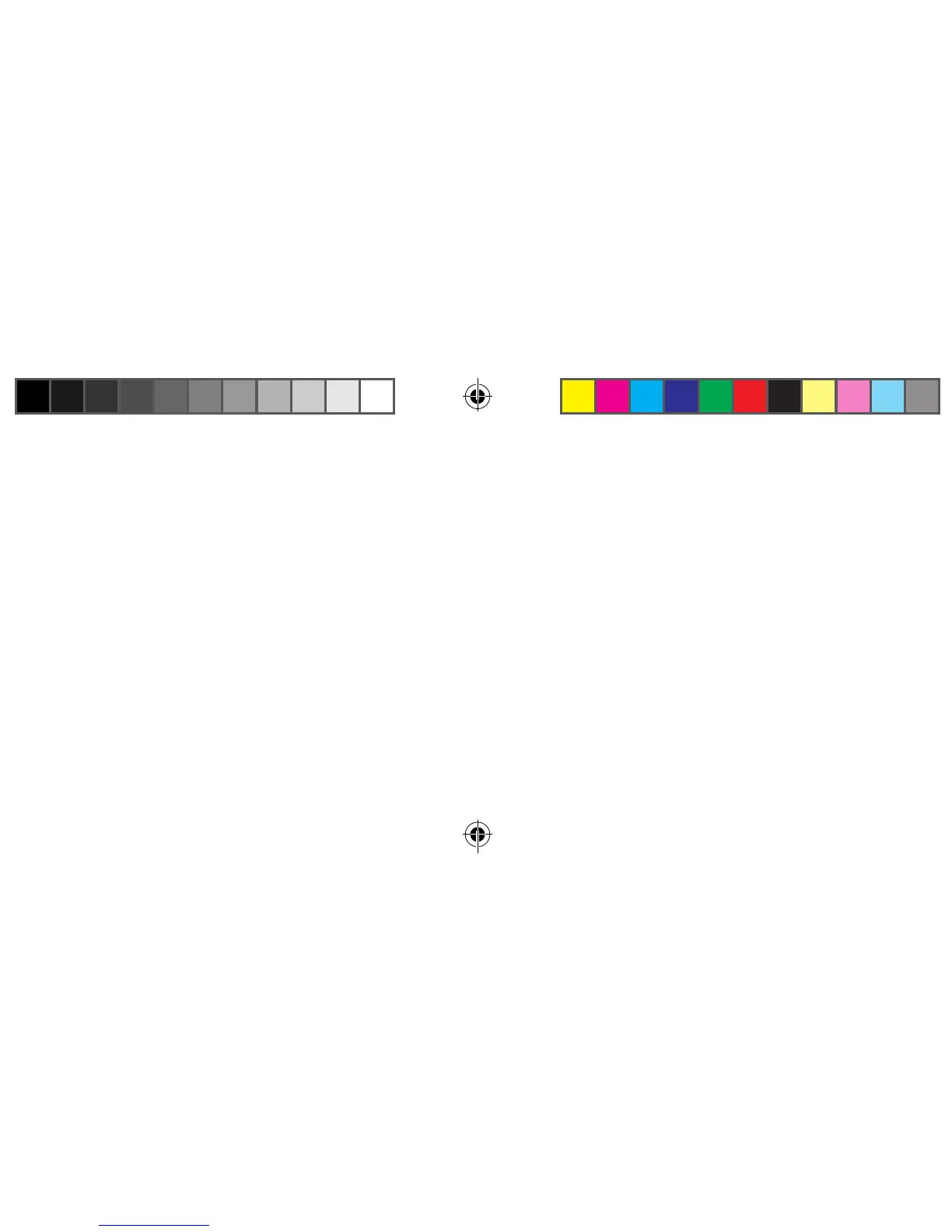70
71
TEMPERATURE
The temperature sensor is always on and will take a
reading at least once every 60 seconds. The temperature
is indicated by the lower hand and accompanying scale.
When worn on wrist, temperature reading is affected by
body heat. For more accurate readings, remove watch
from wrist.
DEPTH SENSOR ON/OFF
The sensor is normally off, and must be turned on
manually prior to submersion. Push and release button B
to turn the sensor on. The 4th center hand will move from
the OFF (6 o’clock) position to the 12 o’clock position
and begin to take readings at least once every 5 seconds.
As the depth increases, the 4th center hand will point to
the actual depth as indicated on the depth scale. If the
readings remain in the range of 0 to 2 meters (0-6 feet)
for 5 minutes, the sensor will automatically turn off. To
turn the sensor off manually, press and hold button B
for 2 seconds. The 4th center hand will move to the OFF
(6 o’clock) position.
RECALL MAXIMUM DEPTH/MINIMUM TEMPERATURE
After coming to the surface, unscrew the crown and pull
to the middle position. The center and lower hands will
move to display the maximum depth value and the mini-
mum temperature value, respectively, recorded during the
most recent descent. When the depth sensor is activated
again, the memory will be cleared.
If the watch has not yet been used, then the center and
lower hands shall move to display 0 meters/feet and
0ºC/32 ºF, respectively. The crown must be screwed back
in prior to use/submersion.
