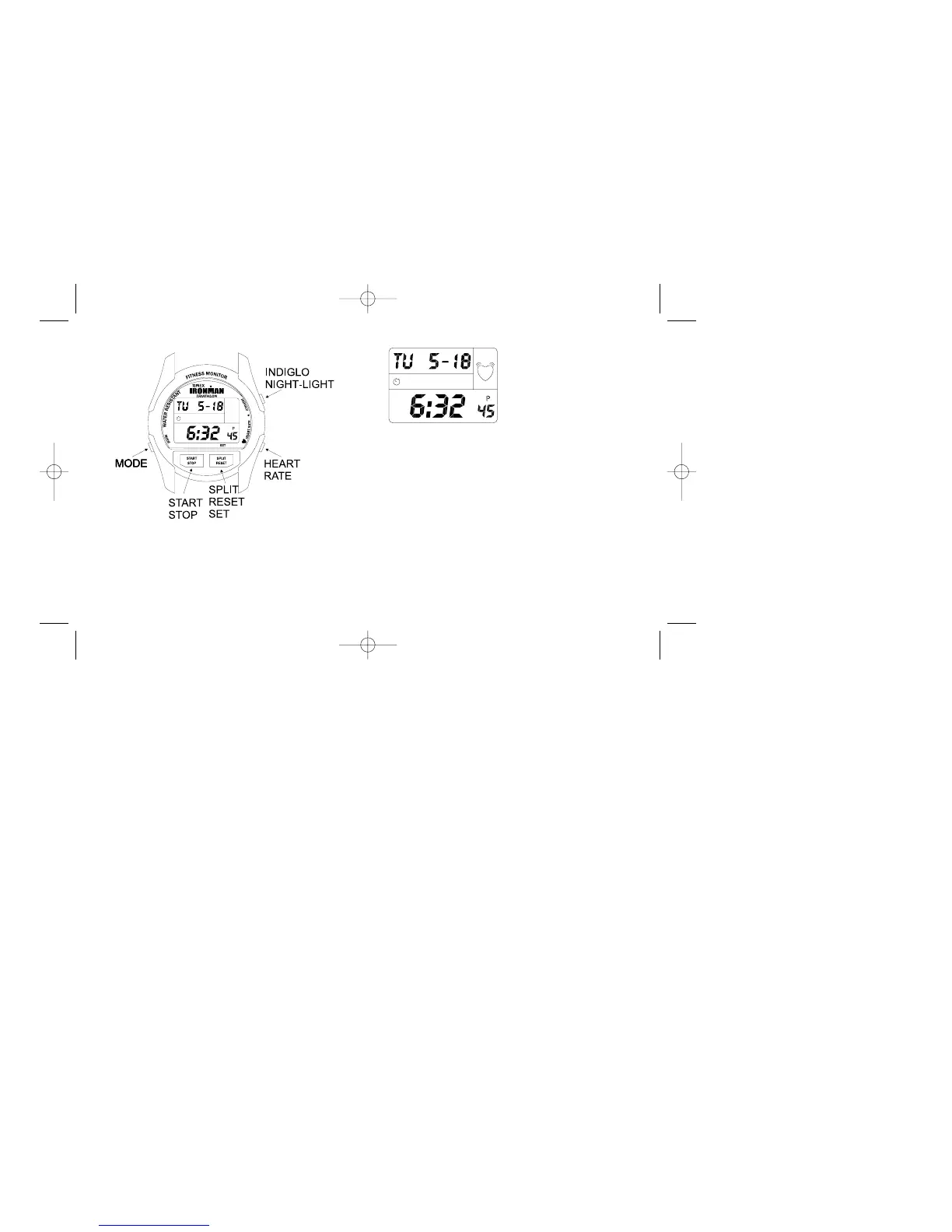7
How To Set Time of Day & Calendar
A. From normal time mode, press and hold SPLIT/RESET/SET firmly to
begin setting procedure.
B. The SECONDS will begin flashing. Press START/STOP to return SECONDS
to zero.
C. Press MODE to set, in rotation, HOURS, MINUTES, DAY OF THE WEEK,
MONTH, DATE, 12-hour or 24-hour TIME, HOURLY BEEP (on or off) and
BUTTON BEEP (on or off). The selected item or setting will be flashing.
D. Press START/STOP to advance the setting of the selected item
(note A or P indicator in the lower display when setting HOURS
(12-hour time only).
E. When setting is complete, press SPLIT/RESET/SET to exit the SET
procedure.
OPERATING THE DIGITAL SPORTSWATCH
Press MODE to cycle through the modes of operation in this order:
• Time of Day • Chronograph • Countdown Timer • Alarm • Target Heart
Rate Zone Setup
• AUTOMATIC SET RETURN—
While in the SET function within any mode, if no button is pressed for 2-3
minutes, the watch will automatically exit the SET function.
6
