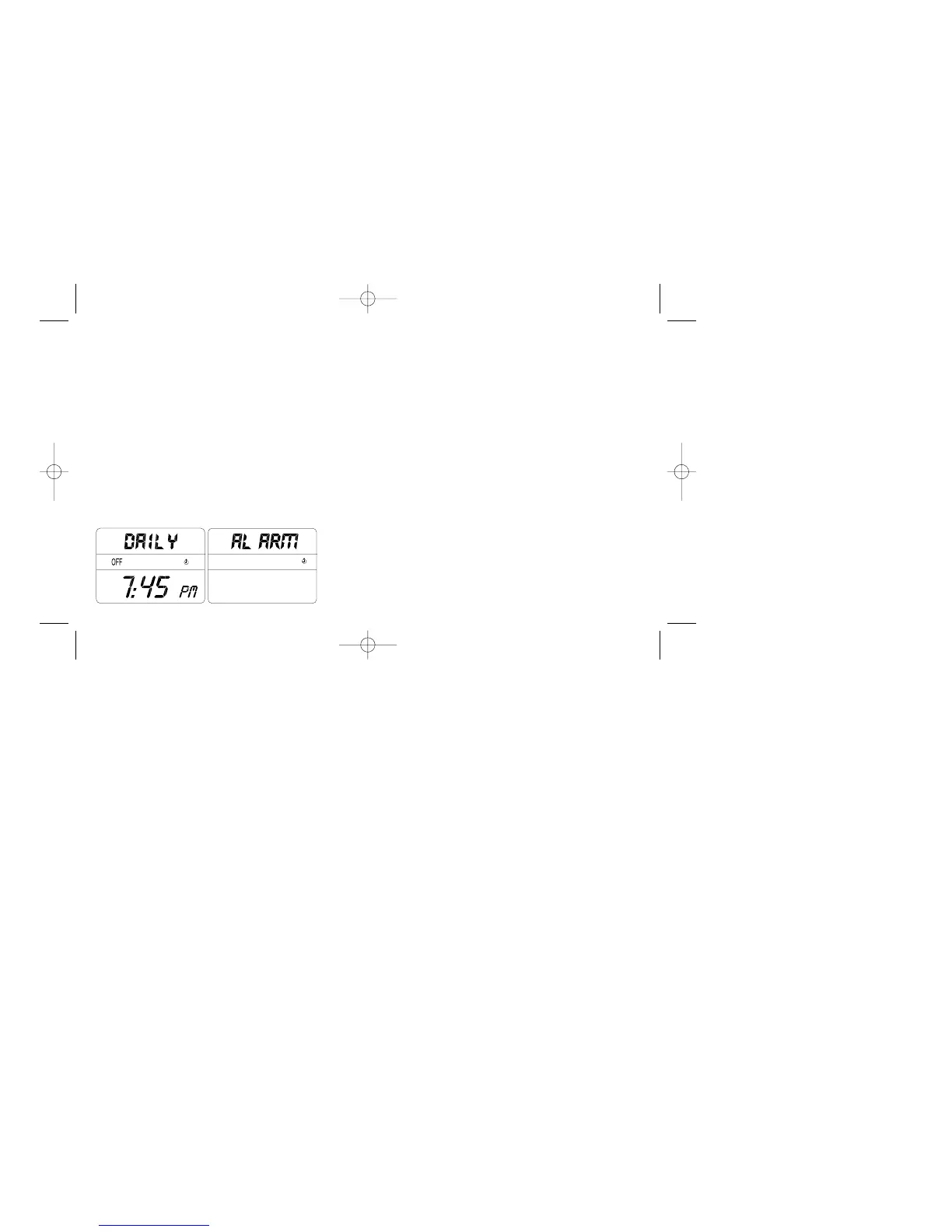11
B. Press MODE; TENS OF MINUTES will begin flashing. Press START/STOP
to advance.
C. Repeat for MINUTES and to switch among DAILY, WEEKDAYS and
WEEKENDS.
D. Press SPLIT/RESET/SET to exit the SET mode.
NOTE: After every new alarm time setting, the ALARM will automatically
be armed when you exit from SET mode by pressing SPLIT/RESET/SET.
The words ON or OFF will appear, indicating the ALARM status.
How To Activate And Use The Alarm
A. In ALARM mode, arm or disarm alarm by pressing START/STOP.
B. Alarm will sound for 20 seconds, but can be silenced sooner by pressing
any button.
C. A BACK UP ALARM will sound after 5 minutes if the ALARM is not
silenced by a press of any button.
How to Set Your Target Heart Rate Fitness Zone
You can use the Fitness System to display your heart rate without setting
your Target Heart Rate Fitness Zone, but you should set the heart range
first, so that the display arrows and, if desired, audible alarm can help you
stay within your target heart rate zone. (See any fitness guide for target
heart rate zones).
C. Press START/STOP to begin countdown. The remaining time will be
shown in the Lower Display, while the original setting will be displayed
in Upper Display.
NOTE: You may switch to another mode without affecting timer. (In TIME
OF DAY mode, the hourglass symbol will appear in the center part of the
display while the timer is counting.) Even in another mode, timer will beep
when it reaches zero.
D. To stop the timer, press START/STOP. (YOU MUST BE IN TIMER MODE.)
E. Press START/STOP to continue, or press SPLIT/RESET/SET to reset the
timer to its original setting.
F. The timer will beep for ten seconds when it reaches zero; stop the beep-
ing sooner by pressing any button.
How to Set and Use the Alarm
How To Set Alarm
A. Press SPLIT/RESET/SET to begin setting procedures. HOURS will
begin flashing. Press START/STOP to advance hours. Note AM or PM
designation when setting hours.
10
