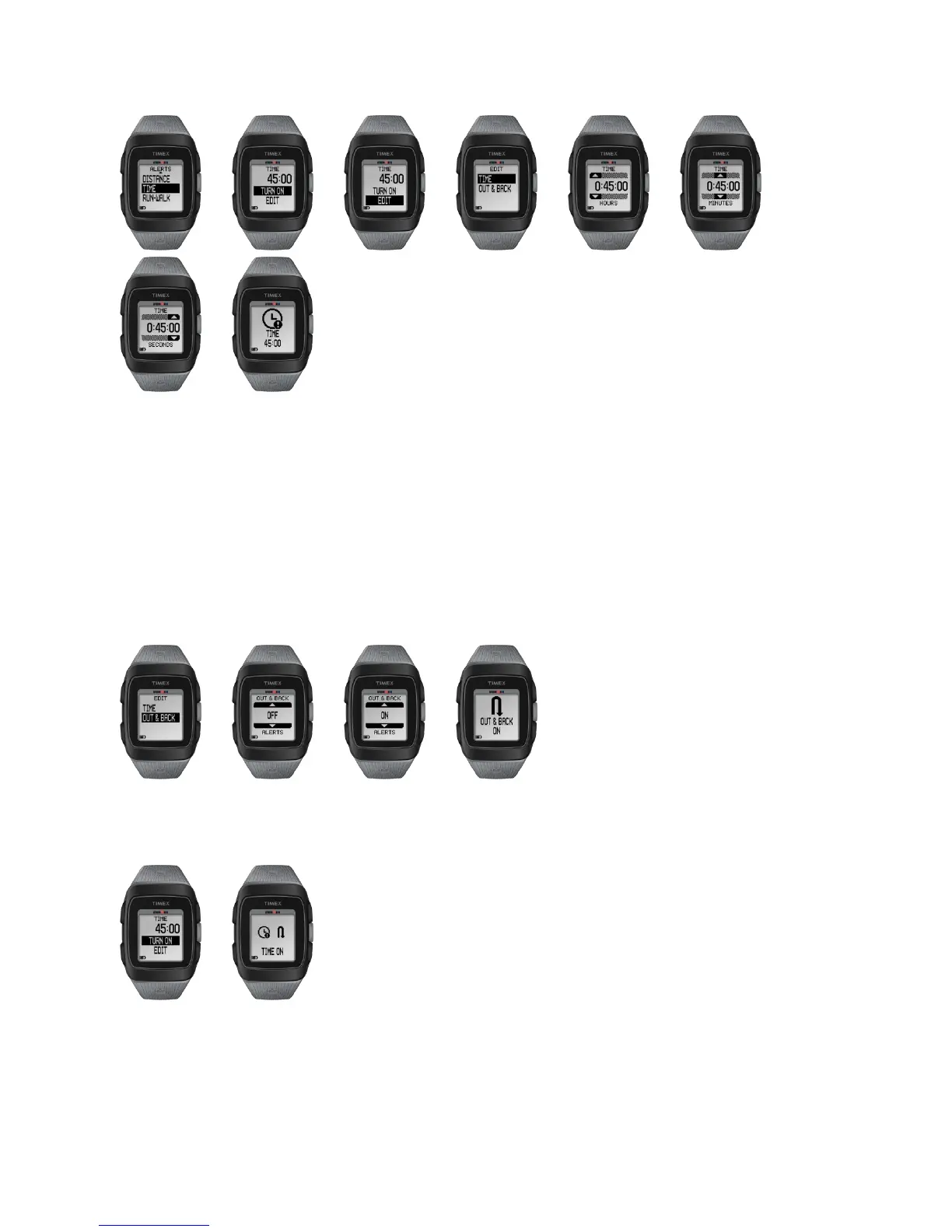Your TIMEX IRONMAN GPS watch offers Out and Back functionality. Based on the Time
selected, the Out and Back feature will alert you when you have completed half of the specific
time.
For example: You want to run for 45 minutes today, but you have a limited amount of time to
workout and you need to get back home ASAP. Out and Back helps you by letting you know
when you are halfway to your goal (22.5 minutes). You can turn back now and still hit your time
goal for the day.
Once all settings are complete, don’t forget to turn the feature On. On-screen icons will appear
to indicate you have activated both the Time and the Out and Back Alerts.
By default, Time Alerts are turned Off.
Run-Walk: On, Repeating alternating alerts by time, Off.
