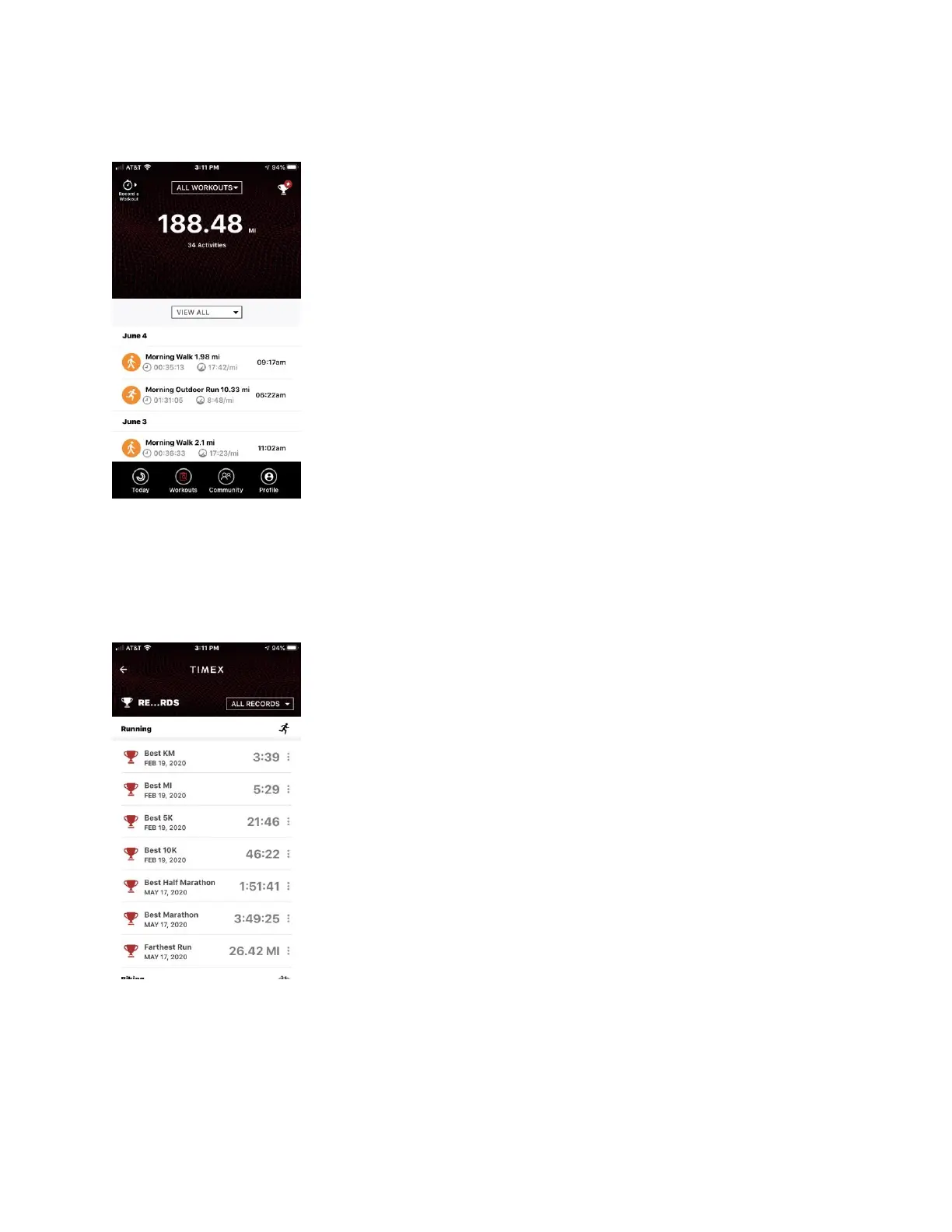Workouts
When a workout is saved on the watch, it will appear here. This feature stores all your workouts and keeps
track of your Records. Review a specific workout by tapping the workout (icon/date/name of the workout)
Filter options include by sport (Running, Cycling, etc) or by date (Last 7 days, last month, etc).
Records
Tap the Records (trophy icon top right) to view your most recent achievements. When a new record is detected,
a star will appear next to the trophy! Records can also be shared to social media by tapping the vertical dots to
the right of each record. Slide the record to the left to display the option to clear a record.
