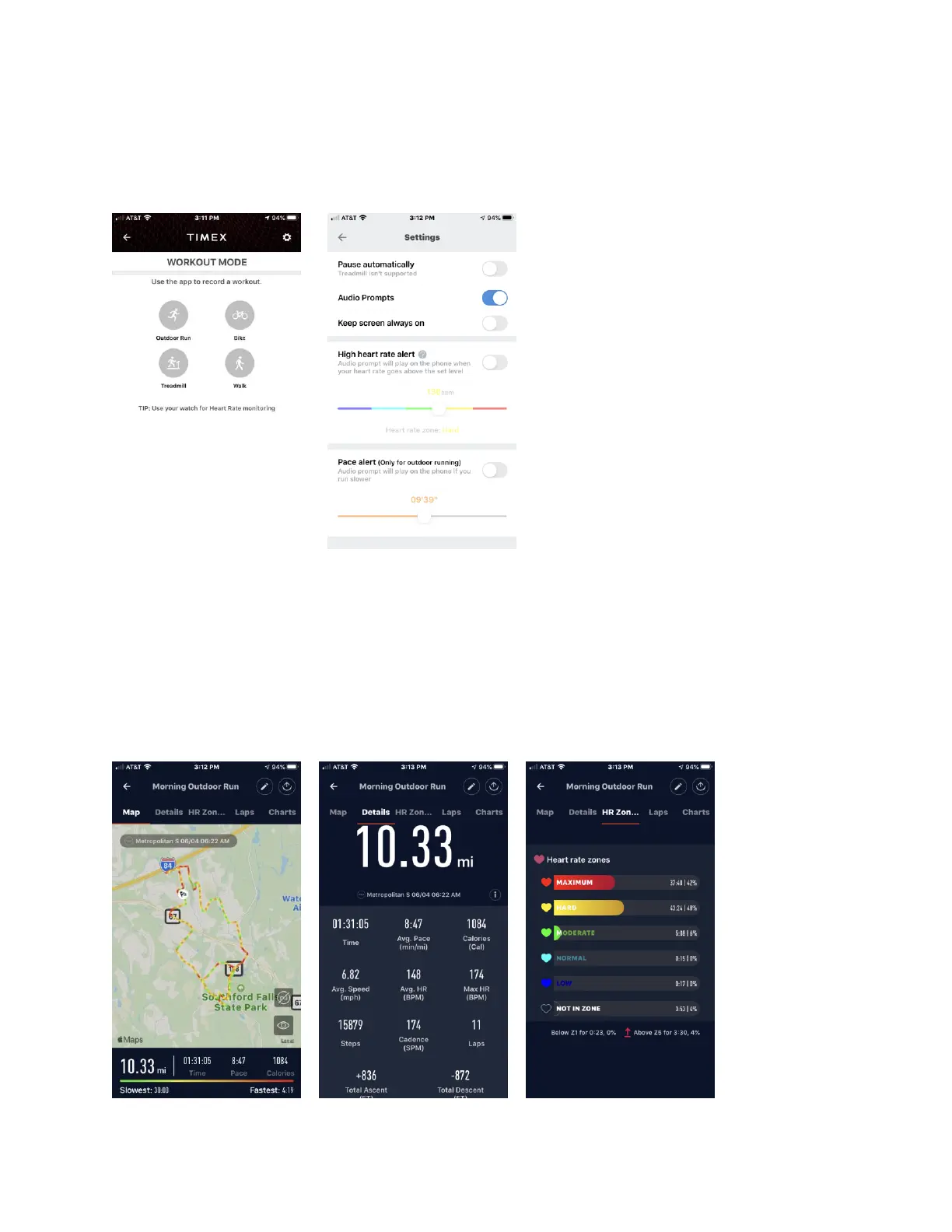Recording workouts with the app
You can also do a workout with the app. This option can be used for things like treadmill or bike workouts
where you may wish to have the larger phone screen, but still have the workout recorded and visible within
your workout feed on the app. This mode uses the heart rate from the watch if you wear your watch while
performing the workout with the app. Tap the “Record a workout” icon at the top left to start a workout and
record it using the app. The settings icon on the top right of this screen allows you to enable auto pause, audio
prompts, screen always on, high heart rate alert and pace alert.
Workout Details
You can click on a workout from the workout feed to see the workout details. Workout details are sport
specific, and include a GPS map when available (GPS workouts only). View sport-specific details by tapping
Details, Heart rate zones, Laps, and Charts. Workouts can be renamed or deleted by clicking on the edit icon
on the top right or shared to social media or fitness sites by clicking on the share icon (see Add accounts in the
Profile section for how to link a fitness site account).
