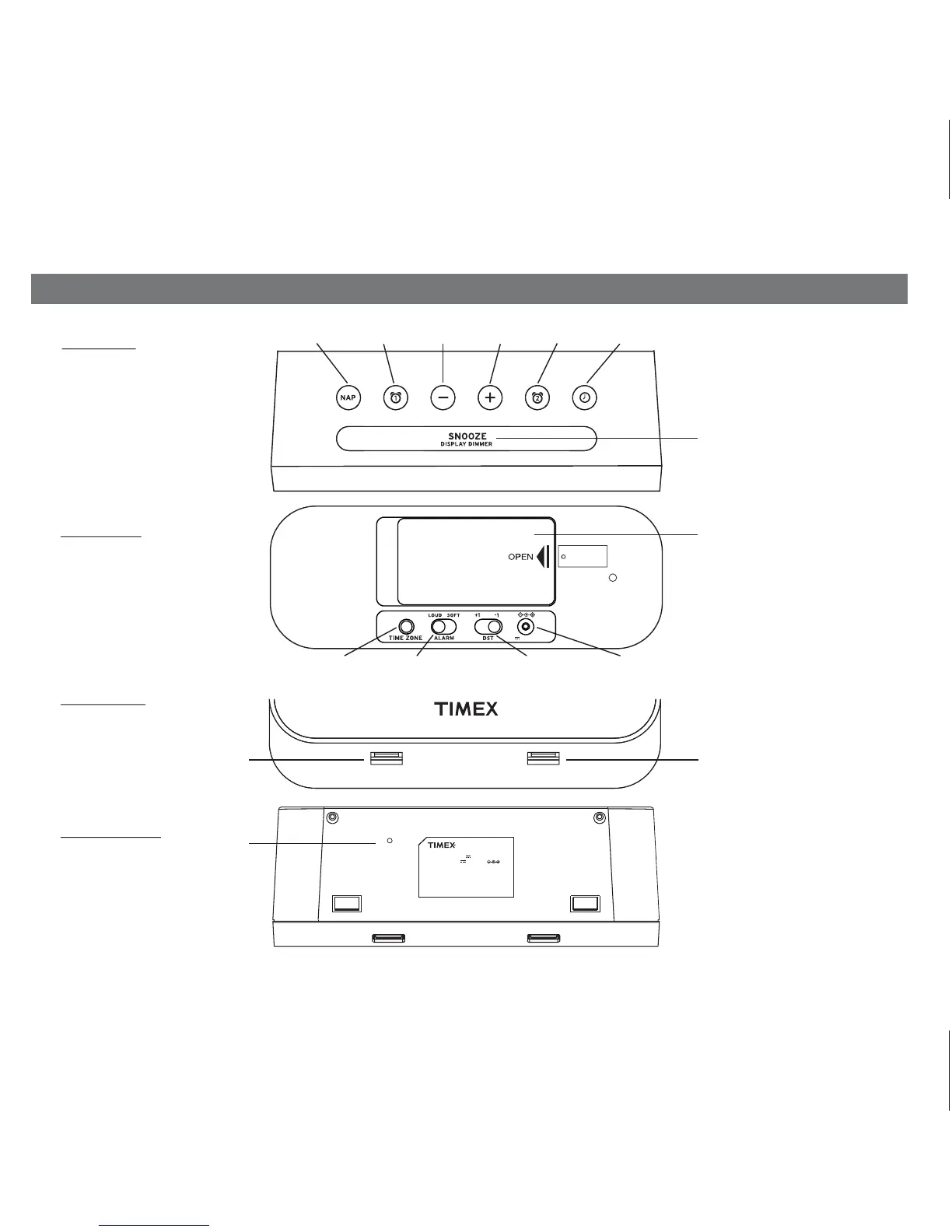2
Controls Overview
Rear Panel
Front Panel
Bottom Panel
Top Panel
6
Nap/Alarm
Reset Button
Alarm 1
Button
Snooze/Display Dimmer
Button
Alarm 2
Button
Time Set
Button
Minus
Button
Plus
Button
DC jackLoud/Soft
Alarm Switch
DST
(Daylight Saving Time)
Switch
Time Zone
Button
1 Amp USB
Charging Port
Reset Button
2.1 Amp USB
Charging Port
Backup Battery Compartment
(Use the tip of a paperclip to
push in the Door Release.
Then press and slide battery
door open.)
TIME SETALM RESET
DC 5V, 3.5A
DOOR
RELEASE
Model: T129
Dual Alarm Clock
Clock Backup: DC 3V, AA x 2
AC Adaptor: DC 5V, 3.5A
Service Number: T129-A-A
Toll Free: 1-800-888-4491
Mfd & Serviced by SDI Technologies Inc.
TIMEX Reg TM Timex Corporation
in the U.S. & other countries
www.timexaudio.com Made in China
RESET
This device complies with Part 15 of
the FCC Rules. Operation is subject
to the following two conditions: (1)
this device may not cause harmful
interference, and (2) this device must
accept any interference received,
including interference that may cause
undesired operation.
CAN ICES-3 (B)/NMB-3(B)
