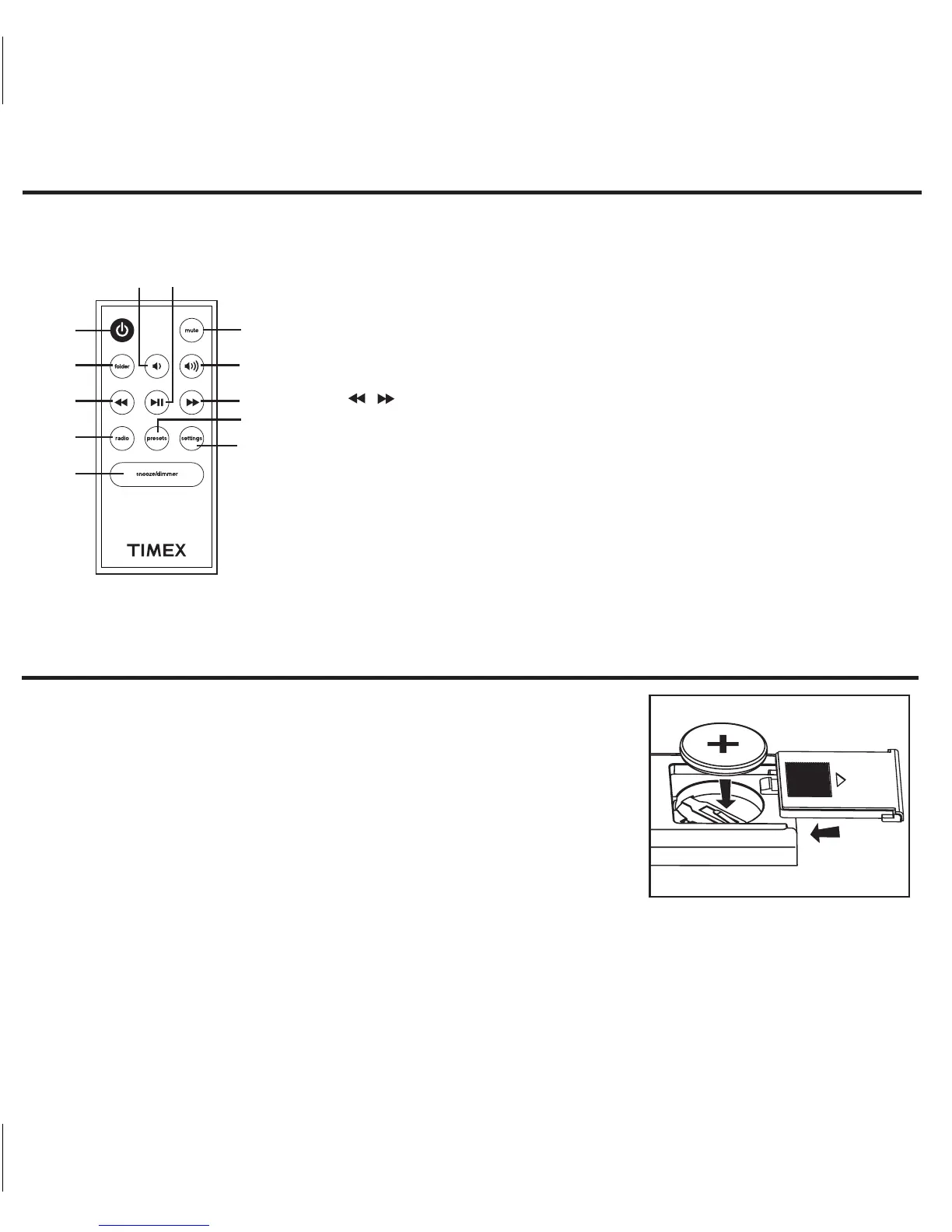9
Remote Control
Alarm Reset/Power On/Off Button:
Turns TM80 ON or OFF/Rests alarm for next day
Mute Button: Mutes and unmutes sound output
Folder Button : Select folders
Volume Down Button: Lowers volume level
Volume Up Button: Raises volume level
/ Set Buttons: Adjust settings/Skip to previous or next track when music
is playing
Play/Pause Button : Plays track. In play mode, press to pause
Radio Button: Turns on radio/switches radio bands
Preset Button: Press to access radio presets
Settings Button: Random, repeat and EQ functions
Snooze/Dimmer Button: Snooze mode when alarm sounds,
otherwise dims display
The remote control battery is already installed at the factory. When the remote
control stops operating or its range seems reduced, it is time to replace the battery
with a new one.
1. The battery door is located on the back end of the unit.
2. Slide the battery door open and remove old battery.
3. Insert a CR2032 battery, checking that the + and – of the battery matches the
diagram at right.
4. Replace the battery door.
Note: Make sure you dispose of battery properly (see your local regulations).
Install/Replace the Remote Control Battery
The Remote Control controls basic functions on the TM80. For best results, aim remote control towards
the remote sensor on the front of the unit.
