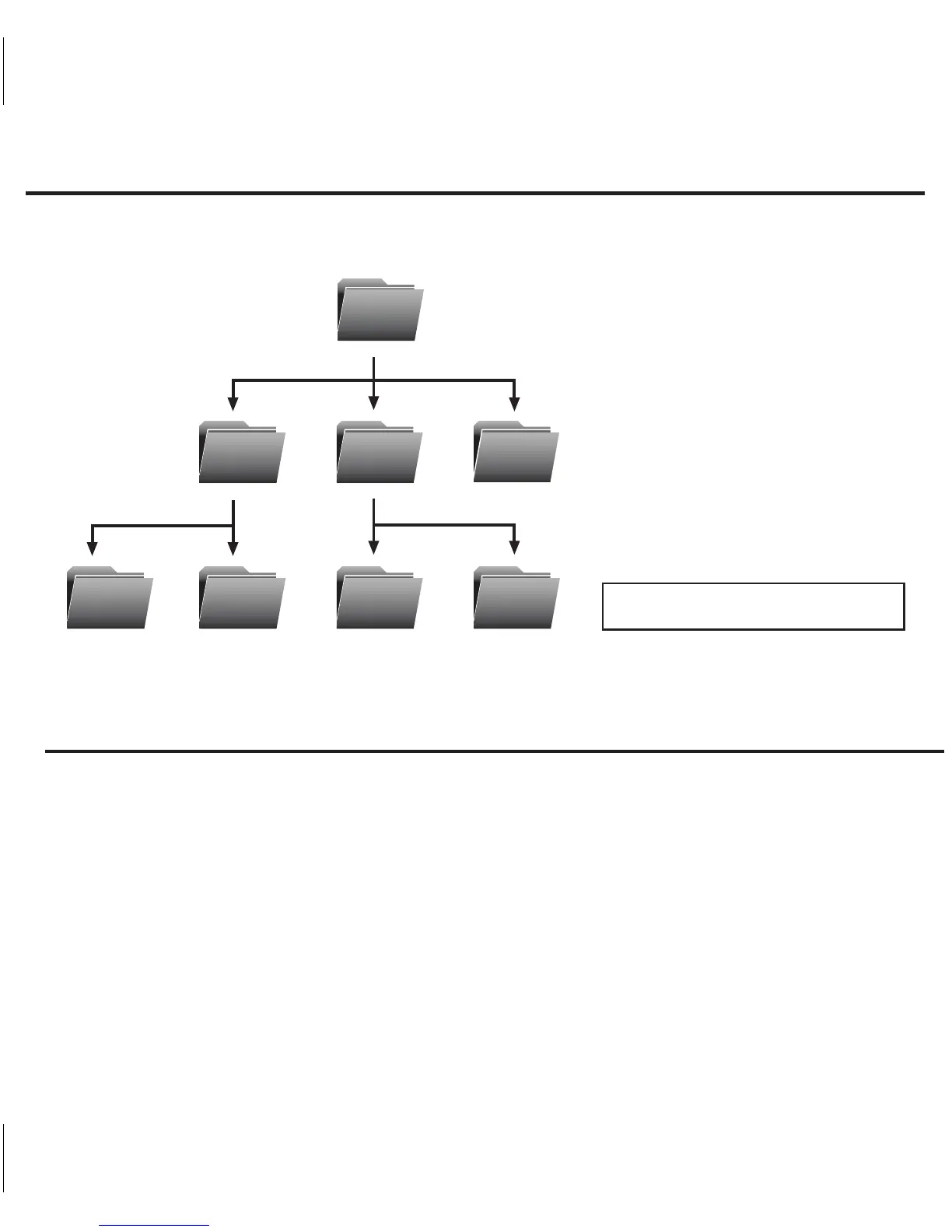7
If you are using another MP3 player or other portable audio device, you can play it through the TM-80 via the Line-in Jack.
1. Plug one end of audio patch cord into the headphone or line-out jack on your device and the other end of the patch cord
into the TM-80 Line-in Jack, located on the back of the unit.
2. Press and hold Play/Pause Button on main unit or remote for 2 seconds. The word “LINE-IN” will appear on the
bottom line of the display, indicating Line-in playing mode.
3. Turn on and play your device.
4. Adjust volume on the main unit or on the remote control. You may need to adjust your device volume.
5. To turn off the unit, press the Alarm Reset/Power On/Off Button on the main unit or on the remote control to turn it
off. Please remember to turn off your device, too.
Listening to other portable audio devices
NOTE: Folder names must be
alpha-numeric (avoid special characters)
Playing Your MP3/WMA files
root directory
folder
subfolder subfoldersubfoldersubfolder
folder
folder
press “folder” button to
enter folders.
use << and >> to
scroll through
contents of folders
If the MP3/WMA files on your SD card or Flash Drive are arranged in folders, press the Folder Button to enter that folder.
Use the << and >> buttons to select music or other subfolders within that folder.
