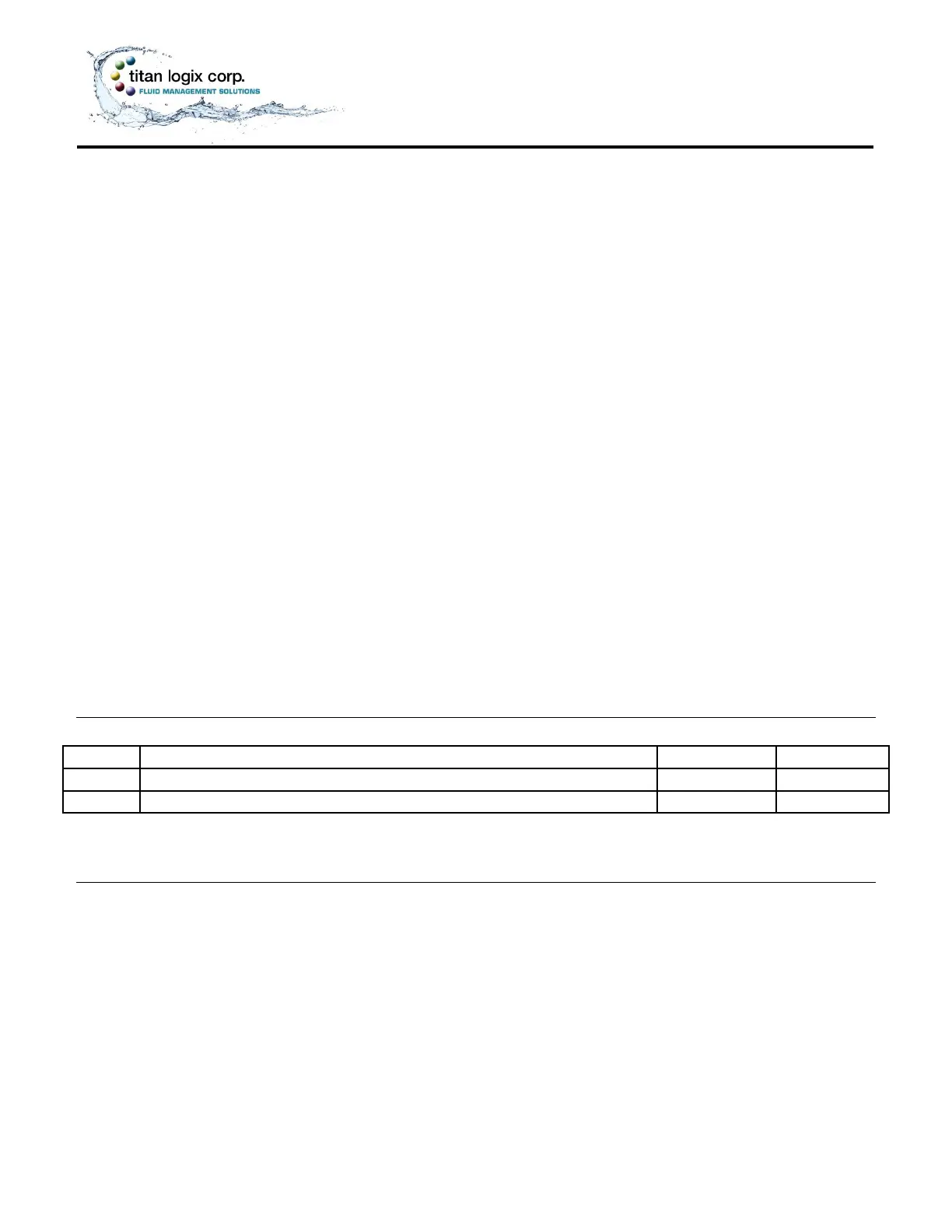Application Note
September 2018
10. The TD100 should now contain the same strapping table as stored in the TD80 and an Offset
Calibration has been applied.
6.5 Installing the TD100
1. Detach the TD100 from the external Dual-Rod probe and install the TD100 onto the truck.
2. Power up the system and verify system is working. There shouldn’t be any error codes reported by the
TD100
6.6 Confirming Level Readings of the TD100
1. Power cycle the Finch II/TD100 system, wait until a level is displayed.
2. There should be no error displayed on the Finch II. Since the tank is empty at this point, the display
should indicate 2Lo.
3. If it is safe to do so, run a metallic conductor shorting the dual rods at various points along the length
of the probe. The display should change accordingly. Check the HH and Spill displays near the top of
the probe.
4. Alternatively, if possible, fill the tank with liquid and confirm that the reading increases. Drain the tank
and confirm that the reading decreases.
7. Revision History
Initial version for review
