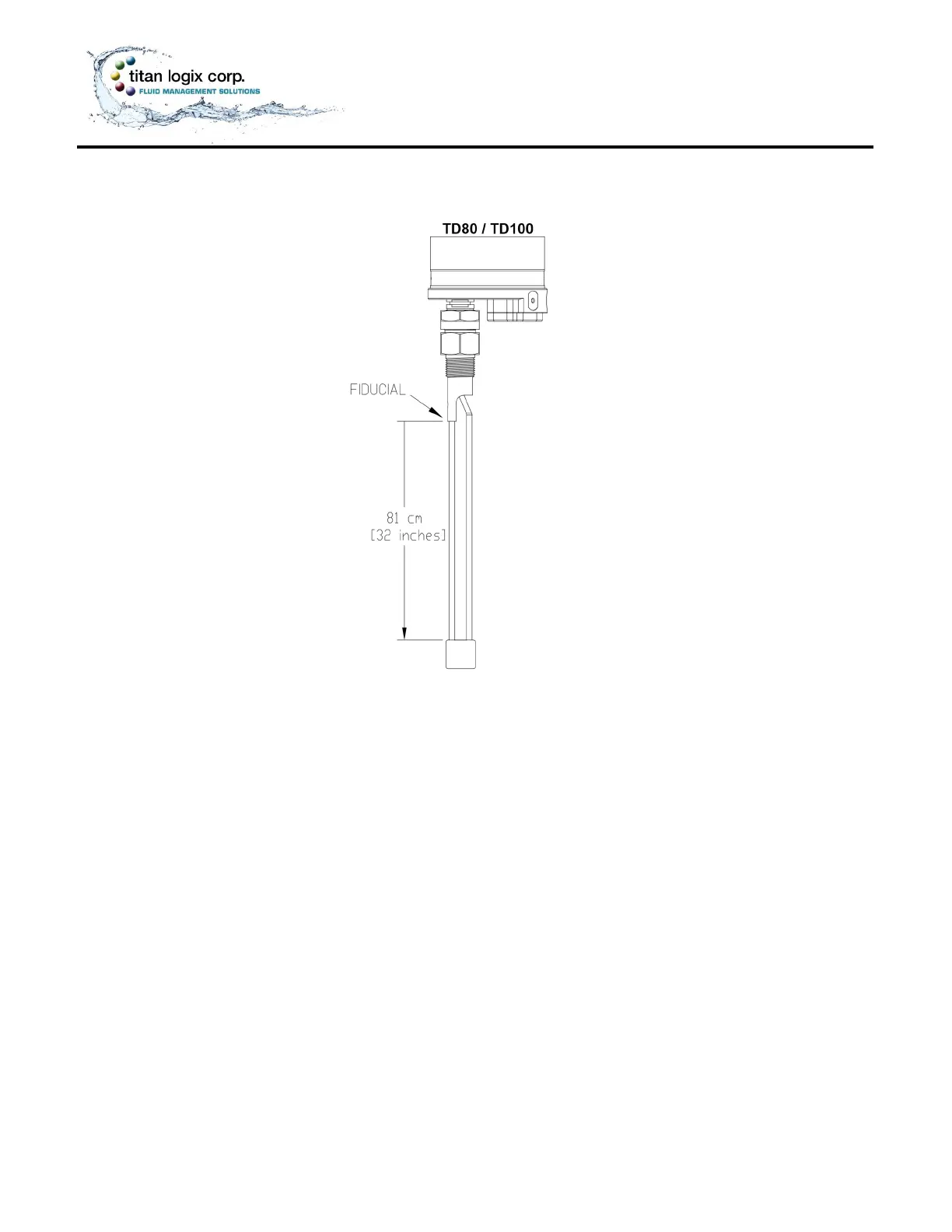Application Note
September 2018
2. Remove the TD80 transmitter from existing installation and connect it to the external Dual-Rod probe
with all electrical cabling in place.
3. Power up the TD80 transmitter and record the volume as shown on the Finch II. Note that any objects
close to the probe may affect the reading.
4. Power down the system.
5. Remove the TD80 transmitter and connect the TD100 transmitter to the external Dual-Rod probe as
well as move all TD80 cabling to the TD100.
6.3 Transferring the TD80 strap table to the TD100
1. Run the SensorLink utility program and follow the steps below.
a. Open the previously saved TD80 strap table file.
b. Under Step 2:
i. Press the “Edit” button (on the left-hand pane).
c. Under Step 1:
i. Change the “Transmitter Type” from TD80 to TD100.
