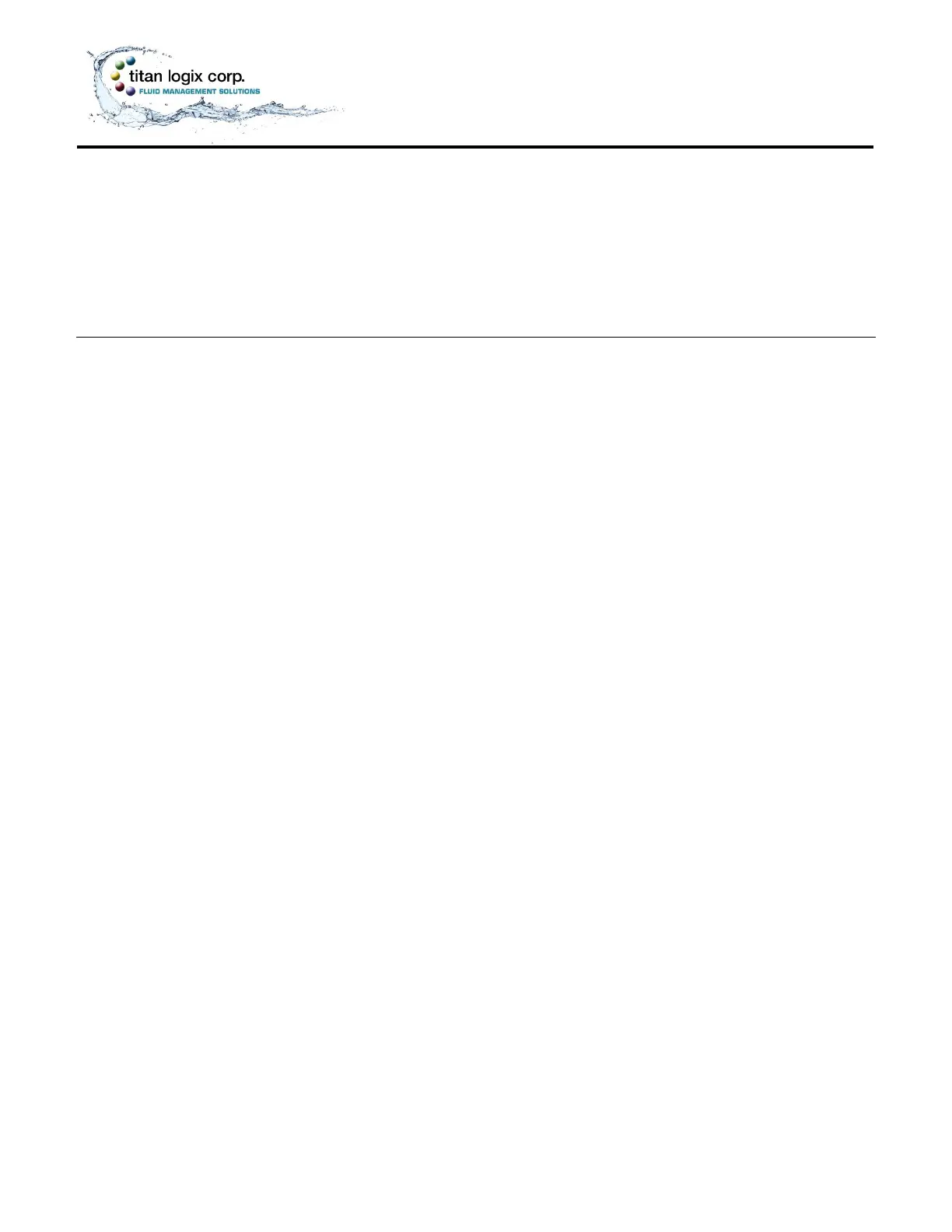Application Note
September 2018
5. As an additional test, if possible, add fluid or drain the fluid from the tank and observe the display on
the Finch II. The display should change correspondingly – decreasing when draining and increasing
when adding fluid to the tank.
6. Retrofit Procedures with empty tank
6.1 Retrieve the TD80 strap table
1. Ensure power is applied to the Finch II/TD80 system.
2. Take note if there is a sump and/or riser on the tank. Record their corresponding values.
3. Read the strap table off the TD80 using SensorLink utility program.
a. Information relating to the use of the SensorLink utility program can be found in TPM 058
SensorLink User Manual.
4. Save the TD80 strap table as a file for future reference.
5. Remove power from the Finch II/TD80 system.
6.2 Exchanging the transmitter
1. An external Dual-Rod probe is required for this procedure. Place and secure the shorting block of the
Dual-Rod probe at the location about 32 inches or 81cm from the fiducial.
