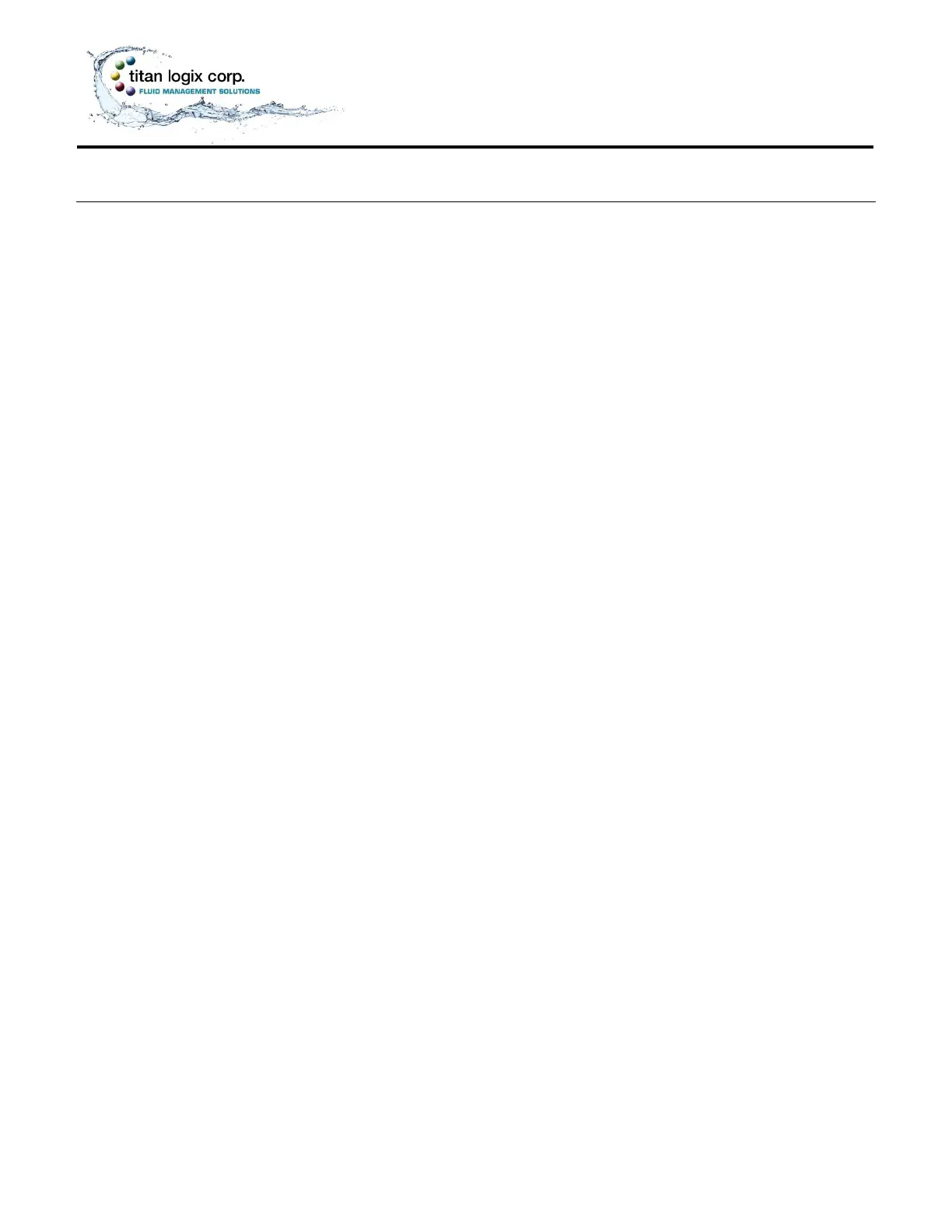Application Note
September 2018
5. Retrofit Procedures with fluid in the tank
5.1 Retrieve the TD80 strap table
1. Ensure power is applied to the Finch II/TD80 system.
2. Record the volume as shown on the Finch II display.
3. Take note if there is a sump and/or riser on the tank. Record their corresponding values.
4. Read the strap table off the TD80 using SensorLink utility program.
a. Information relating to the use of the SensorLink utility program can be found in TPM 058
SensorLink User Manual.
5. Save the TD80 strap table as a file for future reference.
5.2 Exchange the Transmitter
1. Power down the TD80 and Finch II and proceed to replace the TD80 with TD100.
2. Ensure proper electrical connections to the TD100 have been made.
5.3 Transferring the TD80 strap table to the TD100
1. Run the SensorLink utility program and follow the steps below.
a. Open the previously saved TD80 strap table file.
b. Under Step 2:
i. Press the “Edit” button (on the left-hand pane).
c. Under Step 1:
i. Change the “Transmitter Type” from TD80 to TD100.
ii. Set the “Probe Type” to Dual-Rod probe.
iii. The “Depth Units” and the “Volume Units” will always show inches and Gallon (US)
respectively when reading back the strap table from a TD80 regardless. Set the correct
depth and volume units for the TD100.
d. Under Step 3:
i. Adjust the “HH level” threshold accordingly bearing in mind that the TD80 and TD100
have different minimum distance requirements between HH and Spill threshold.
ii. Adjust the “Display Precision” as necessary.
e. Under Step 4:
i. Set the sump and/or riser as previously recorded, if present.
f. From the top menu choose “File” then “Save As” and save the strap table to a new file as a
TD100 strap table.
