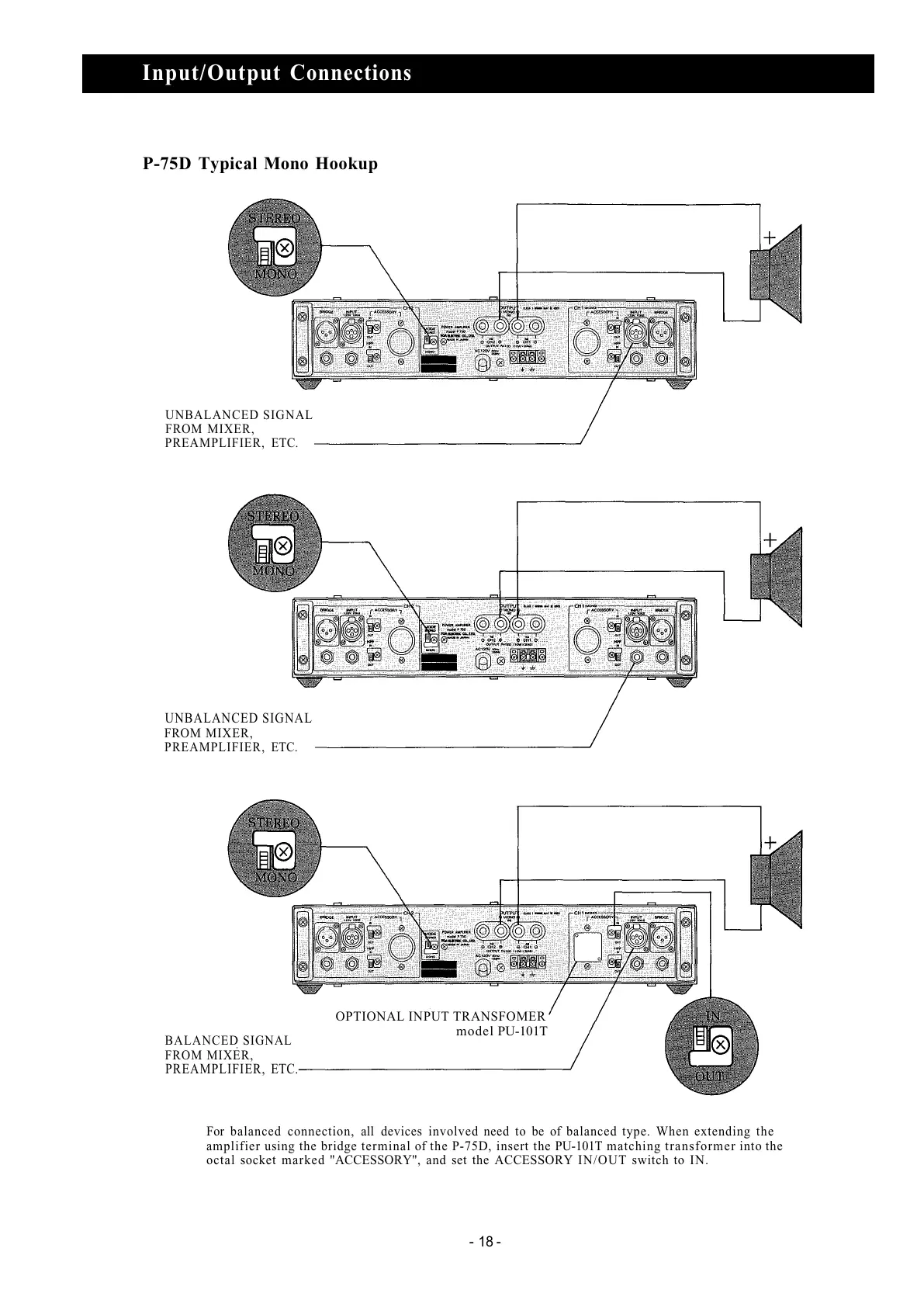Input/Output Connections
P-75D Typical Mono Hookup
UNBALANCED SIGNAL
FROM MIXER,
PREAMPLIFIER, ETC.
UNBALANCED SIGNAL
FROM MIXER,
PREAMPLIFIER, ETC.
BALANCED SIGNAL
FROM MIXER,
PREAMPLIFIER, ETC.
OPTIONAL INPUT TRANSFOMER
model PU-101T
For balanced connection, all devices involved need to be of balanced type. When extending the
amplifier using the bridge terminal of the P-75D, insert the PU-101T matching transformer into the
octal socket marked "ACCESSORY", and set the ACCESSORY IN/OUT switch to IN.
- 18 -