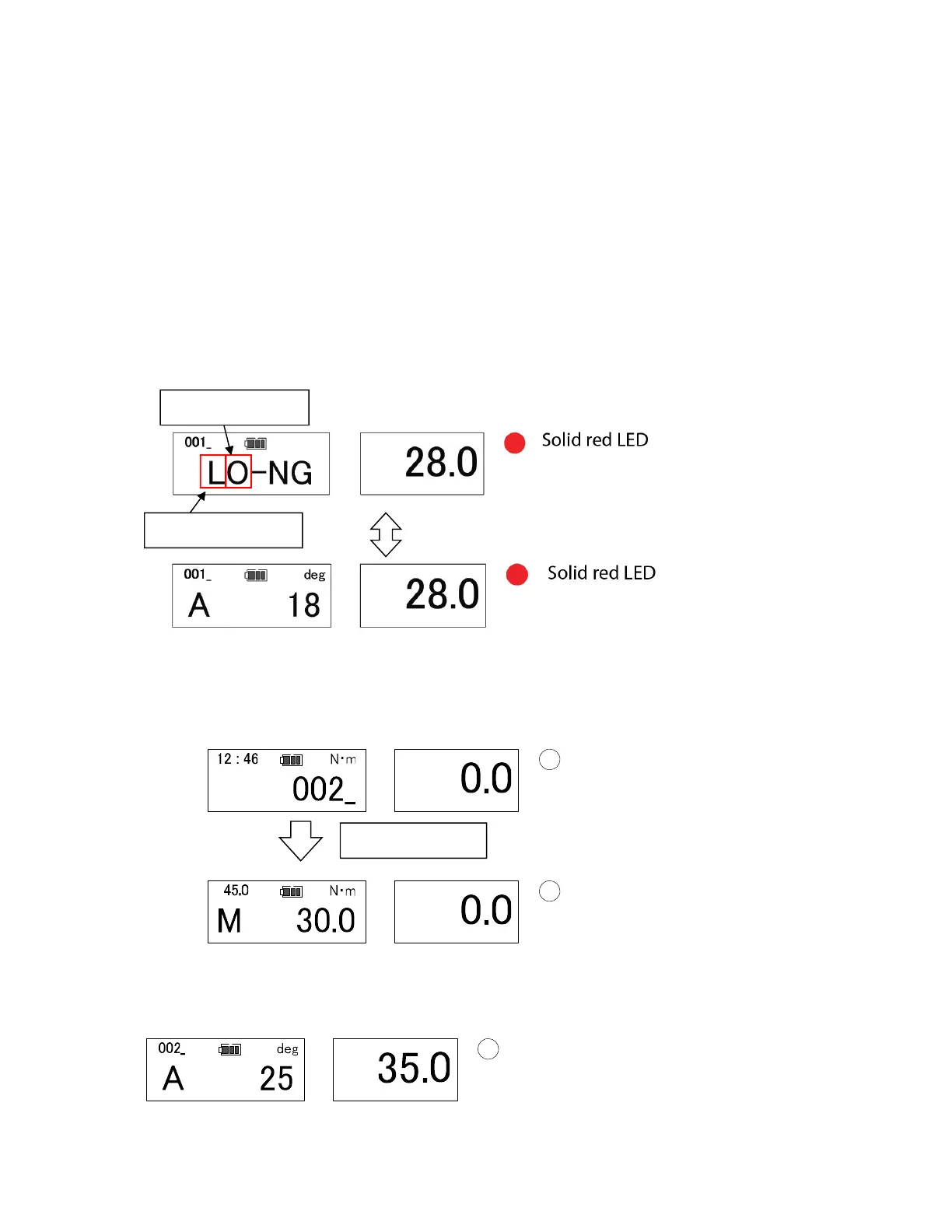13/35
[When judgment is OK]
The blue LED turns on and the tool outputs the measured data to external device.
If the Output format is set to “M3-ID”, it outputs the torque and angle data.
[When judgment is NG]
・ If you select “NGAUTO” in NG setting, solid red LED inform NG result for 1 second and
all measured data are automatically sent to external device.
・ If you select “NG_MAN”, the red LED turns on and buzzer sounds continuously, the left
display shows the NG judgment result and measured angle repeated alternatively each
1 second. About NG judgment result, refer the "1.2. Judgment features".
Press "MEM" key to save and output the data, or press "C" key to clear.
iv. The tool saves data, send a counter to the next.
[When judgment is OK or use Auto reset]
The counter goes to next and reset the measured data automatically.
[When judgment is NG and use “MEM” key to save the data]
The counter goes to next and display shows the memory data on that counter if there is
data.
Torque judgment result
Angle judgment result
After 1 second