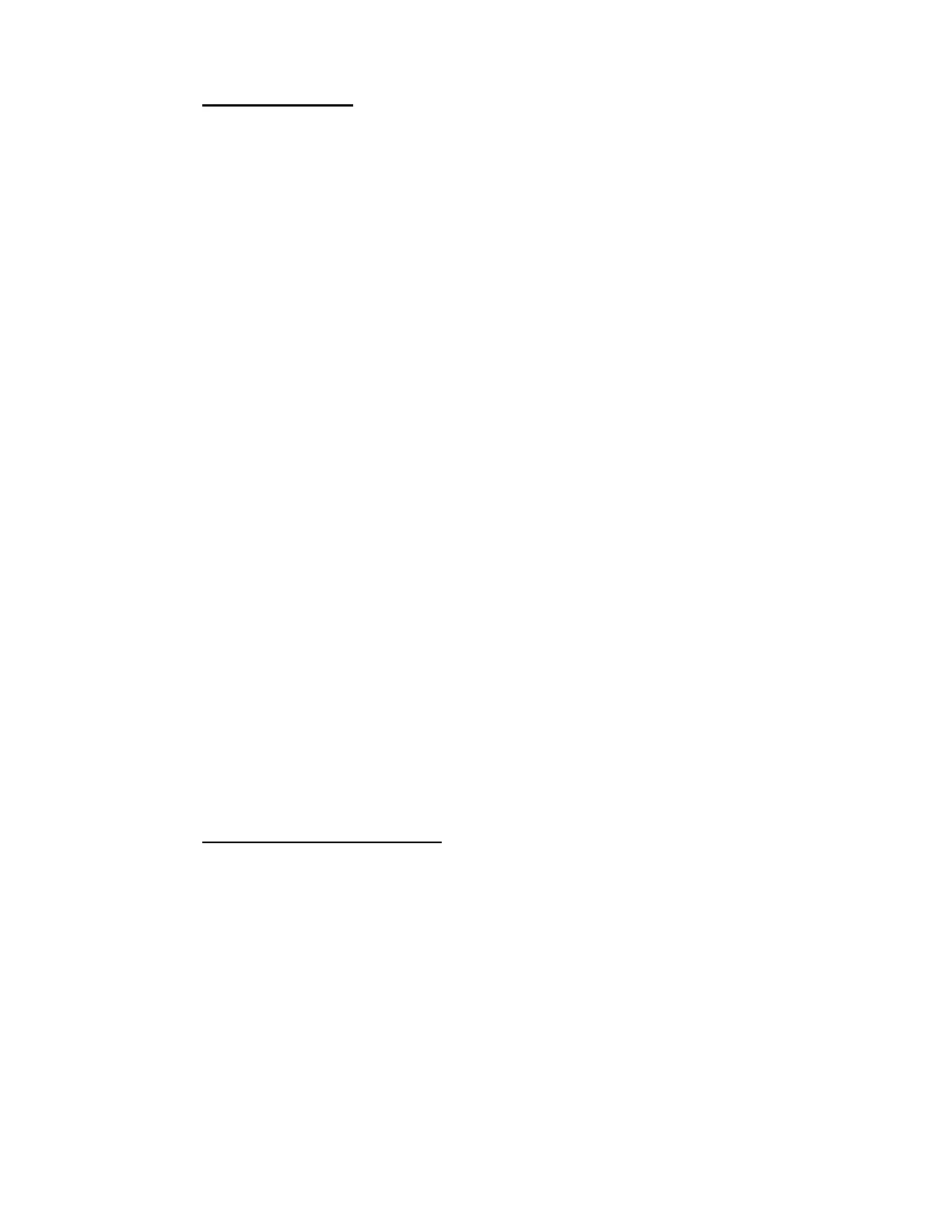5/35
2.3. Button operations
▲: Upper arrow key
Send a counter one by one or continuously to read out the measured data.
Keep pushing to fast-forward.
▼: Down arrow key
Reverse one counter or continuously to read out the measured. Keep pushing to
fast-forward.
MD: Mode key
When counter "000": Push it for 2 seconds to enter settings.
When counter "001" - "999": Push it to process the measured data (Max., Min., Ave., etc.)
MEM: Memory key
Saves the measured data and proceed to the next counter. Transfers the data to external
device via Bluetooth® or cable.
C: Clear key
Clear saved measurement data. On RUN mode to auto zero adjust.
POWER: Power button
When angle setting is on and turning on the power, angle speed check will be automatically
conducted to make zero adjustment. During zero adjustment, the tool should be put still for
more than 2 seconds (do not move) otherwise the display may show "Err0".
When power is on, the Bluetooth is turned on and the red LED on. To power off the tool
only press Power key one time. To turn off the tool and Bluetooth press and hold it for 2
seconds.
2.4. Torque and angle calibration
Set the counter to "000" using the ▲ upper and ▼ down arrow keys. Calibrate the tool with
the torque wrench tester for torque and the angle calibrator for angle.
