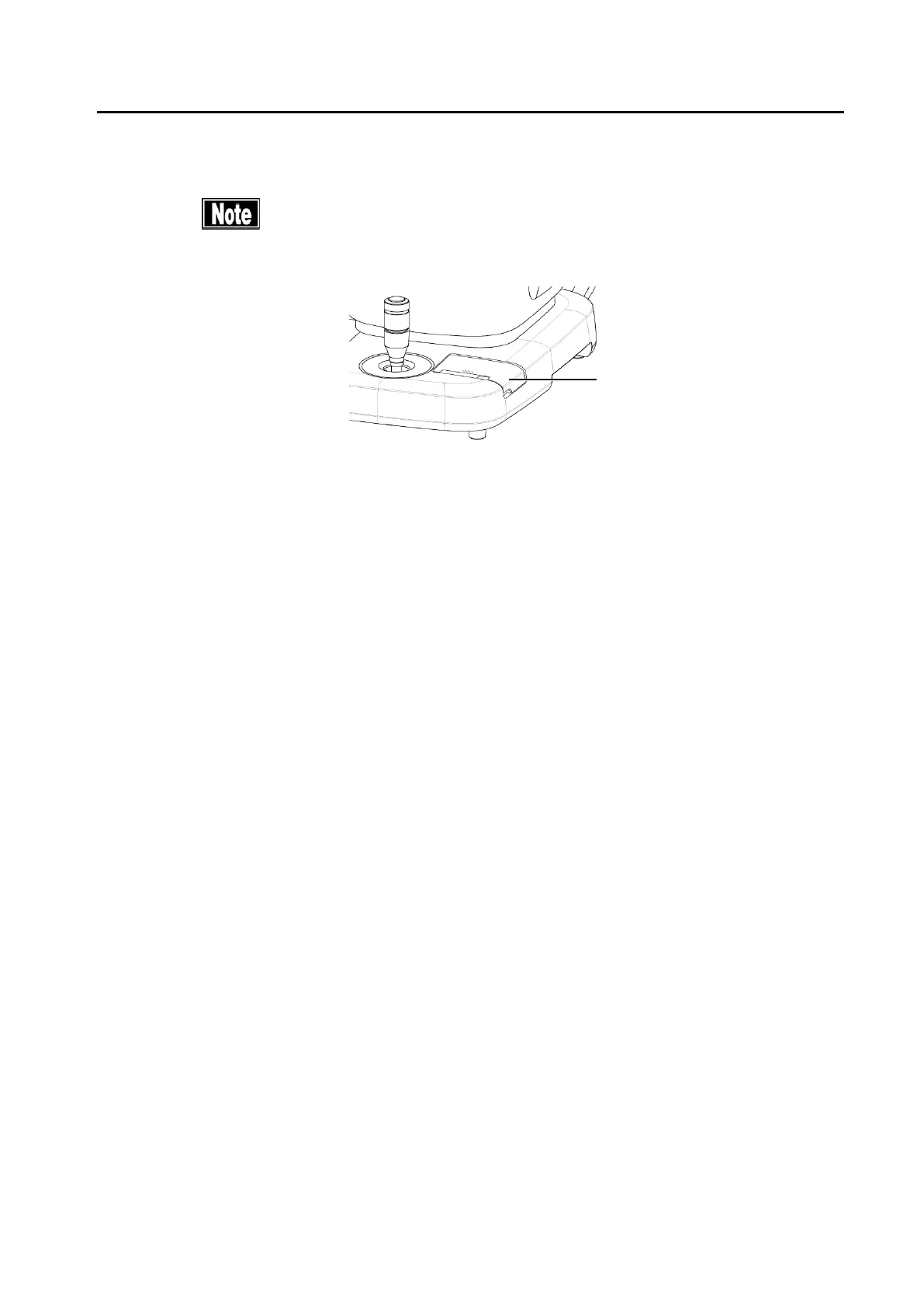5-5
■
5.5.2 Printer paper
■ Always use genuine TOMEY paper for the printer. Using other
types of paper may cause printer failure.
1) Push the printer cover notch (1) upward and open it.
2) Remove the old printer paper roll and install a new roll. If the paper roll is installed
in the wrong direction, nothing will be printed.
3) Close the printer cover with the end of the paper protruding 2cm from the outlet.
Press the cover firmly until you hear a click.
